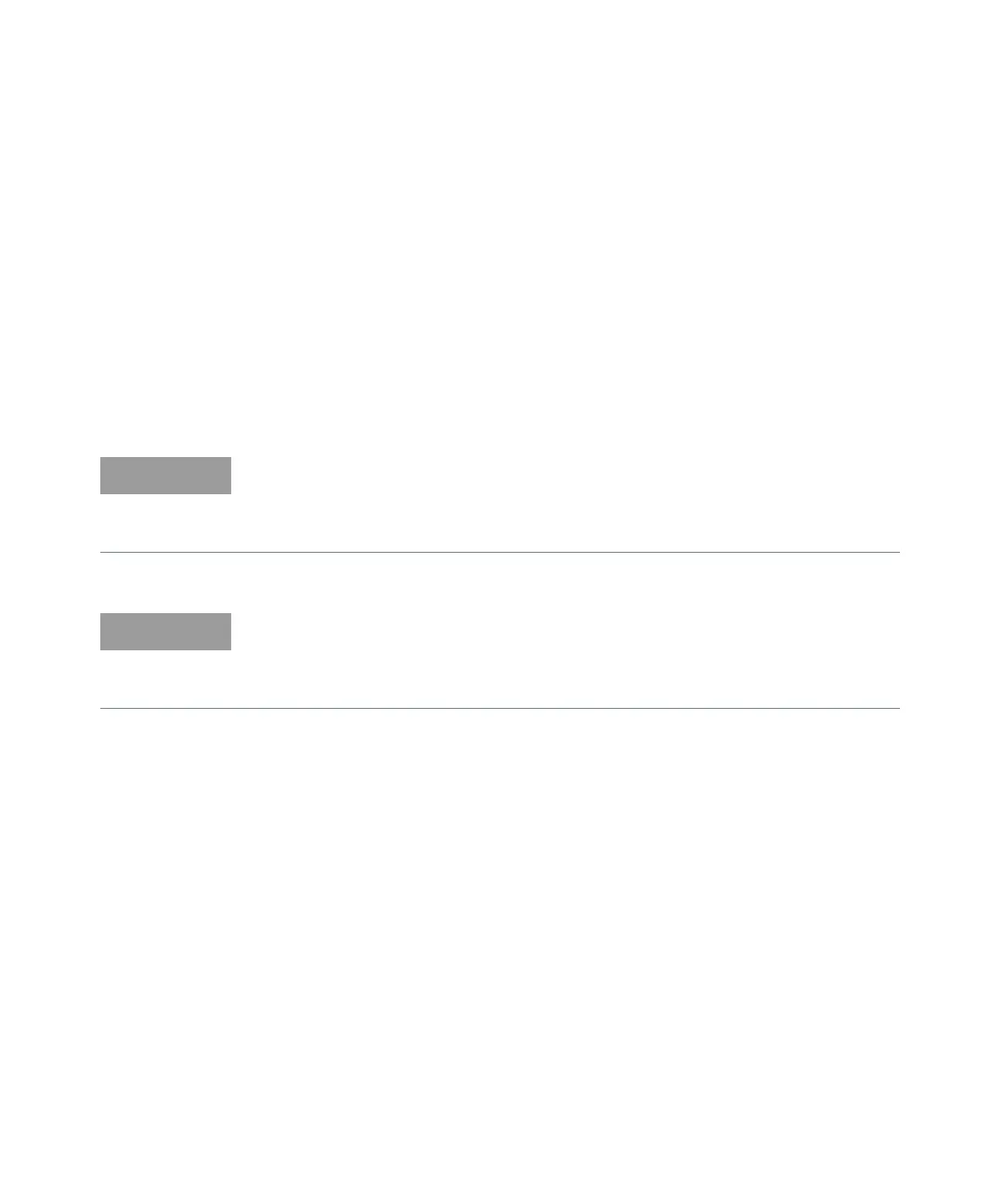Overview 1
Keysight E6961A User Guide and Method of Implementation 13
Preparing to Take Measurements
Before running the E6961 automated compliance tests, you should calibrate the
oscilloscope and probe. After calibrating the oscilloscope and probe, you are
ready to start the Compliance Test Application and perform the measurements.
Calibrate the Oscilloscope
For information on performing the internal diagnostic and calibration cycle for
your Keysight Infiniium oscilloscope, refer to the "User Calibration" topic in your
oscilloscope's online help.
Probe Calibration
Before performing the automated tests, you should calibrate the probes.
Calibration of the solder-in probe heads consists of a vertical calibration and a
skew calibration. The vertical calibration should be performed before the skew
calibration. Both calibrations should be performed for best probe measurement
performance.
For information on performing probe vertical and skew calibration in your Keysight
Infiniium oscilloscope, refer to the "DC Attenuation/Offset Calibration" and
"Skew Calibration" topics in your oscilloscope's online help.
For more information on calibration/deskew procedures for your particular probe,
refer to the probe's user's guide in the Keysight Probe Resource Center.
If the ambient temperature changes more than 5 °C from the calibration
temperature, internal calibration should be performed again. The delta between
the calibration temperature and the present operating temperature is shown in
the Utilities > Calibration menu.
If you switch cables between channels or other oscilloscopes, it is necessary to
perform cable and probe calibration again. Keysight recommends that, once
calibration is performed, you label the cables with the channel on which they
were calibrated.