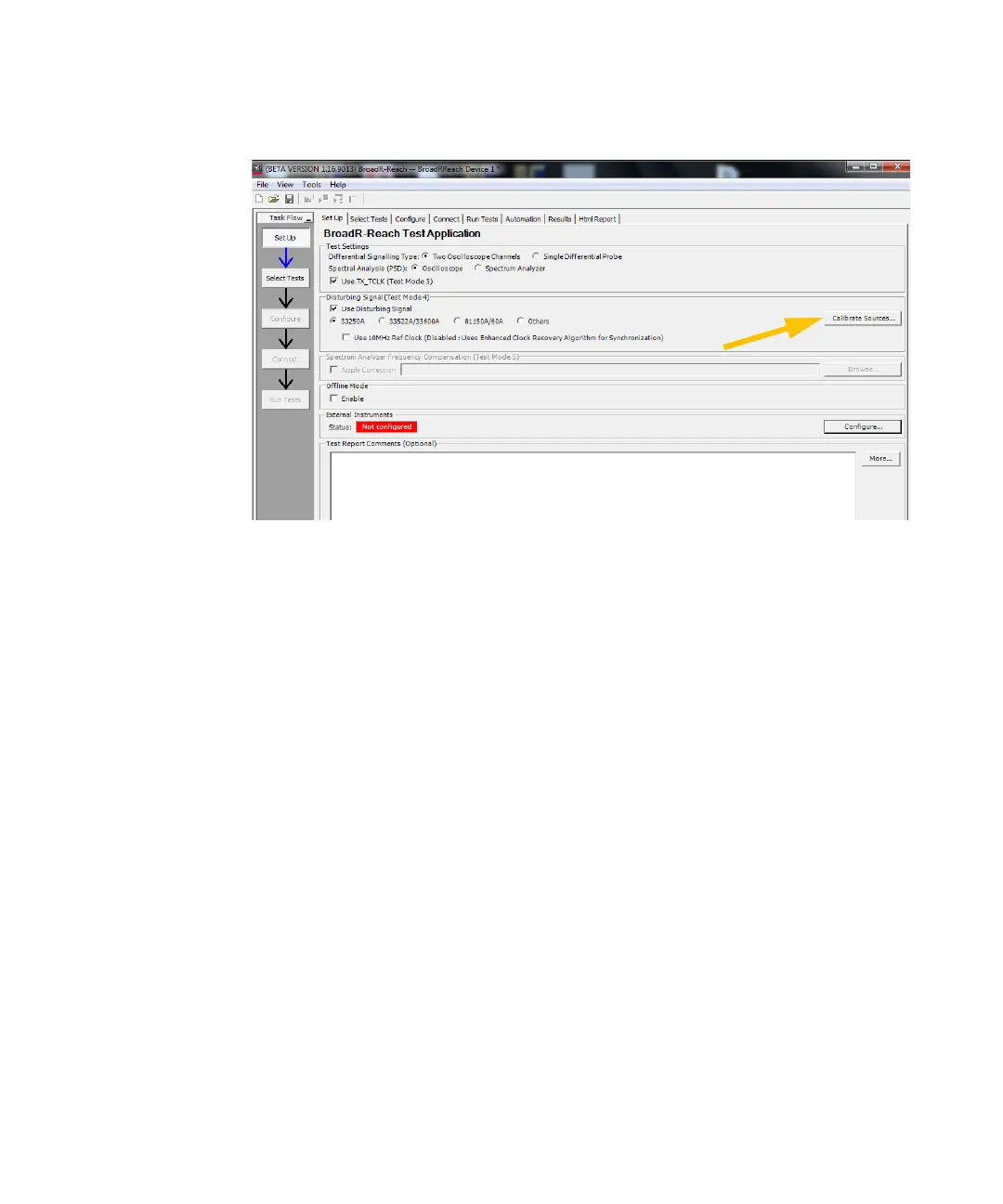C External Instrument Calibration
62 Keysight E6961A User Guide and Method of Implementation
Figure C-2 BroadR-Reach Compliance Test Application Main Menu
2 This opens the Calibrate Disturbing Signal dialog box for the selected AWG.
3 With the appropriate AWG Address set and the correct oscilloscope channels
selected, click the Calibrate button to start the calibration process.
4 When the software finishes the calibration, click the Done button to return to
the Main Menu. Refer to the E6961A online help for a more detailed
explanation.
Calibrating the ENA
Before using the ENA, it must be calibrated using the Return Loss Calibration
board. See Figure C-3 below for the connection diagram. Calibrate the ENA using
the instructions in the ENA’s User’s Guide.