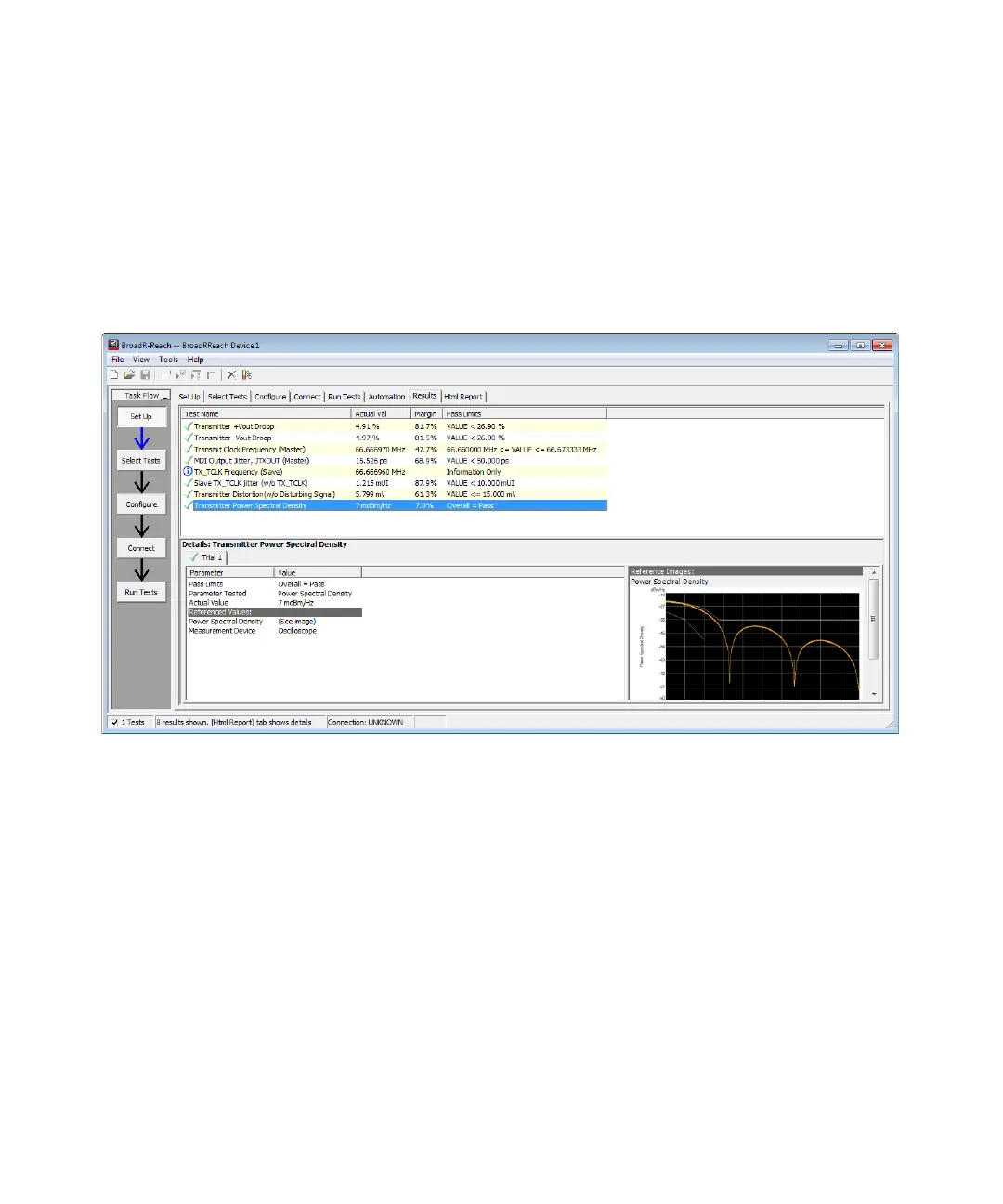Overview 1
Keysight E6961A User Guide and Method of Implementation 45
Viewing the Test Report
After running any or all of the five Compliance tests, the Results tab shows which
tests passed and details about the individual tests. For test result details, select
any one of the tests form the top pane; the test details are shown below. In
Figure 1-23 below, the Transmitter Power Spectral Density test is selected and
the test results, with waveform, is shown below.
Figure 1-23 Typical Results Tab
Figure 1-24 below shows a portion of a typical HTML Report. Below this segment
are waveforms and more test data.