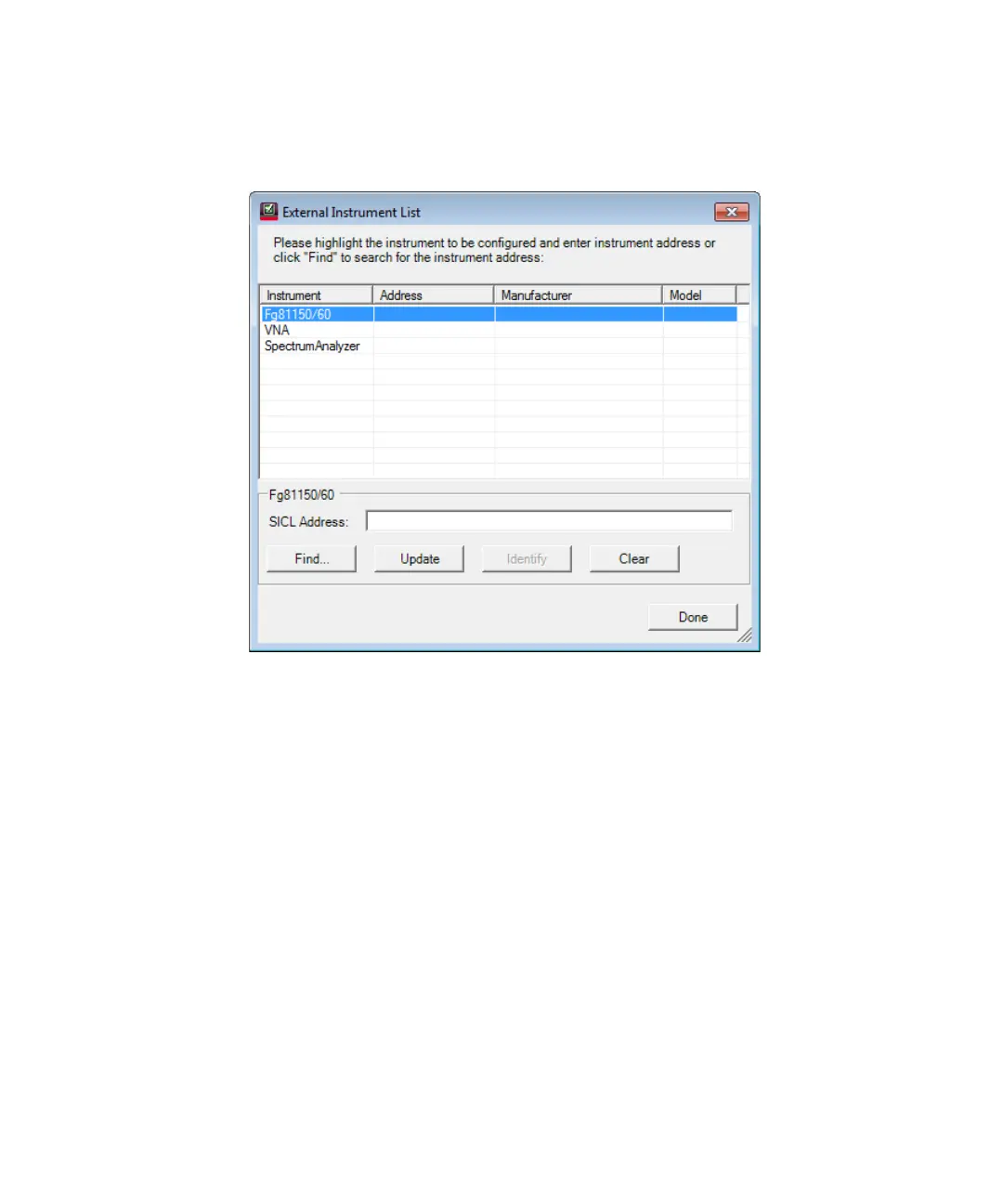Configure External Instruments B
Keysight E6961A User Guide and Method of Implementation 59
2 This opens the External Instruments List dialog box.
Figure B-2 BroadR-Reach Compliance Test Application External
Instruments List
3 Select the AWG used in your system. For the E6961A Solution, this would be
the Fg81150/60.
4 If you know the SICL address (you can use Keysight IO Libraries Suite
Connection Expert utility to obtain the SICL address) enter it in the SICL
Address field. If you do not know the SICL address, click the Find button and
the Test Compliance Software will attempt to locate and identify the AWG.
5 Click the Update button.
6 Repeat steps 3, 4, and 5 for the E5071C ENA and the N9010B EXA Spectrum
(or Signal) Analyzer.
7 When you are finished, click the Done button to return to the Main Menu.
8 The External Instruments Status indicator turns green to indicate that all
external instruments have been properly configured.