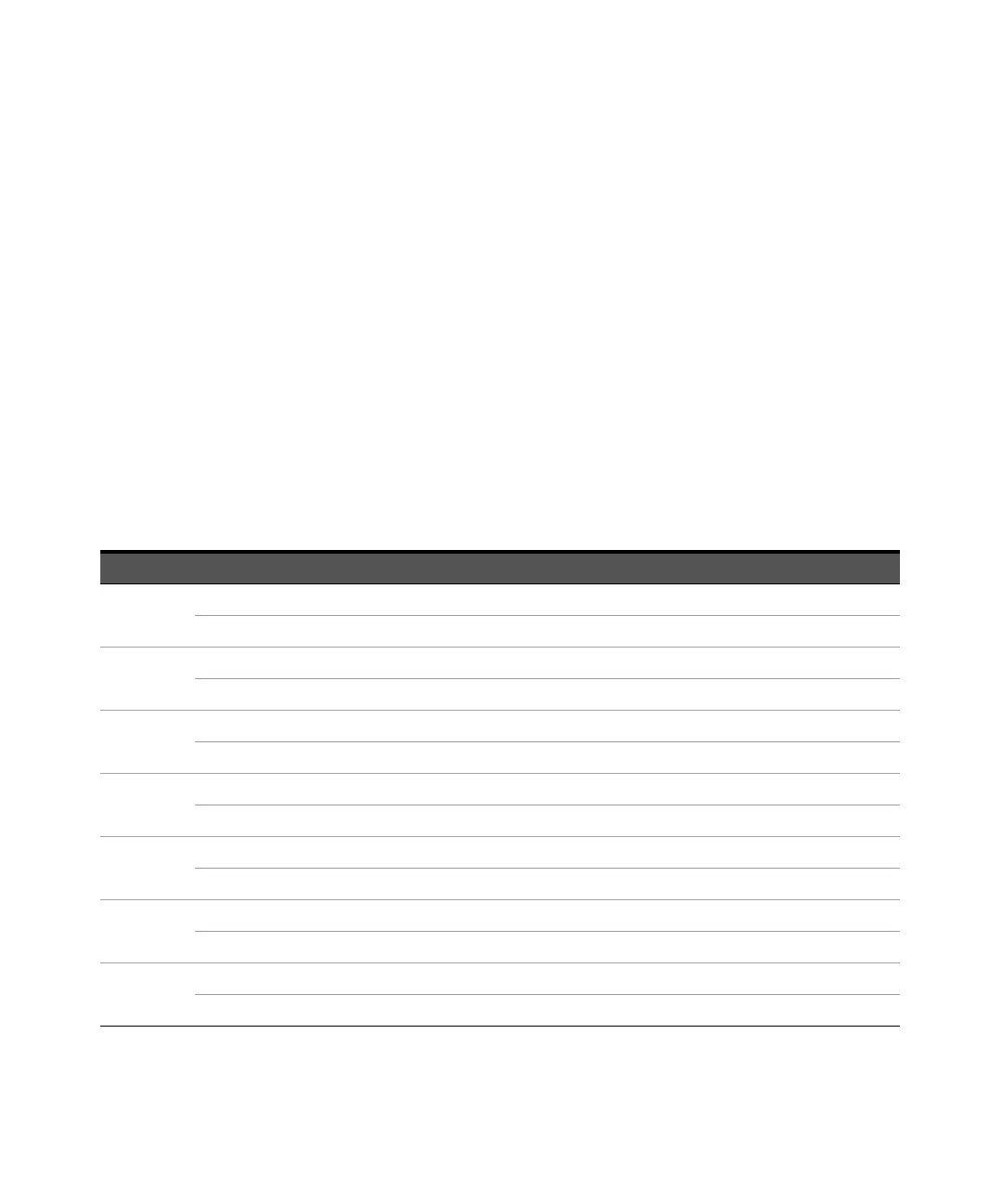Using the E6960-66600 Frequency Divider Board D
Keysight E6961A User Guide and Method of Implementation 73
J300 & J302
This jumper allows user to probe the channel 1 and channel 2 inputs respectively
J401
This jumper shorts both outputs together.
J402
Parking location for unused jumpers.
DIP Switch Description
Switch A
Switch A sets the Fixture operating mode.
Table D-1 Switch Operating Modes
Switches Position Operating mode Comment
A1
off Normal running mode Normal operating mode
on Sleep mode Change made to any of the switches are ignored
A2
off Frequency Tracking Mode Output frequency track to input frequency
on Lock Frequency Mode Output clock is phase lock to input clock
A3
off NA NA
on NA NA
A4
off NA NA
on NA NA
A5
off NA NA
on NA NA
A6
off Select CH1 as input NA
on Select CH2 as input NA
A7
off NA NA
on NA NA