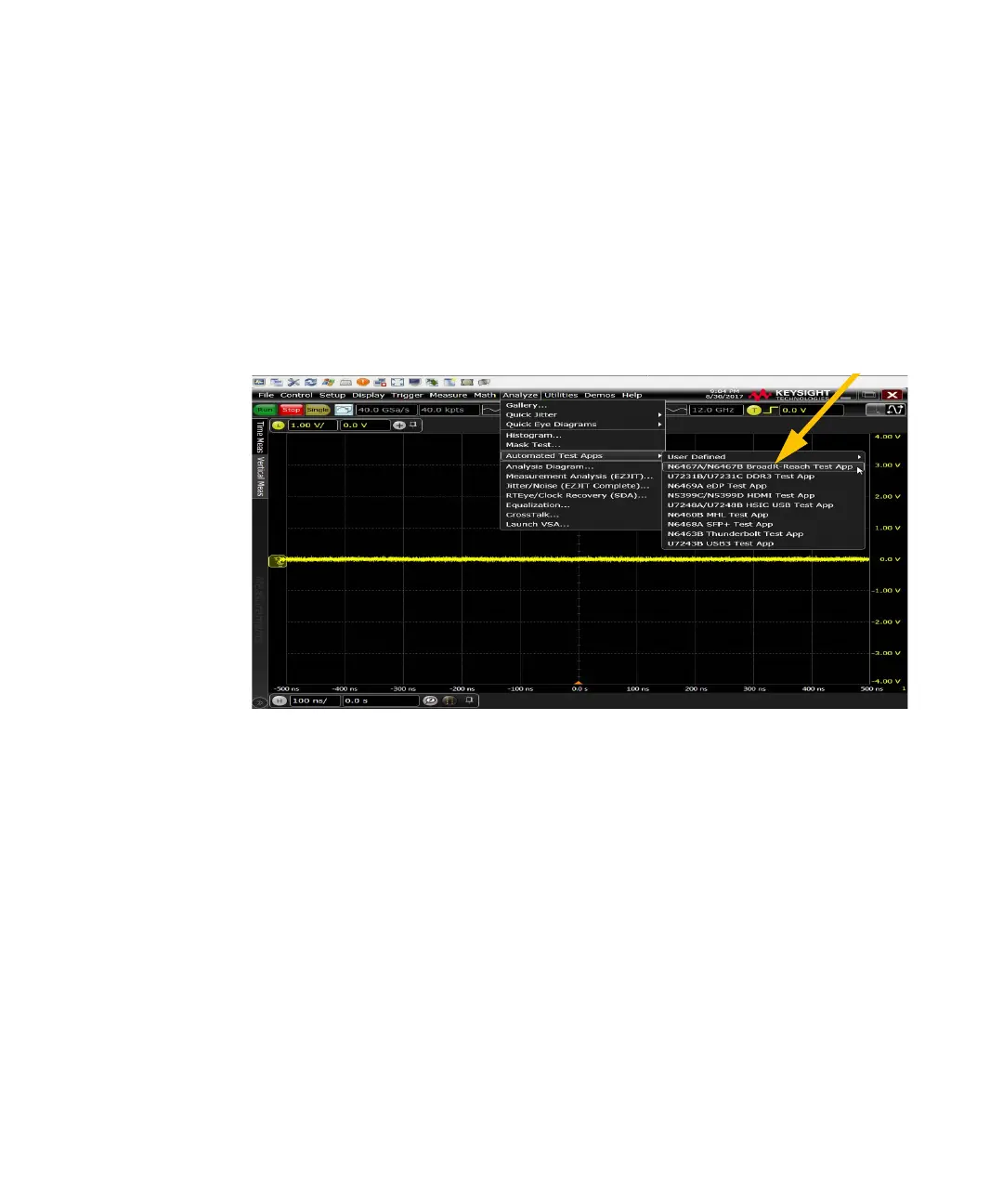1Overview
18 Keysight E6961A User Guide and Method of Implementation
Starting the Automotive Ethernet Compliance Test Solution
Software
1 Ensure that the BroadR-Reach/100Base-T1 Device Under Test (DUT)
transmitter is operating and set to desired test modes.
2 To start the Compliance Test Application from the Infiniium oscilloscope's main
menu, select Analyze > Automated Test Apps > N6467A/N6467B
BroadR-Reach Test App.
Figure 1-4 Launching the BroadR-Reach Compliance Test Application
