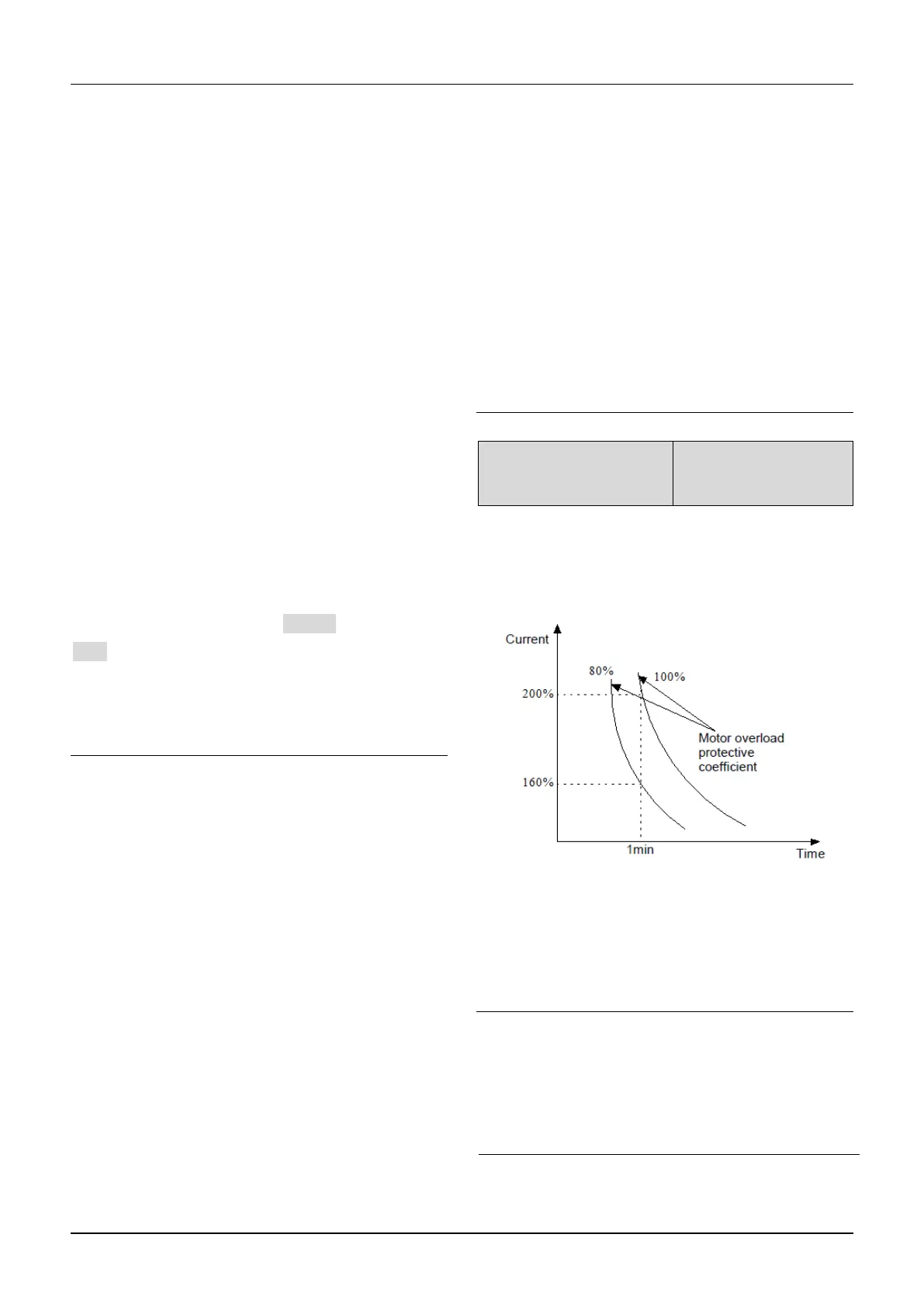status at first, and the stator’s resistance (%R1), rotor’s
resistance (%R2) and the leakage inductance (%X1) will
be detected, and then the motor will start rotating,
exciting inductance (%Xm and I0 will be detected. All
the above parameters will be saved in b0.06、b0.07、
b0.08、b0.09 and b0.10 automatically.After auto-tuning,
b0.05 will be set to 0 automatically.
Auto-tuning procedures:
1). A0.13(Torque boost of motor 1) is suggested to set as
0.
2). Set the parameters b0.00(Rated power),b0.01(Rated
voltage),b0.02(Rated current),b0.03(Rated
frequency),b0.04 (Number of polarities of motor ) and
b0.05(Rated speed) correctly;
3). Set the parameter A0.10 correctly.The setting value
of A0.10 can’t be lower than rated frequency.
4). Remove the load from the motor and check the
Safety when set the parameter b0.11 as 2.
5). Set b0.11 to 1 or 2, press ENTER, and then press
RUN to start auto-tuning;
6). When the operating LED turns off, that means the
auto-tuning is over.
3:Reserved.
Note:
1.When setting b0.11 to 2, Acc/Dec time can be
increased if over-current or over-voltage fault occurs in
the auto-tuning process;
2.When setting b0.11 to 2, the motor’s load must be
removed
first before starting rotating auto-tuning;
3.The motor must be in standstill status before starting
the
auto-tuning, otherwise the auto-tuning cannot be
executed
normally;
4.In some applications, for example, the motor cannot
break
away from the load or if you have no special
requirement on motor’s control performance, you can
select stationary auto-tuning. You can also give up the
auto-tuning. At this time, please input the values on the
motor’s nameplate correctly .
5.If the auto-tuning cannot be applied and the correct
motor’s
parameters are available, the user should input the values
on the motor’s nameplate correctly (b0.00~b0.05), and
then input the calculated values (b0.06~b0.10). Be sure
to set the parameters correctly.
6.If auto-tuning is not successful, the drive will alarm
and display fault code E024.
b0.12 Motor’s overload
protection coefficient
In order to apply effective overload protection to
different
kinds of motors, the Max. output current of the drive
should be adjusted as shown in Fig. 6-34.。
Fig.6-34 Motor’s overload protection coefficient
This parameter can be set according to the user’s
requirement.In the same condition,set b0.12 to a lower
value if the user need fast protection for overload of
motor,or set it to a bigger value.
Note:
If the motor’s rated current does not match that of the
drive,
motor’s overload protection can be realized by setting
b0.12.