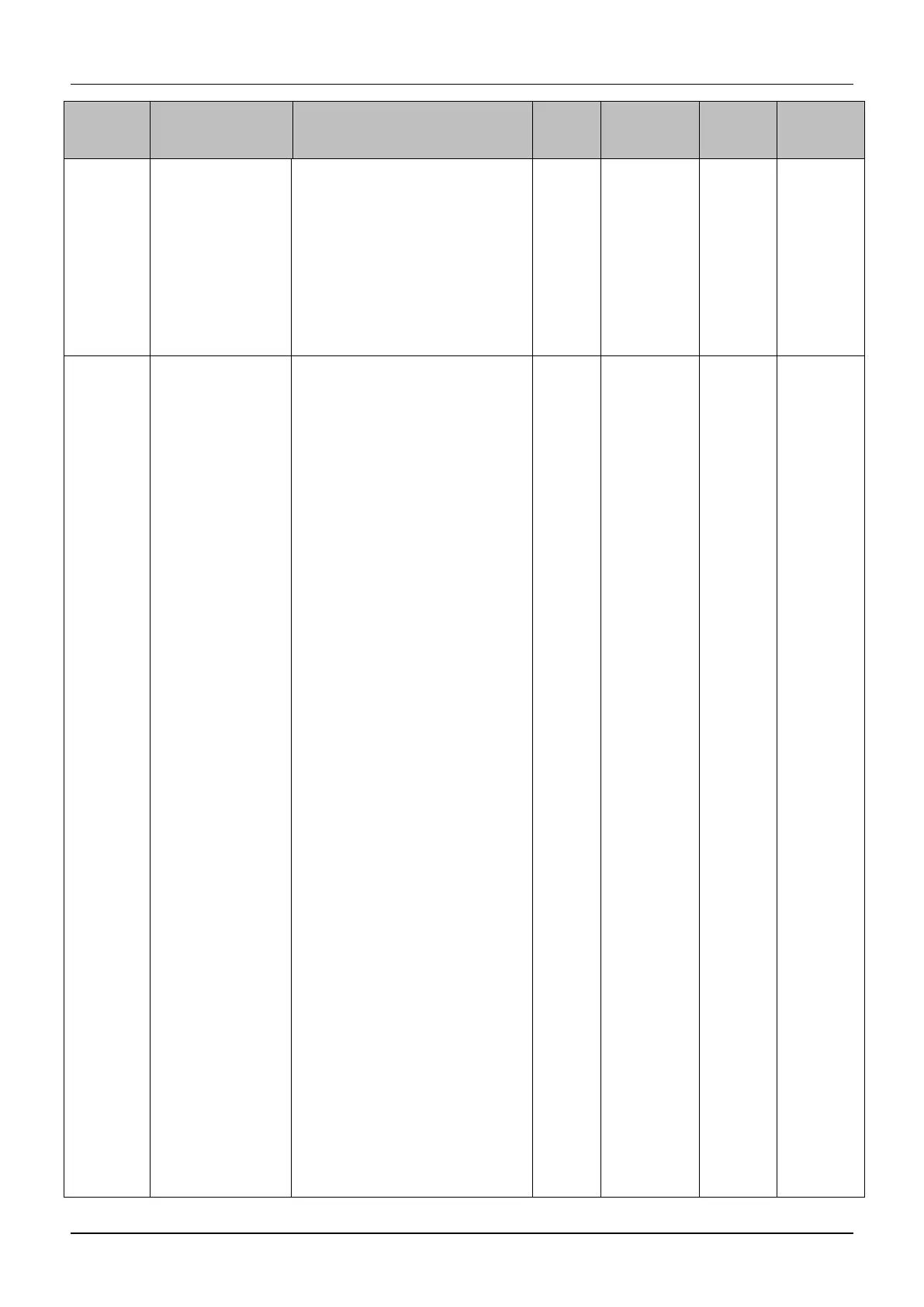Binary setting:
BIT1:Operating
0:No display;1:Display
Unit’s place of LED:
BIT0:Output frequency(No
display at stop.Display power
frequency at energy feedback
mode)
BIT1:Setting frequency
(Flicking.No display at energy
feedback mode)
BIT2:Output current(No display
at stop.Display power frequency
at energy feedback mode)
BIT3:Output voltage(No display
at stop.Display power frequency
at energy feedback mode)
Ten’s place of LED:
BIT0:AI1
BIT1:AI2
BIT2:Reserved
BIT3:Reserved
Hundred’s place of LED:
BIT0:Output power(No display
at stop and energy feedback
mode)
BIT1:Output torque(No display
at stop and energy feedback
mode)
