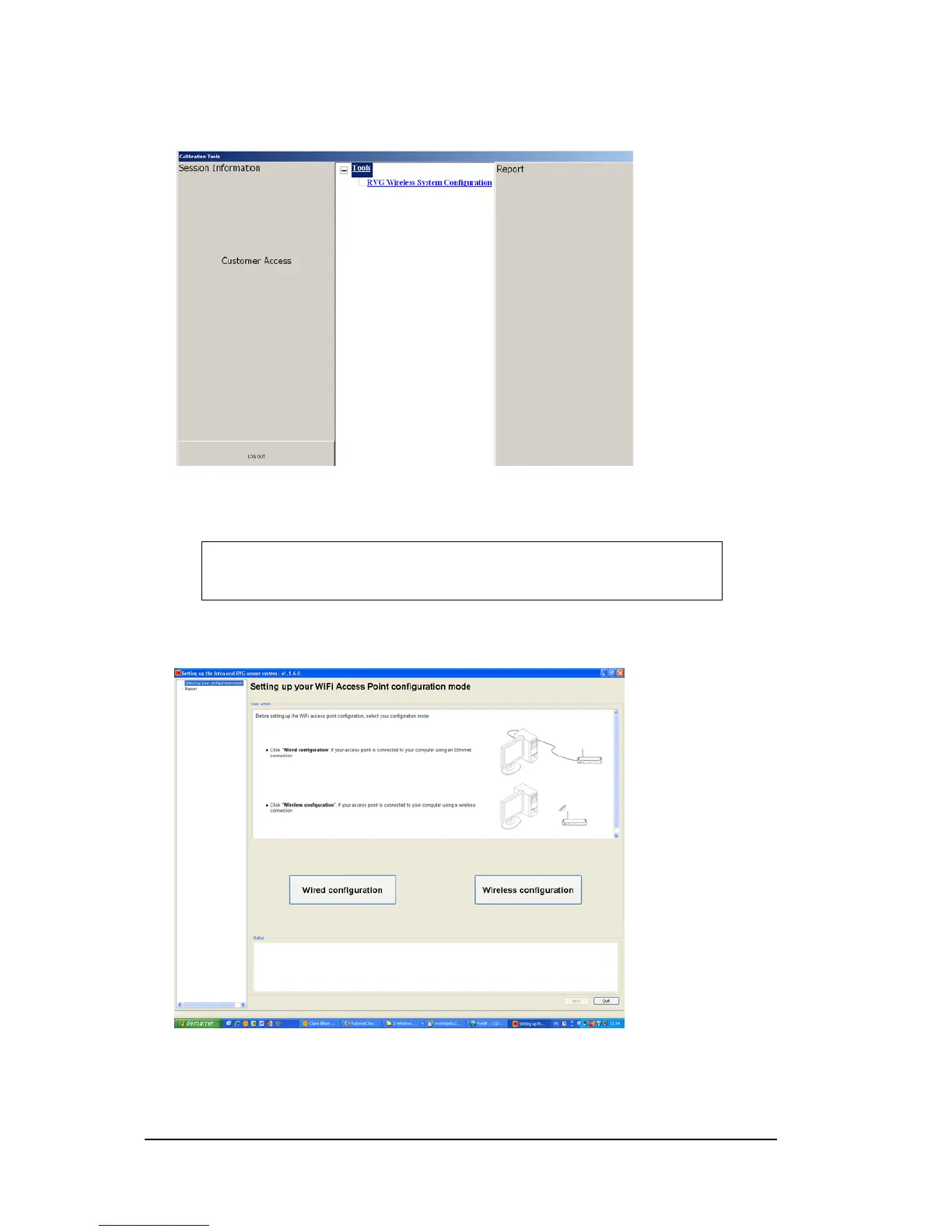24 Chapter 5 Setting Up the KODAK RVG 6500 Systems
12 In the central pane, click RVG Wireless System Configuration, to access the “Setting Up the
WiFi AP” window (see and follow step 10).
13 Before the setting up of the KODAK RVG 6500 System procedures, have with you the:
14 The “Setting Up the WiFi AP” window is automatically displayed. Follow the on-screen
instructions to set up the RVG system.
Once you have finished setting up the RVG system, you must register the KDIS Licence.
SSID Password
RVG8_NETWORK 7794AA6500EC239BFF4554DD80
