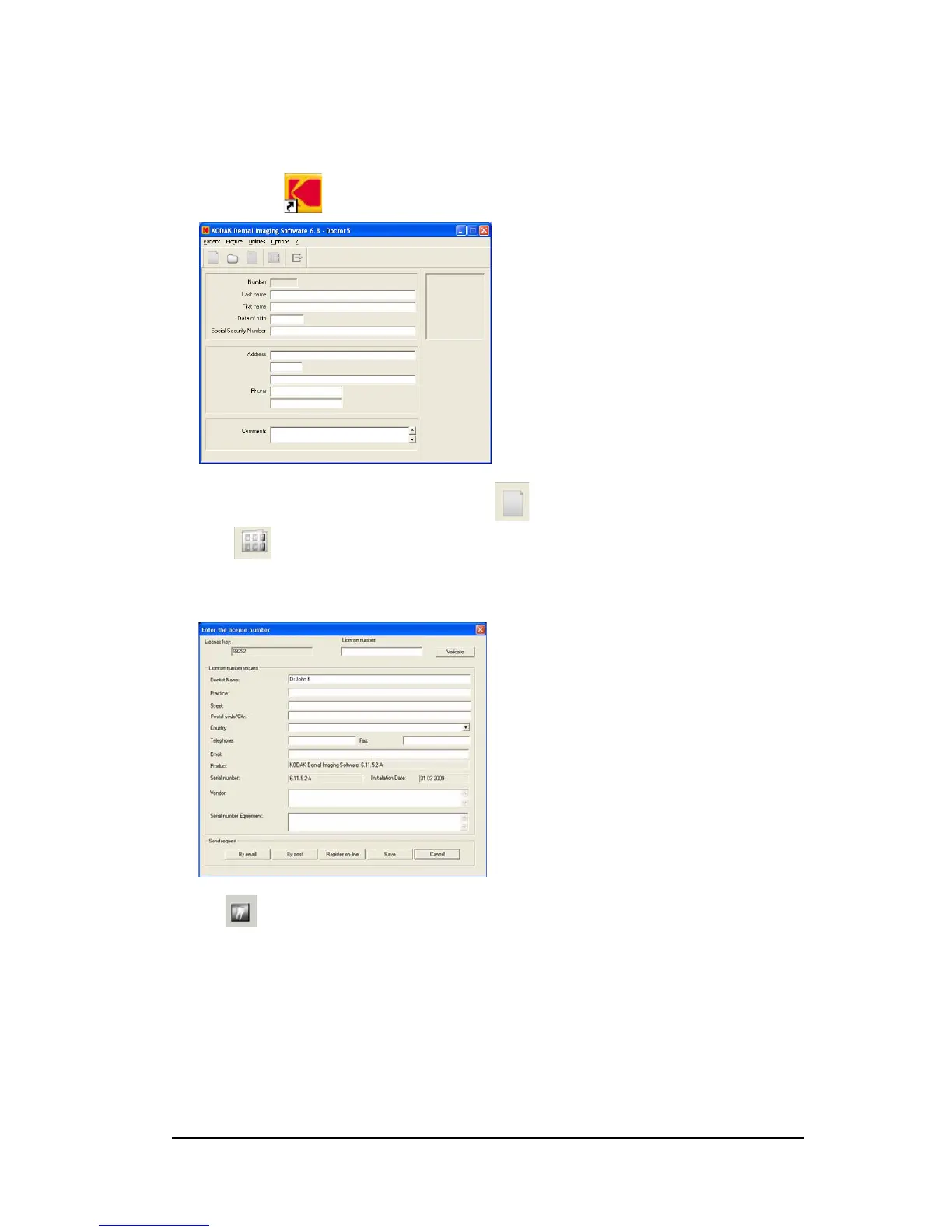KODAK RVG 6500 System_User & Installation Guide (SM728)_Ed01 25
Registering the KDIS Licence
To register the KDIS licence, follow these steps:
1 Double-click to open the Patient Window.
2 Create a patient record. From the toolbar, click and enter the required patient information.
Click to access the Imaging Window.
3 The Enter the licence number dialog box is displayed. Enter the licence number and click
Validate if you have the licence number or click Cancel to continue.
The icon appears on the toolbar of the Imaging Window.
For the RVG Mobile Application installation (optional), see Chapter 7.
