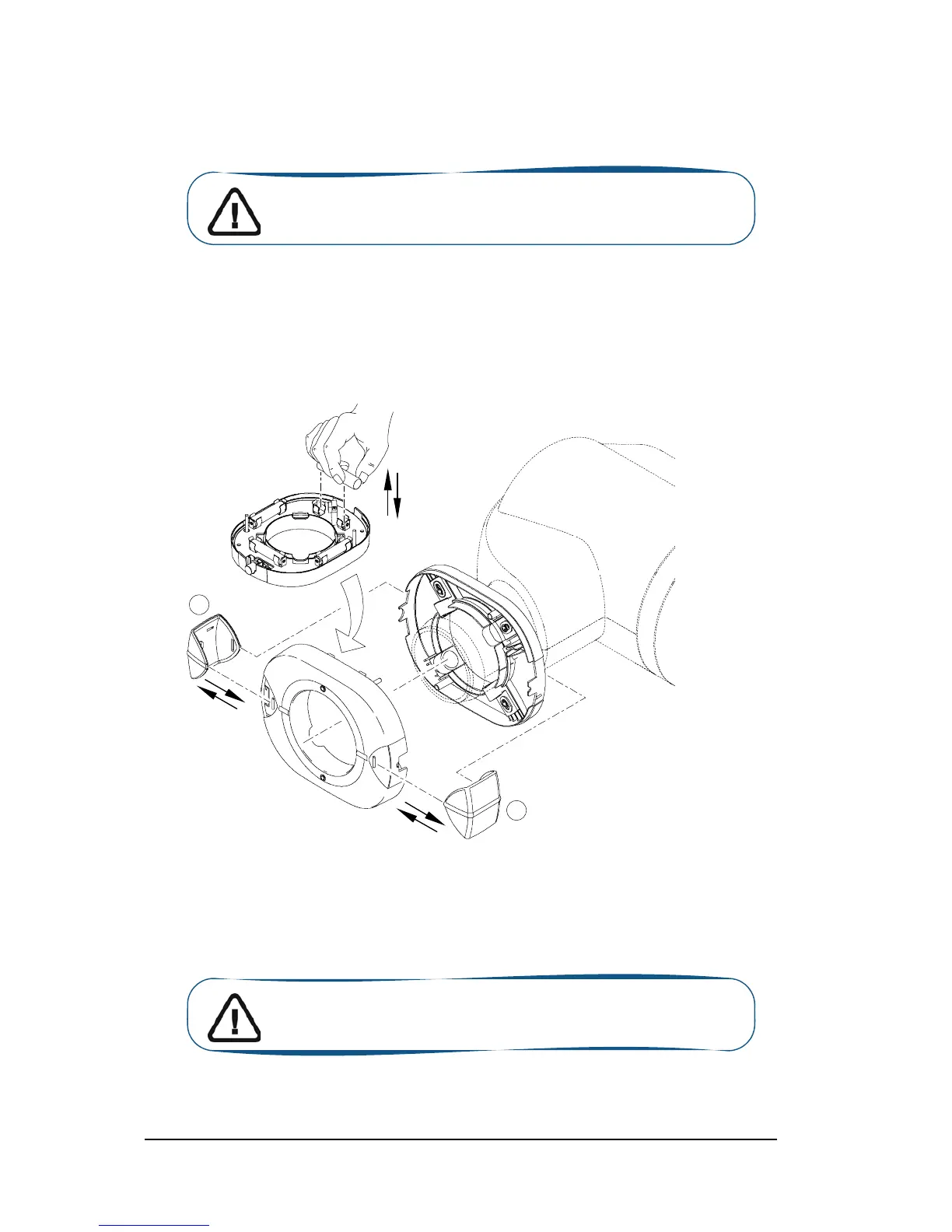68 Chapter 9 Maintenance
Replacing the IPS Aiming Ring Battery
To replace the IPS aiming ring battery, follow these steps:
1 Remove the attachment brackets (A).
2 Remover the front cover.
3 Remove the used 4 batteries.
4 Replace correctly the new 4 batteries respecting the polarities.
5 Replace the front cover.
6 Replace the attachment brackets (A).
7 Turn ON the IPS aiming ring to check that the batteries are replaced correctly.
Important: When the battery is low the LEDs light becomes orange.
You need to replace the IPS battery.
A
A
x4
Important: Remove the battery from the IPS aiming ring if you will
not use it for a long period of time.
