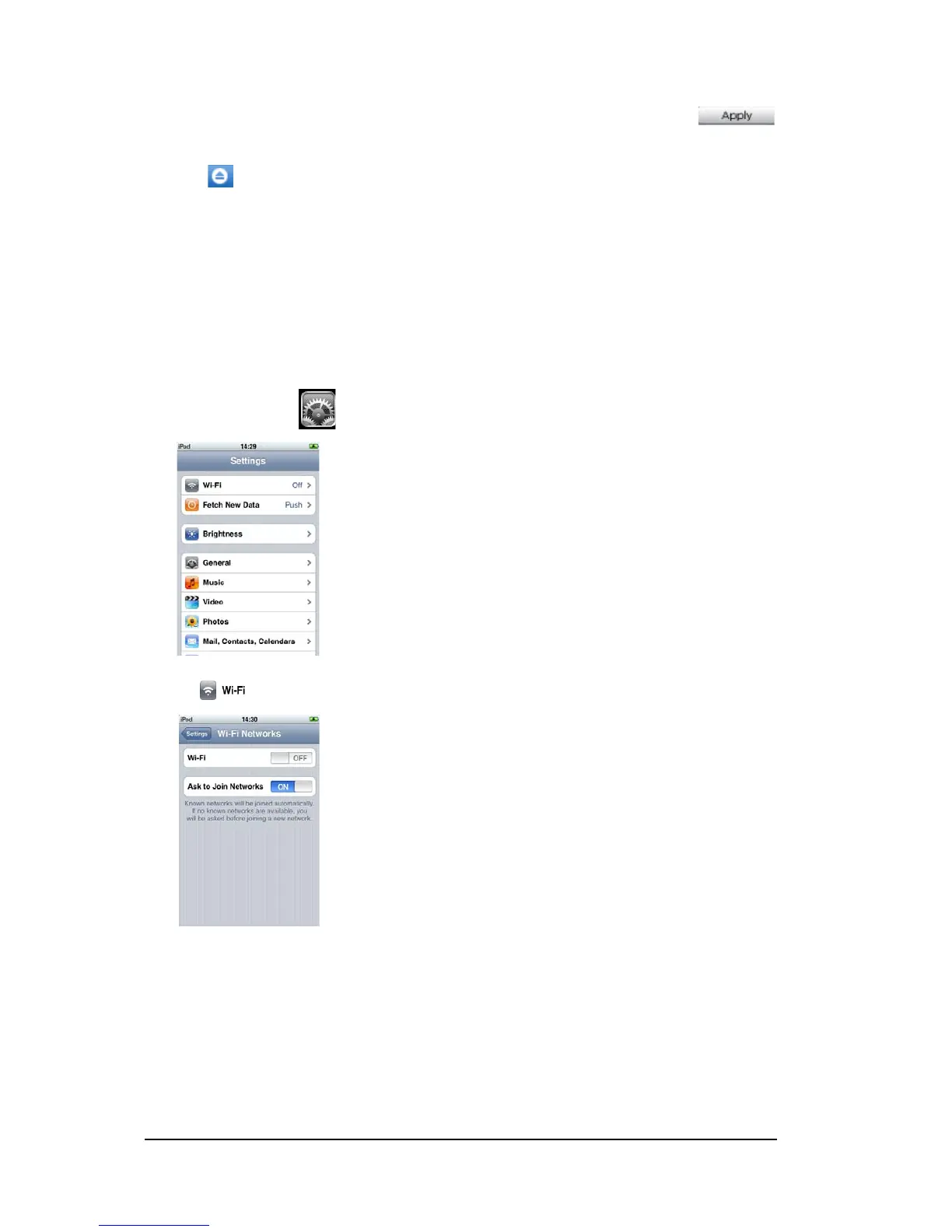44 Chapter 7 RVG Mobile Application
9 Check Sysnc Applications and the check box of the RVG Mobile Application. Click
to send the RVG Mobile Application to your device.
10 Click when the upload process ends.
You must now connect your device to the WiFi access point.
Connecting The Device to the WiFi Access Point
To connect your device to the WiFi access point, follow these steps:
1 On your device, tap the Settings window is displayed.
2 Tap . Tap OFF to change to ON. The WiFi Networks window is displayed.
