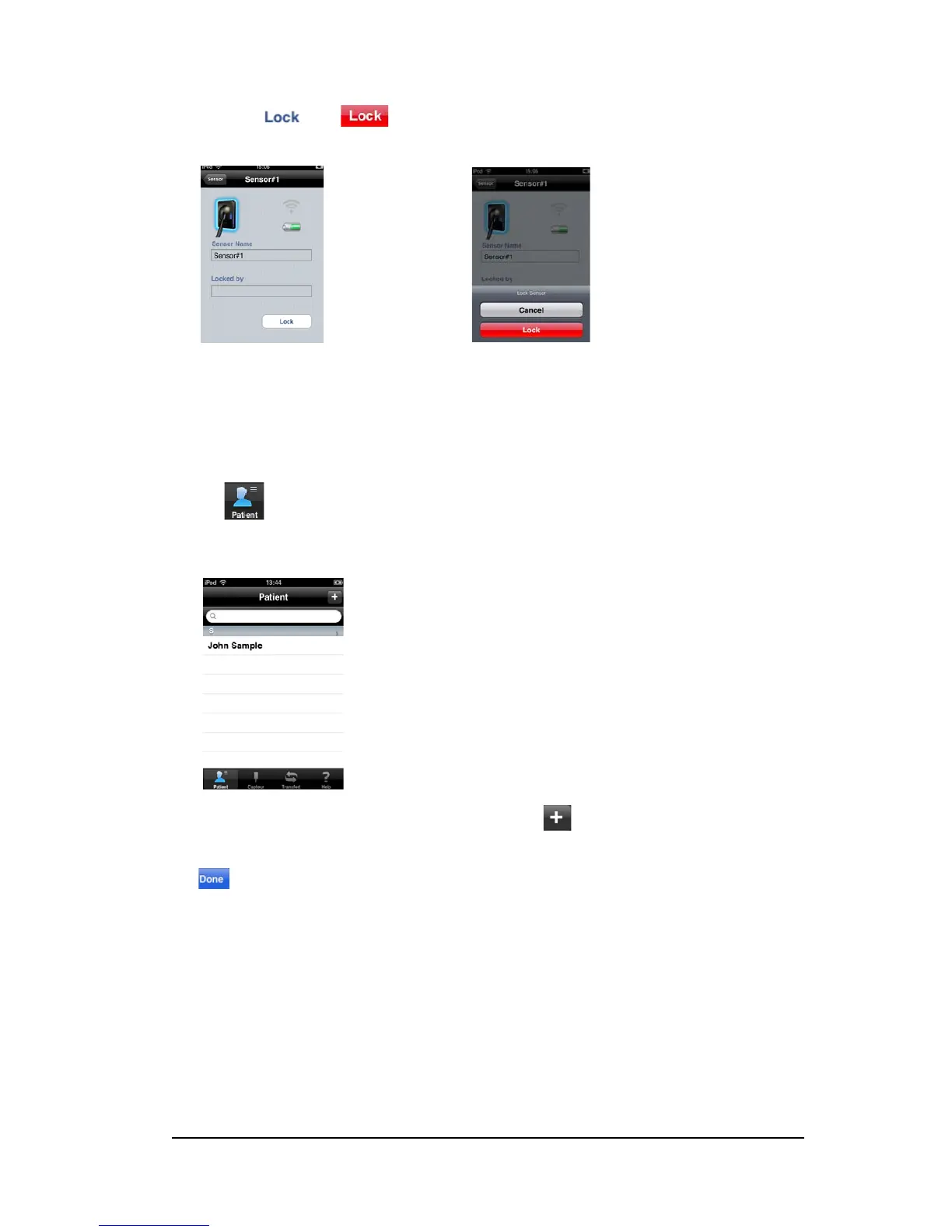KODAK RVG 6500 System_User & Installation Guide (SM728)_Ed01 51
Then, tap . Tap to validate..
Finding or Creating a Patient File
To find or create a patient file, follow these steps:
1 Tap to access the Patient window.
2 In the Patient window, in the search field enter the patient’s name and tap to open the patient’s file
or search by alphabetical order.
If you need to create or edit a patient’s information, tap to access the Edit Patient window.
Tap the different fields to access the different options. Edit or modify the patient’s information. Tap
to save the patient information.
