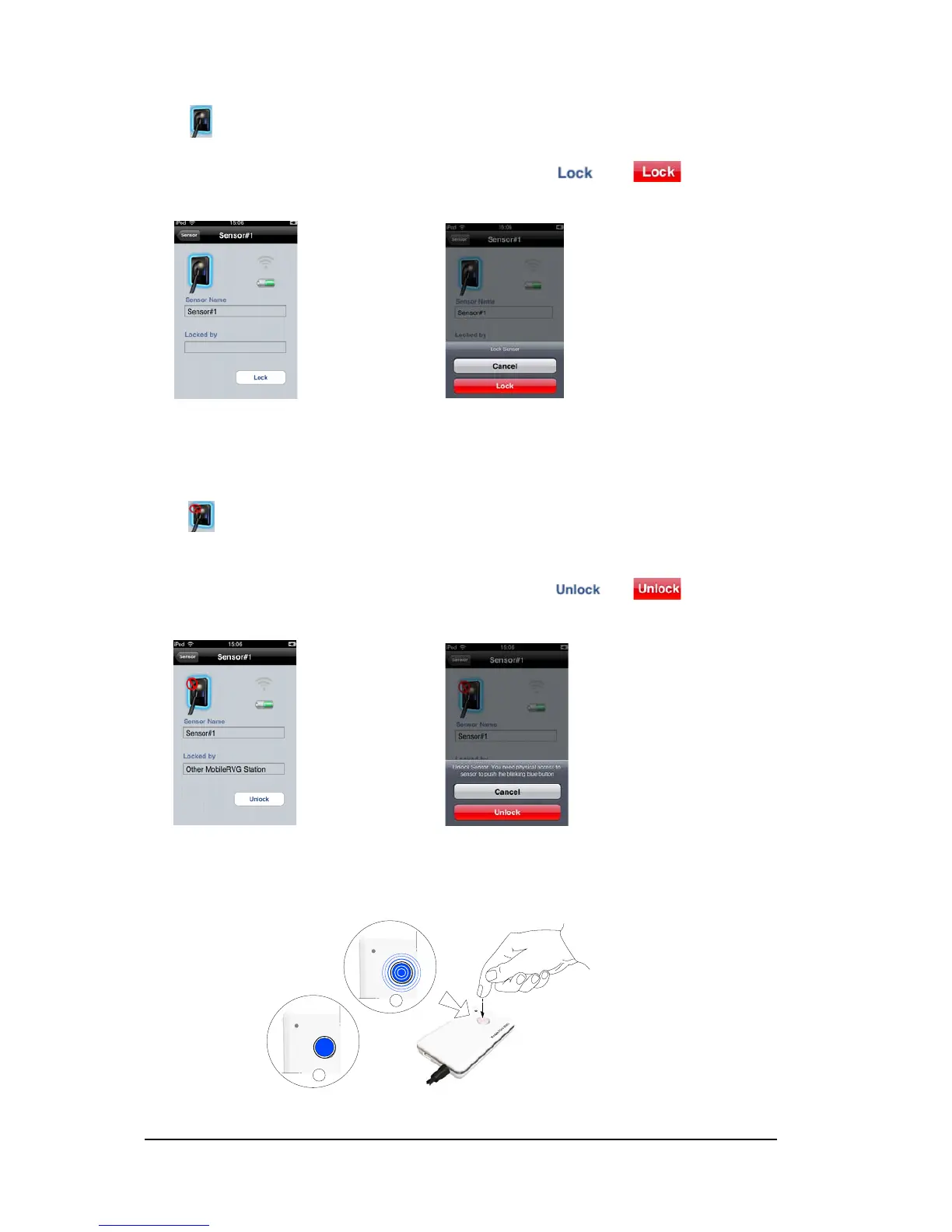50 Chapter 7 RVG Mobile Application
If : Sensor is available you must lock it on your device.
2 In the Sensor list window, tap the selected sensor. Then, tap . Tap .
to validate.
If : Sensor is not available (locked on another device). You must unlock and then lock
the sensor on your device.
In the Sensor list window, tap the selected sensor. Then, tap . Tap to validate.
Press quickly on the
remote control button while the light is blink blue (A). If the unlocking was
not executed you must redo the unlocking process.
A
B
