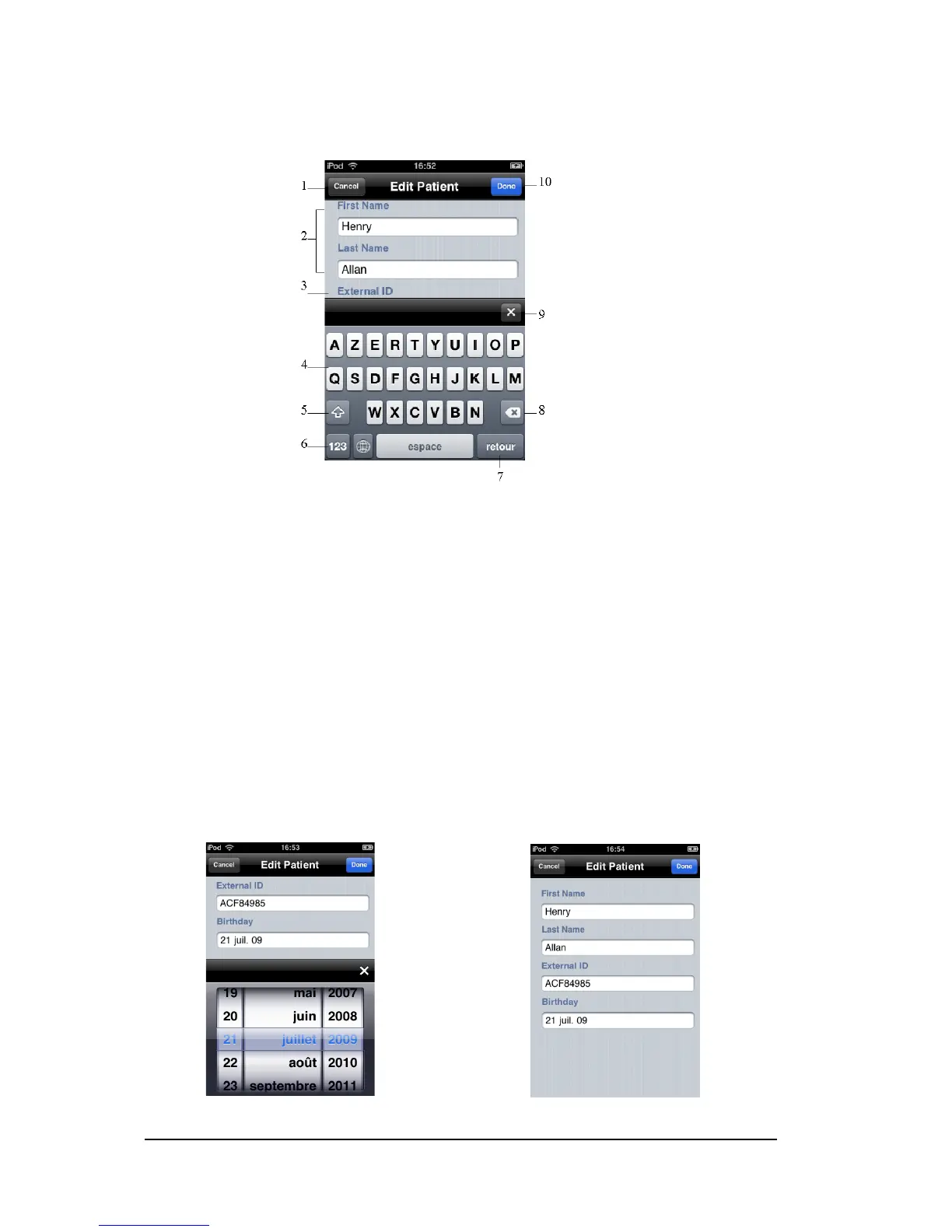40 Chapter 7 RVG Mobile Application
Touch the different fields to access the different options.
Figure 10 Editing Patient Window
1 Cancel button: Cancels all the new modifications
2 Patient file field: Displays patient information
3
External ID field: Displays patient ID number generated by the third party patient management
software
4Key board: Edits the patient information
5 Upper/Lower case button: Edits lower or upper case letters
6 Number button: Changes the keyboard from alphabetic to numeric keyboard
7 Return button: Leads you to the next field
8 Delete button: Deletes the entered letter or number
9 Exit button: Closes the accessed option, for example the calender.
10 Done button: Saves the edited information and accesses the Edited Patient file window
Figure 11 Calender Window Figure 12 Edited Patient File Window
