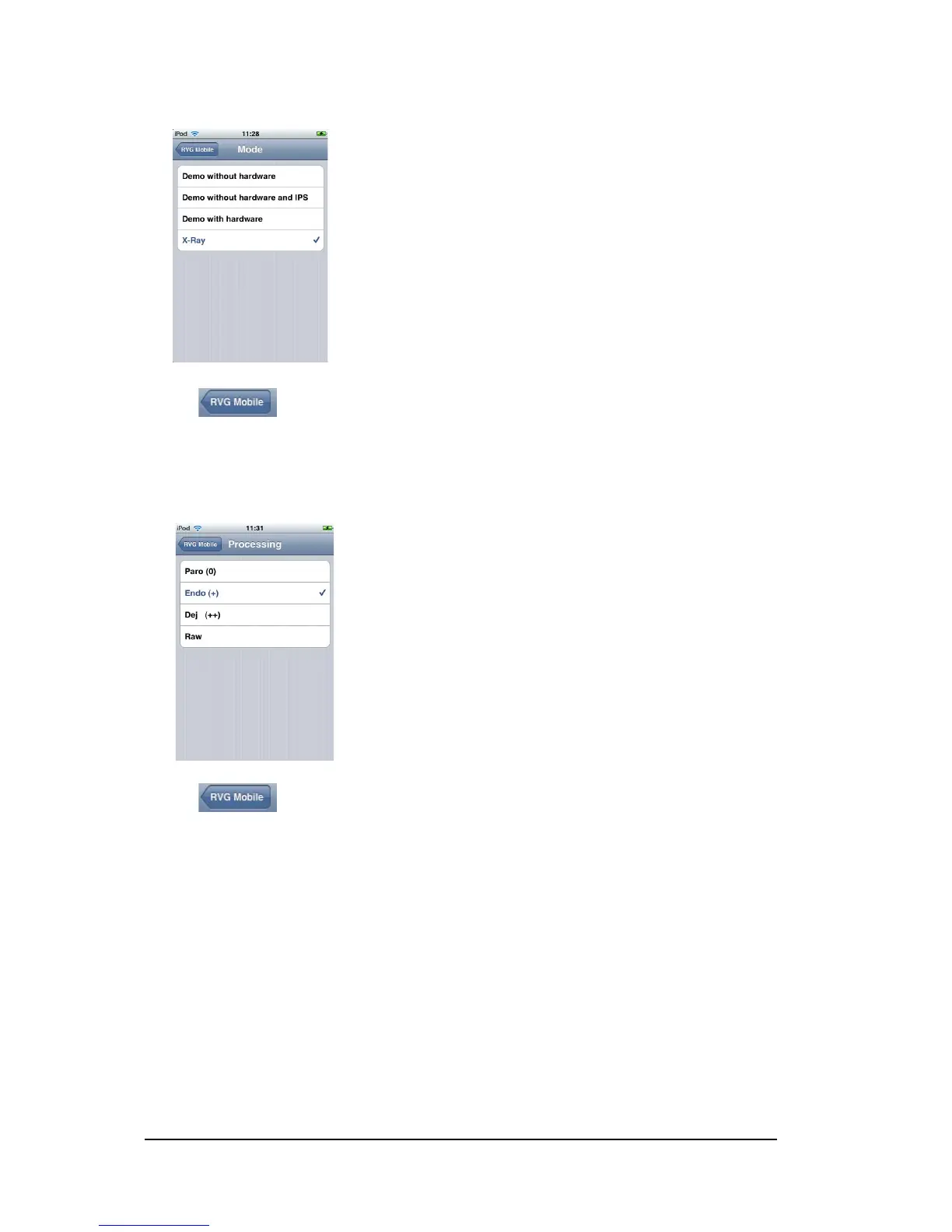46 Chapter 7 RVG Mobile Application
3 In the Mode window, tap X-Ray field, a check sign appears in the X-Ray field.
4 Tap to return to the RVG Mobile window.
5 In the RVG Mobile window, tap Image Processing field.The Processing window is displayed.
6 In the Processing window, Endo (optimizes the contrast values over the entire range) is selected by
default. We recommend that you keep this selection. You can select any type of image contrast
while reviewing the acquired image using the image contrast functions
of your device (see Figure 14).
7
Tap to return to the RVG Mobile window.
8 In the RVG Mobile window, tap Tooth numbering field. The Convention window is displayed.
