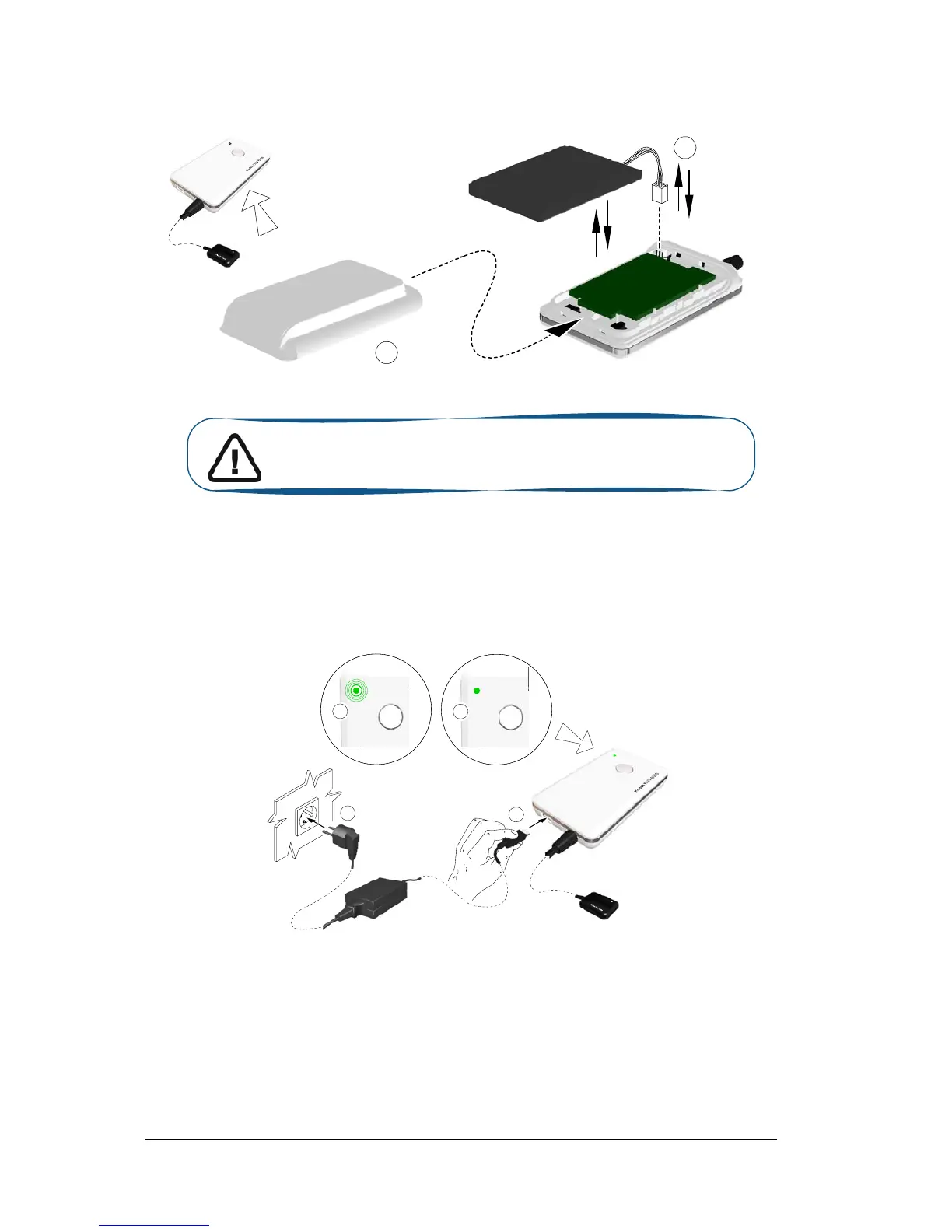66 Chapter 9 Maintenance
RVG Control Box with IPS board
5 Plug one end of the medical charger in the USB port of the RVG control box.
6 Plug the other end to the mains outlet.
The blinking green light of the battery status (A) on the control box indicates the charging process.
The first charging takes about 4hours. When the green light becomes solid green (B) the charging
is complete.
With a fully charged battery you can acquire 180 images.
A
B
Important: For the RVG with IPS board, make sure that you insert
the battery gently avoiding any damage to the IPS board.
B
2
1
A
