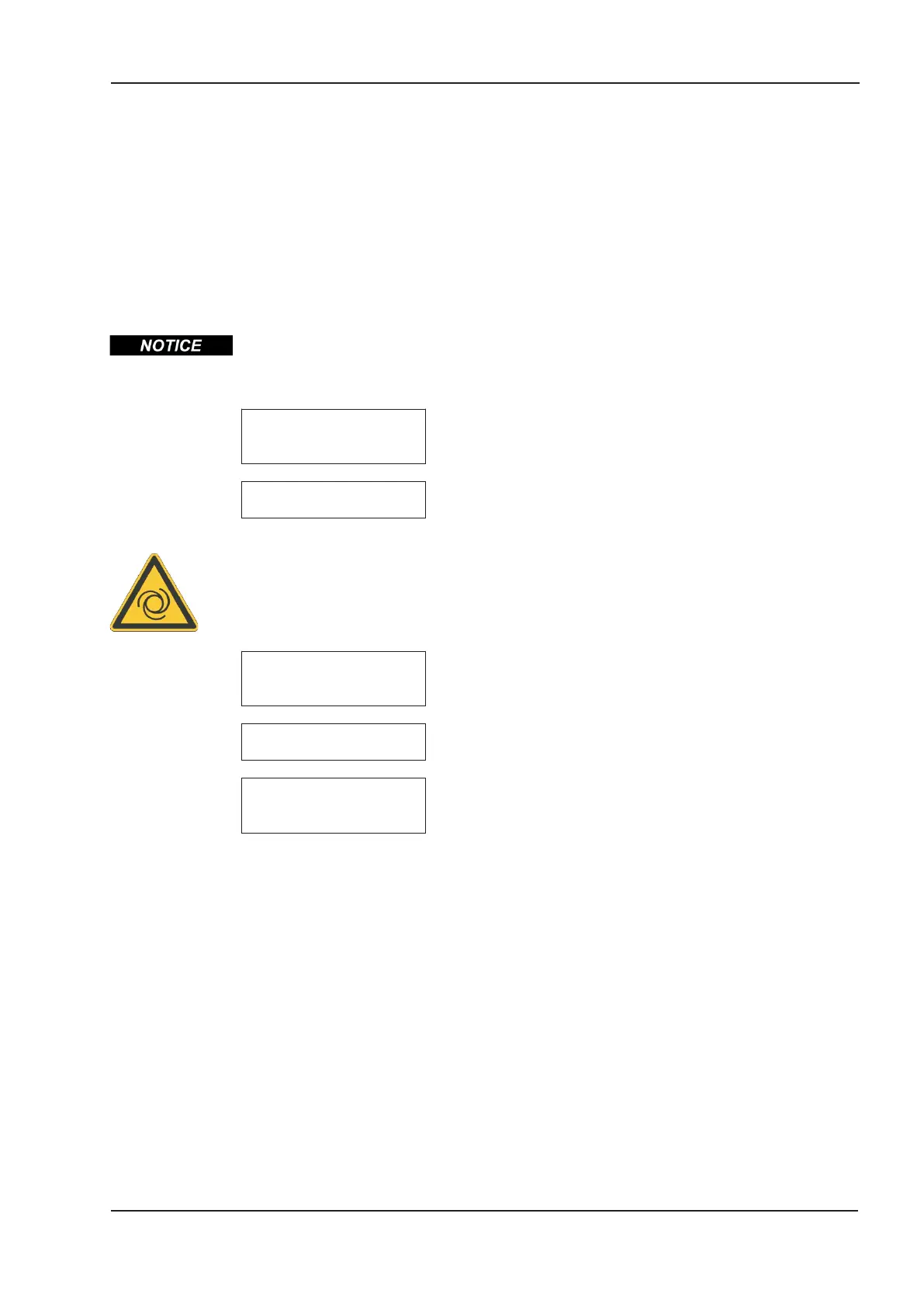2.1.4 Standard function block for date exchange with the servo amplifier
Kollmorgen supplies a S7-function block (FB10) for use Siemens PLC that make it possible to han
-
dle the servo amplifier control functions very simply.
This function block and its description can be found as a text file on the CDROM and in the down
-
load section of our website.
2.2 Amplifier setup
2.2.1 Guide to setup
Only properly qualified personnel with professional expertise in control and drive technology are
permitted to setup the servo amplifier.
Check assembly
+ installation
Check that all the safety instructions, which are included in both the
instructions manual for the servo amplifier and in this manual, have
been observed and implemented.
Connect PC,
start setup software
Use the setup software for setting the parameters for the servo am
-
plifier.
CAUTION: Automatic Start!
Risk of death or serious injury for humans working in the machine. The drive performing un-
planned movements during commissioning cannot be ruled out. Make sure that, even if the drive
starts to move unintentionally, no danger can result for personnel or machinery. The measures
you must take in this regard for your task are based on the risk assessment of the application.
Setup the
basic functions
Now setup the basic functions of the servo amplifier including tuning
the servo loops. This part of setup is described in the online help
system of the setup software.
Save
parameters
When the optimization is finished, save the controller parameters in
the servo amplifier.
Test the
bus connection
Remove the Enable signal (Terminal X3) and switch off the mains
power supply for the servo amplifier.
The 24V DC auxiliary voltage remains switched on.
Test the installation of the PROFIBUS connection and the interface
to the PROFIBUS master.
Check the PROFIBUS-DP parameter settings and the station con
-
figuration.
Check the parameter settings for the PROFIBUS interface module.
Check the PLC user program and the parameter settings for the
function block.
PROFIBUS for S300/S400/S600/S700 13
Kollmorgen 04/2017 Installation / Setup
