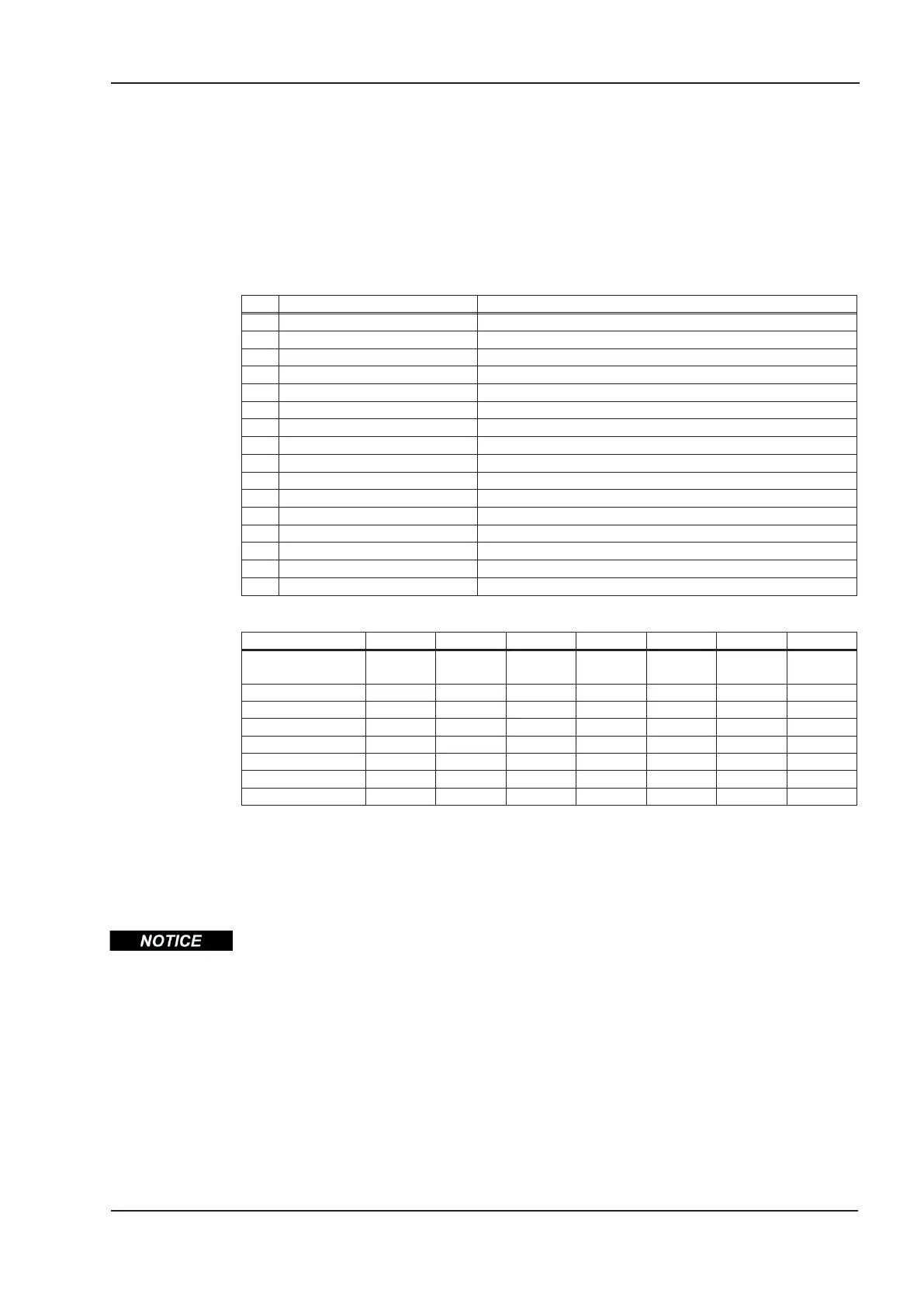5.1.2 Status word (ZSW)
With the help of the status word, the amplifier state can be represented and a transmitted control
word can be verified.
If the amplifier does not react to changes of the control word (STW) as expected, the marginal con
-
ditions like (enable of the output stage – hardware + software, application of the DC bus link volt
-
age) must be checked.
The bits in the status word can be mode-dependent or mode-independent.
The following table describes the bit assignment in the status word.
Bit Name Commentary
0
Ready for switch-on ---
1
Switched on ---
2
Operation enabled ---
3
Error see ASCII command ERRCODE
4
Voltage inhibited ---
5
Fast stop ---
6
Switch-on inhibit ---
7
Warning see ASCII command STATCODE
8
Setpoint / actual value monitoring only in position-control opmode: following error indicator
9
Remote not supported, fixed to 1
10
Setpoint reached only in position mode: In Position
11
Limit active not supported at present
12
Depends on mode used in ASCII-mode
13
Depends on mode used in ASCII-mode
14
Manufacturer-specific used in ASCII-mode
15
Manufacturer-specific reserved
States of the status machine:
State Bit 6 Bit 5 Bit 4 Bit 3 Bit 2 Bit 1 Bit 0
Not ready for
switch-on
0XX0000
Switch-on inhibit 1 X X 0000
Ready for switch-on 0 1 X 0001
Ready for operation 0 1 X 0011
Operation enabled 0 1 X 0111
Error 0 X X 1 X X X
Error response 0 X X 1000
Fast stop active 0 0 X 0111
5.2 Operating modes
The selection of a new operating mode is described in detail on p. 25. This procedure must be fol
-
lowed for proper amplifier operation.
Appropriate precautionary measures against damage caused by faulty presentation of data formats
or normalization of the setpoints must be taken by the user.
The possible operating modes are described below. PROFIBUS operating modes with a positive
number (1,2) are defined in the drive profile. Operating modes with a negative number (-1,-2...) are
labeled in the drive profile as being manufacturer-specific modes.
PROFIBUS for S300/S400/S600/S700 39
Kollmorgen 04/2017 Process data channel
