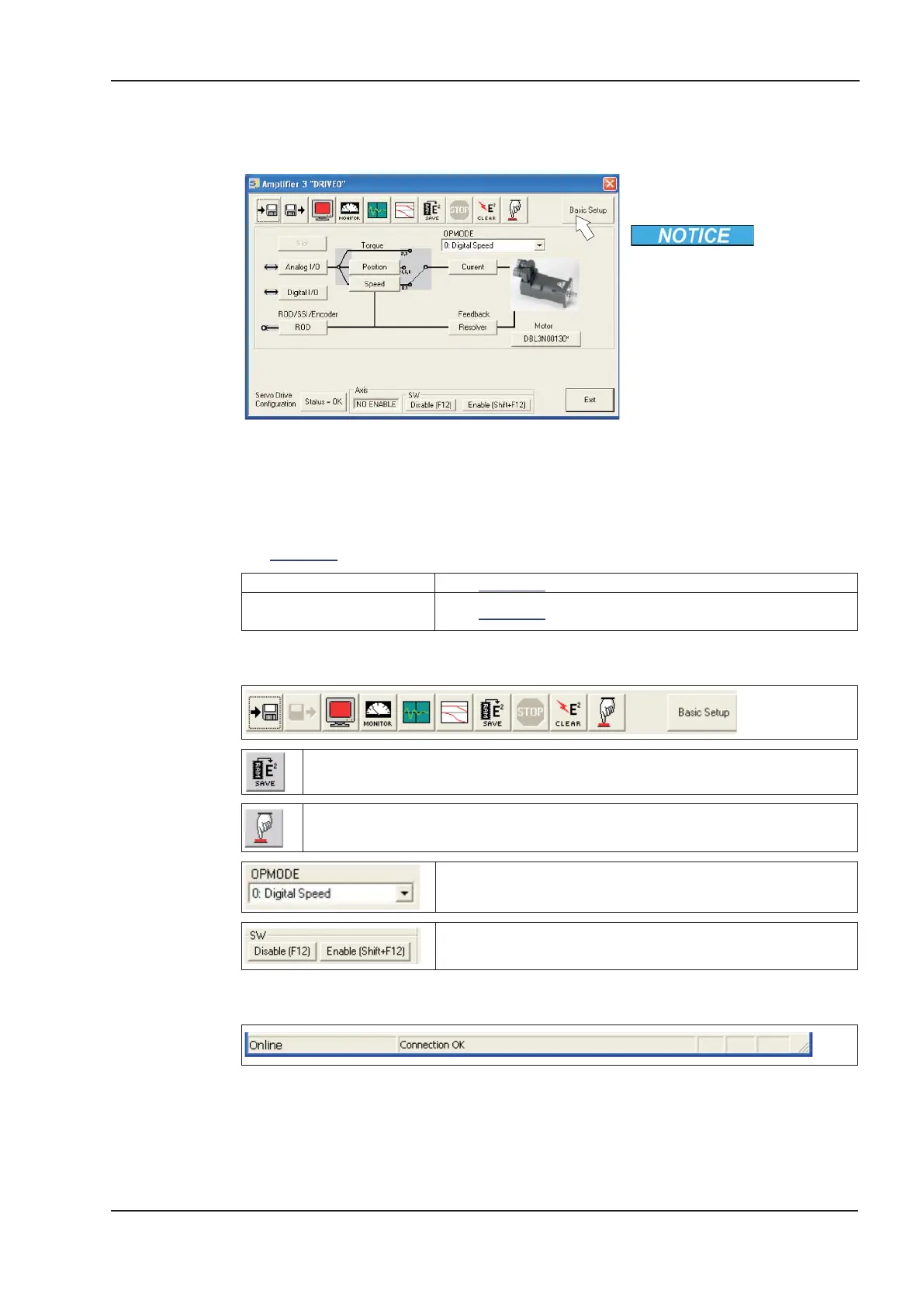If communication works, parameters are transmitted from the servoamplifier to the computer.
Then you see the start screen.
Make sure, that the amplifier is
disabled (Input HW-Enable
connector X3 pin 15 must be
0 V or open)!
9.3.3 Important Screen Elements
Help Function
The
online help gives detailed information to all parameters the servo amplifier can work with.
Key F1
Starts
online help for the actual screen page.
Menu Bar ? or
Online HTML Help
Starts
online help with table of contents.
Tool Bar
Save to EEPROM,
required if you changed parameters.
Reset (coldstart),
required if you changed important configuration parameters.
Operation Mode, use Digital Velocity mode for drive testing.
Disable and Enable of the amplifier's output stage via software.
Status Bar
SERVOSTAR
®
601...620 Instructions Manual 77
Kollmorgen
07/2010 Setup
