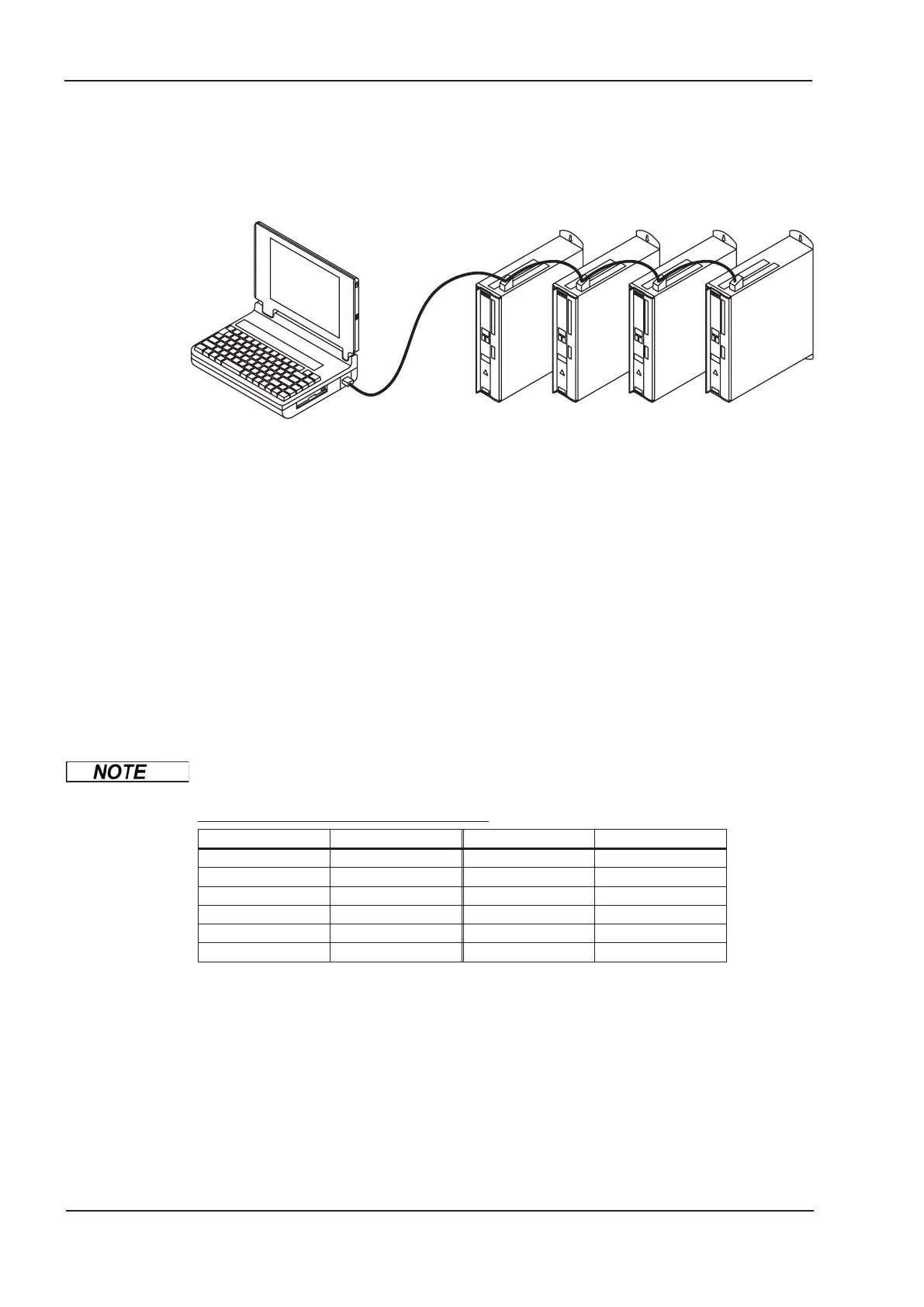9.4 Multi-axis systems
Using a special multilink cable, you can connect up to six servo amplifiers together and to your PC :
Cable type -SR6Y- (for 4 amplifiers) or -SR6Y6- (for 6 amplifiers).
With the PC connected to just one servo amplifier you can now use the setup software to select all
four / six amplifiers through the preset station addresses and set up the parameters.
9.4.1 Node address for CAN-bus
During setup it makes sense to preset the station addresses for the individual amplifiers and the
baud rate for communication by means of the keypad on the front panel (ð p.87).
9.4.2 Baud rate for CAN-bus
After changing the station address and baud rate you must turn the 24V auxiliary supply of
the servo amplifier off and on again.
Coding of the baud rate in the LED display :
Coding Baud rate in kbit/s Coding Baud rate in kbit/s
0 10 5 250
1 20 6 333
2 50 7 500
3 100 8 666
4 125 9 800
10 1000
84 SERVOSTAR
®
601...620 Instructions Manual
Setup
07/2010 Kollmorgen
PC
Add.:
01
Add.:
02
Add.:
03
Add.:
04
COMx
RS232
Cable -SR6Y-
X6
CAN
Baud rate identical for all amplifiers,
see table below.
