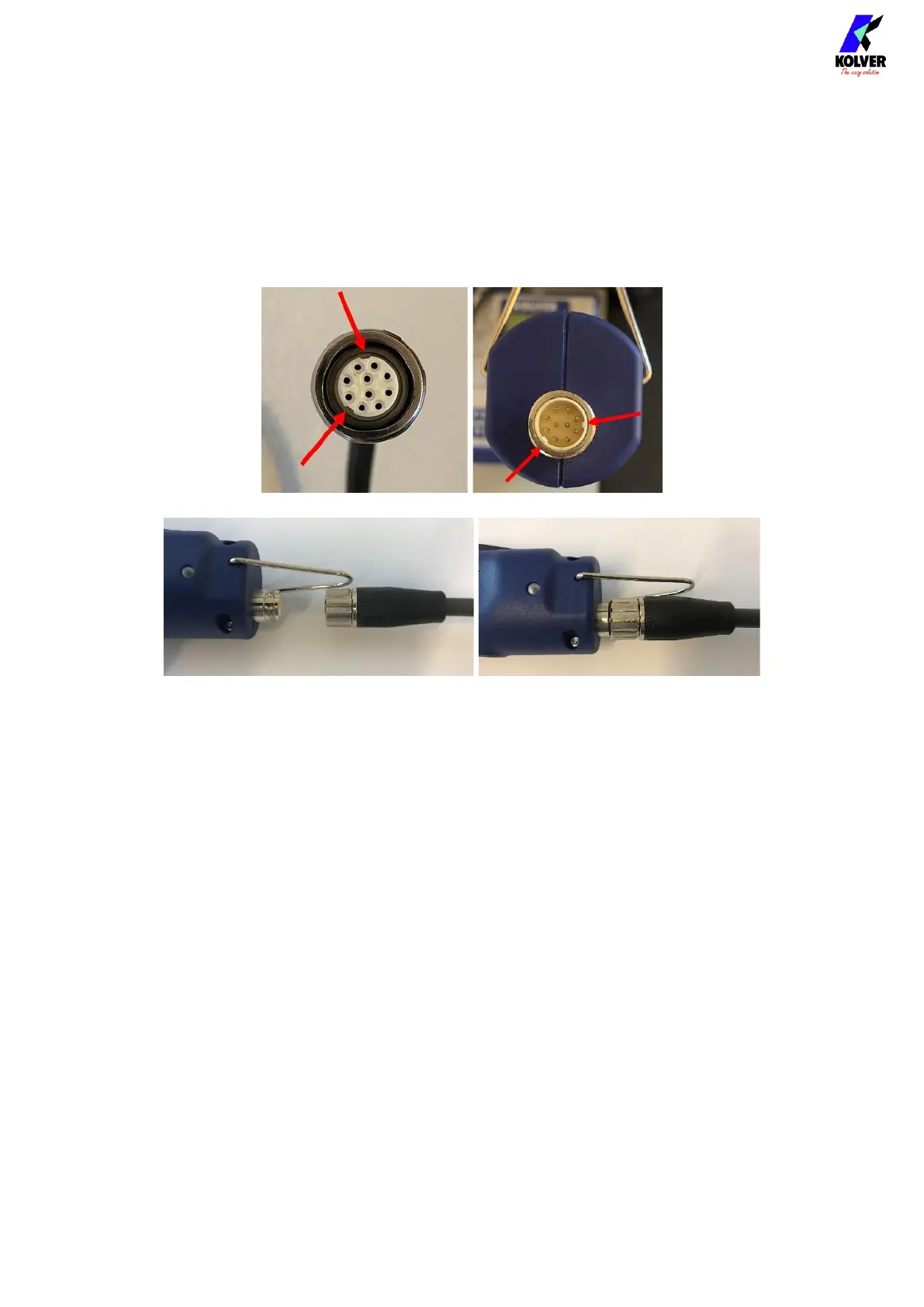Vers. 062721 10
To connect the screwdriver to the unit:
1. insert the male connector into the appropriate TOOL connector on the bottom of the
unit, taking care to respect the alignment tabs. Push the connector into its position
and turn the OPEN/CLOSE nut clockwise until it clicks*
2. insert the female connector into the appropriate connector at the top of the
screwdriver, taking care to respect the alignment tabs. Push the connector into its
position and turn the OPEN/CLOSE nut clockwise until it clicks*
To disconnect the cable:
1. push the connector in lightly towards the screwdriver or the unit
2. turn the OPEN/CLOSE nut counterclockwise*
3. pull the connector out
*note: some models use a threaded nut instead of an OPEN/CLOSE nut. In this case, tighten
the nut all the way until it stops, without overtightening with excessive force.
Installation of reaction arm
Note: a reaction arm is ALWAYS required for KDS screwdrivers size 20Nm and above.
Kolver recommends always using a reaction arm for operator comfort, especially for
applications with torques above 5 Nm.
Fix the reaction arm to the indicated areas only.
KDS series screwdrivers sizes 15Nm and below have two positions designed for connecting
to the reaction arm:
1. The naked metal cylinder near the head of the screwdriver
2. The reinforced plastic section at the very top of the screwdriver (not present on the
pistol-shaped version)