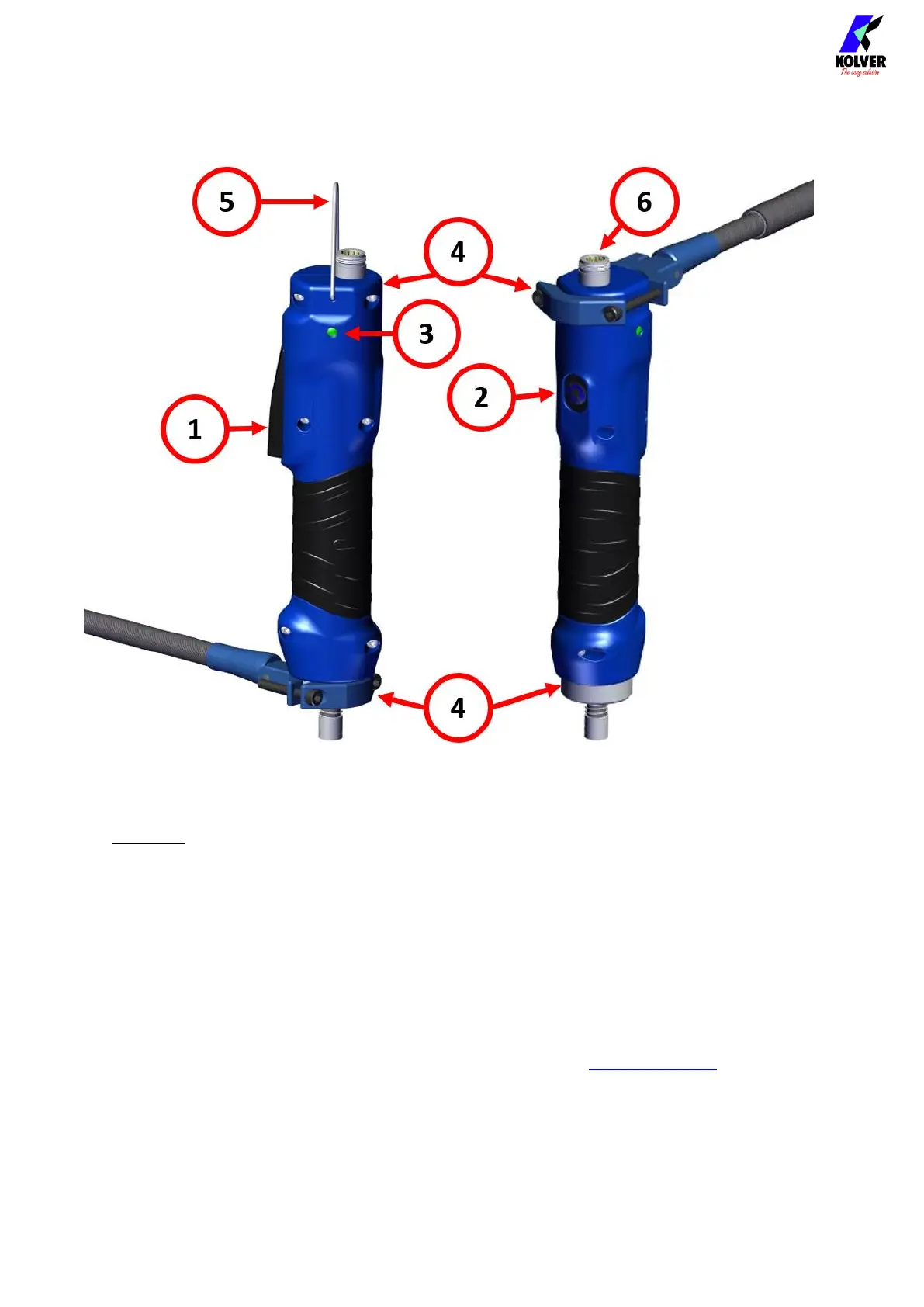Vers. 062721 18
OPERATING THE KDS SCREWDRIVER
(1) Lever
Press and hold the lever to initiate a rundown.
Warning: Kolver strongly recommends using a reaction arms when applying torques
greater than 5 Nm. A reaction arm with higher Nm capacity is required for KDS
screwdriver sizes 20Nm and above. Using KDS screwdrivers sizes 20Nm and above
without a reaction arm or with an improperly sized reaction arm may result in severe
injury or death.
The screwdriver will automatically stop according to the configured program, in either
an OK or a NOK state, depending on the success of the rundown.
The screwdriver will also stop if the lever is released in the middle of the rundown, and
either return to the READY state or raise the NOK state if the LEVER ERROR option is
active for the current program (Programs menu > Other > LEVER ERROR).
Note: KDS series screwdrivers sizes 20Nm and above provide a “START” button instead
of a lever. The functionality remains the same.