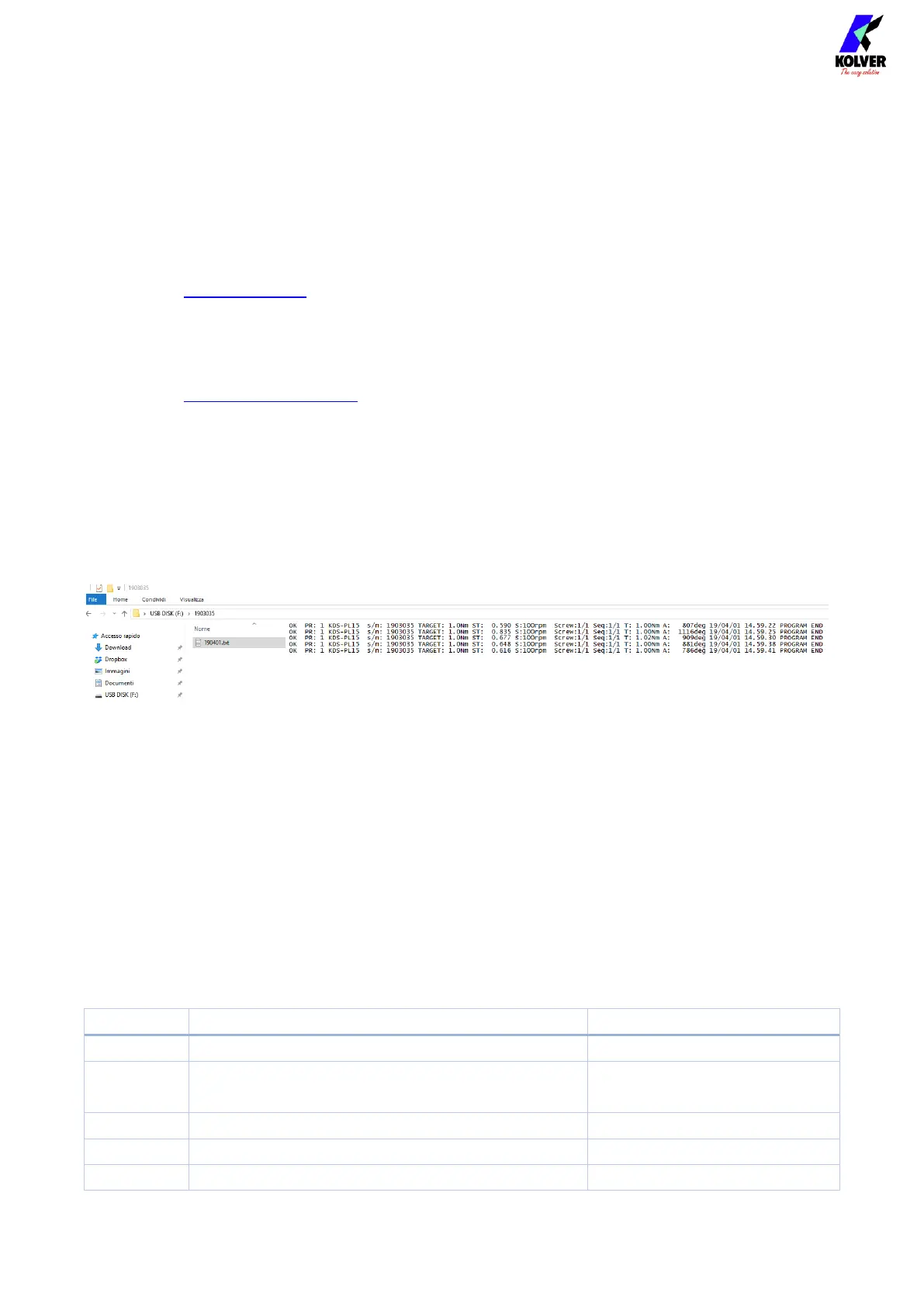Vers. 062721 26
Retrieving and storing the screwdriving results
There are several ways to store and retrieve the results of each rundown.
Via MODBUS TCP or Open Protocol (CN5)
Refer to the MODBUS TCP section.
Via K-Expand software (mini-USB or CN5)
Refer to the K-EXPAND software section.
On USB flash drive (USB-A)
Simply connect a FAT32-formatted USB drive on the USB-A connector.
The K-DUCER will create a folder named as the serial number of the connected
screwdriver. Inside this folder, the K-DUCER will save the results of each rundown inside a
text file. The name of the text file will be the date of the first rundown contained.
Via serial printer or serial terminal (CN2 or CN4)
You can connect to CN2/CN4 with a serial printer (for example Kolver model PRNTR1) or
with any serial terminals, for example Hyper Terminal, Realterm, or K-Expand for PC, to
print the results of each rundown.
The print string is automatically transmitted at the end of each rundown.
The serial connection parameters must be:
RS232 – 9600 baud – 8 data bits – 1 stop bit – no parity
The print string contains the following data: