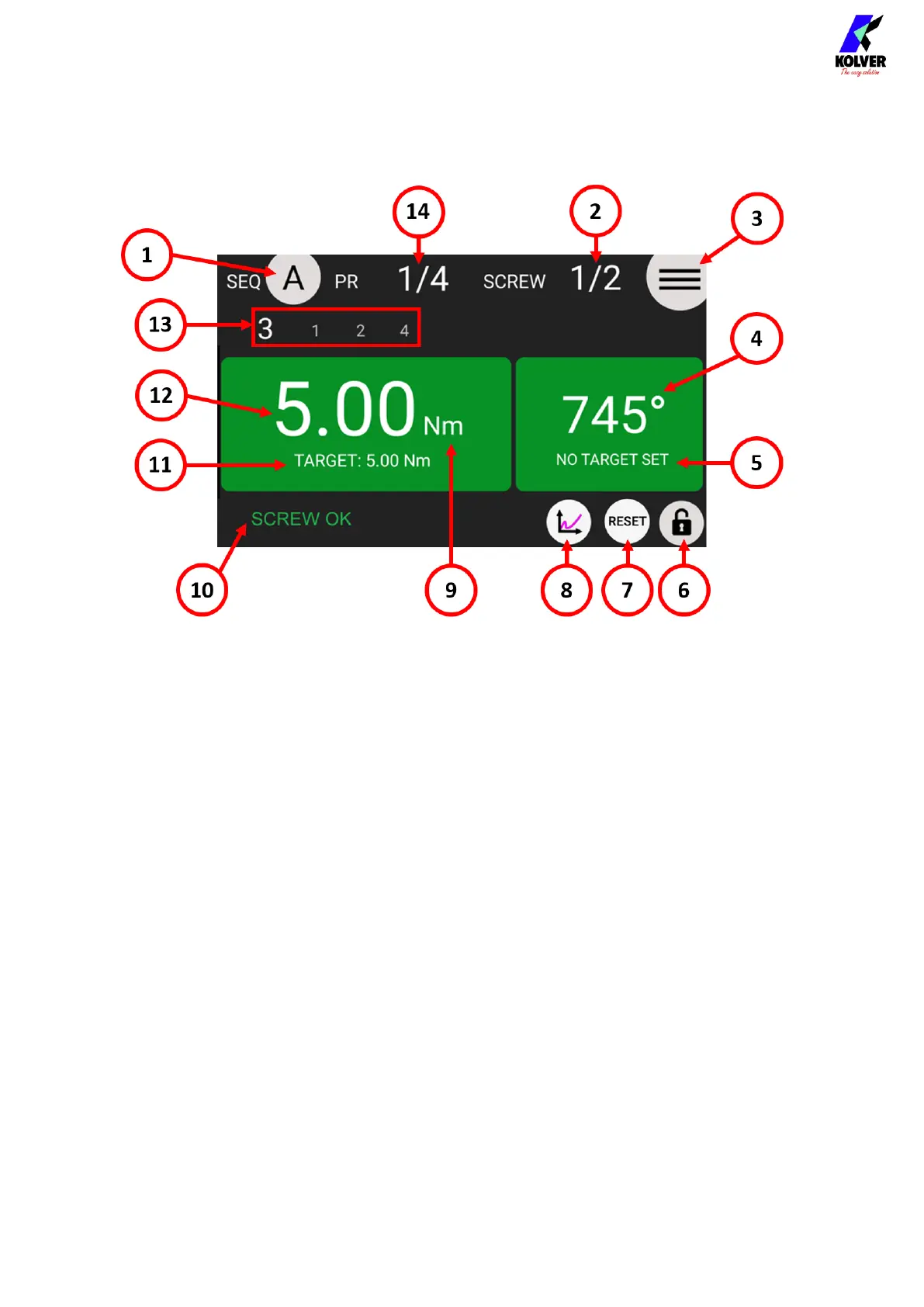Vers. 062721 23
Main Screen – Sequence Mode
(1) Sequence (“SEQ”) currently selected
Touch to select a different sequence (A through H).
(2) Screw count
Counter: screws successfully completed / number of screws in current program
Note: does not appear if NUMBER OF SCREWS parameter is set to zero. Number of
screws is also referred to as “batch size” in the industry.
(3) Main Menu Button (≡)
Tap to enter the main menu
(4) Angle value
Measured angle value for last screw, in degrees.
(5) Angle target
Shows the target angle when in angle control mode, or the min/max angle bounds when
in torque control mode or timed rundown mode, for the current program, in degrees.
(6) Menu lock status
White background means no password is required to access the configuration menu.
Red background means the configuration menu is password protected.
(7) Reset (“RST”) button
Screw/Program/Sequence Reset (“RST”) button. Presence and function of this button
depend on the corresponding settings in the GENERAL SETTINGS menu.
(8) Torque charts
Tap to display the Torque-time and torque-angle charts for last screw.