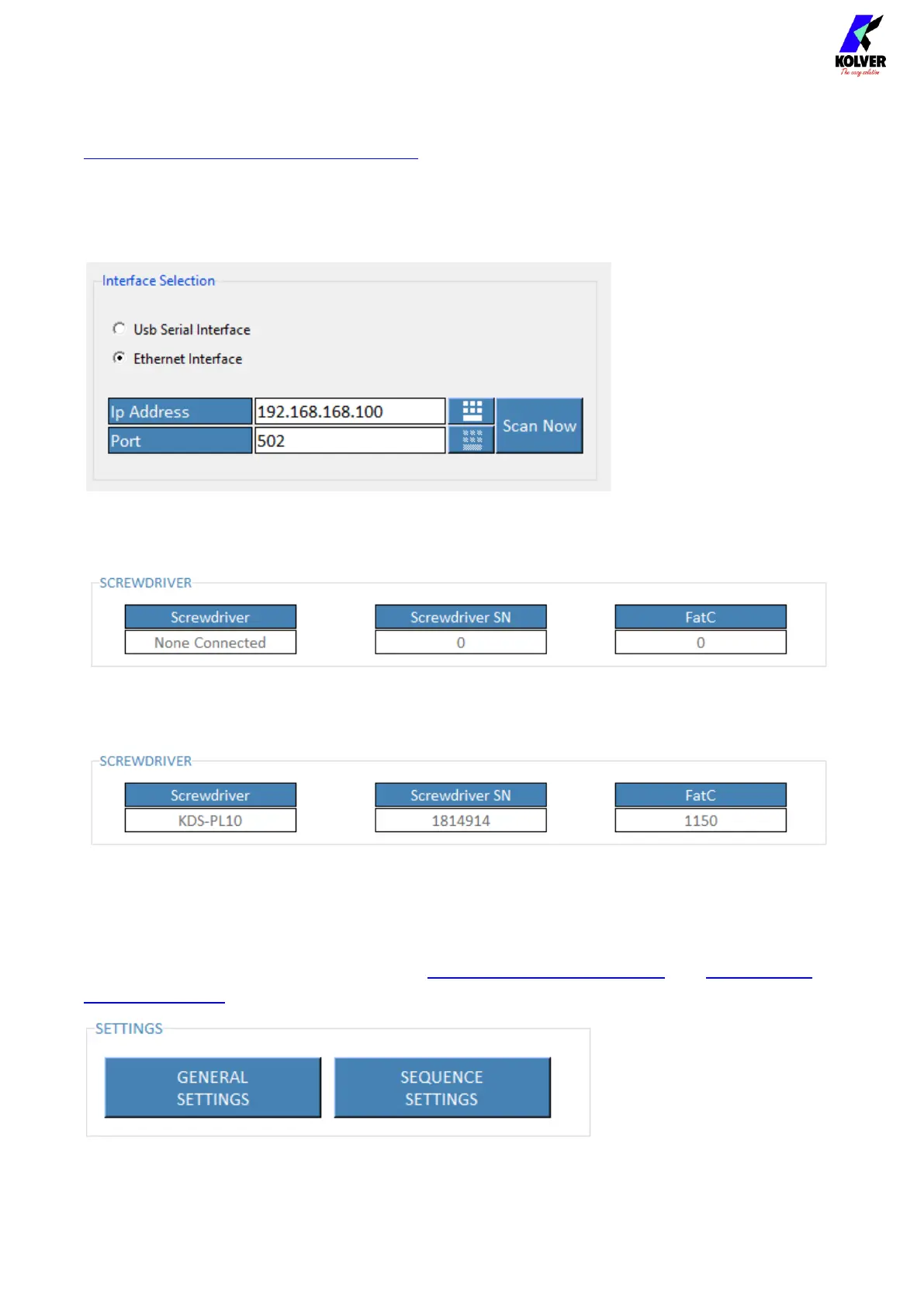Vers. 062721 55
If the scan fails, try re-installing the VCP drivers for your system from
https://ftdichip.com/drivers/vcp-drivers/ , or switch to the ethernet interface.
To use the ethernet interface, connect the PC using K-Expand and the K-DUCER to the
same LAN network (or directly to each other), then enter the K-DUCER IP address in the
corresponding K-Expand field:
Screwdriver
Once the screwdriver is connected to the K-DUCER, K-Expand recalls its model, serial
number and FaTC:
Settings
Click “GENERAL SETTINGS” or the “SEQUENCE SETTINGS” menu to open the window
containing the same settings found in the GENERAL SETTINGS menu and SEQUENCE
SETTINGS menu: