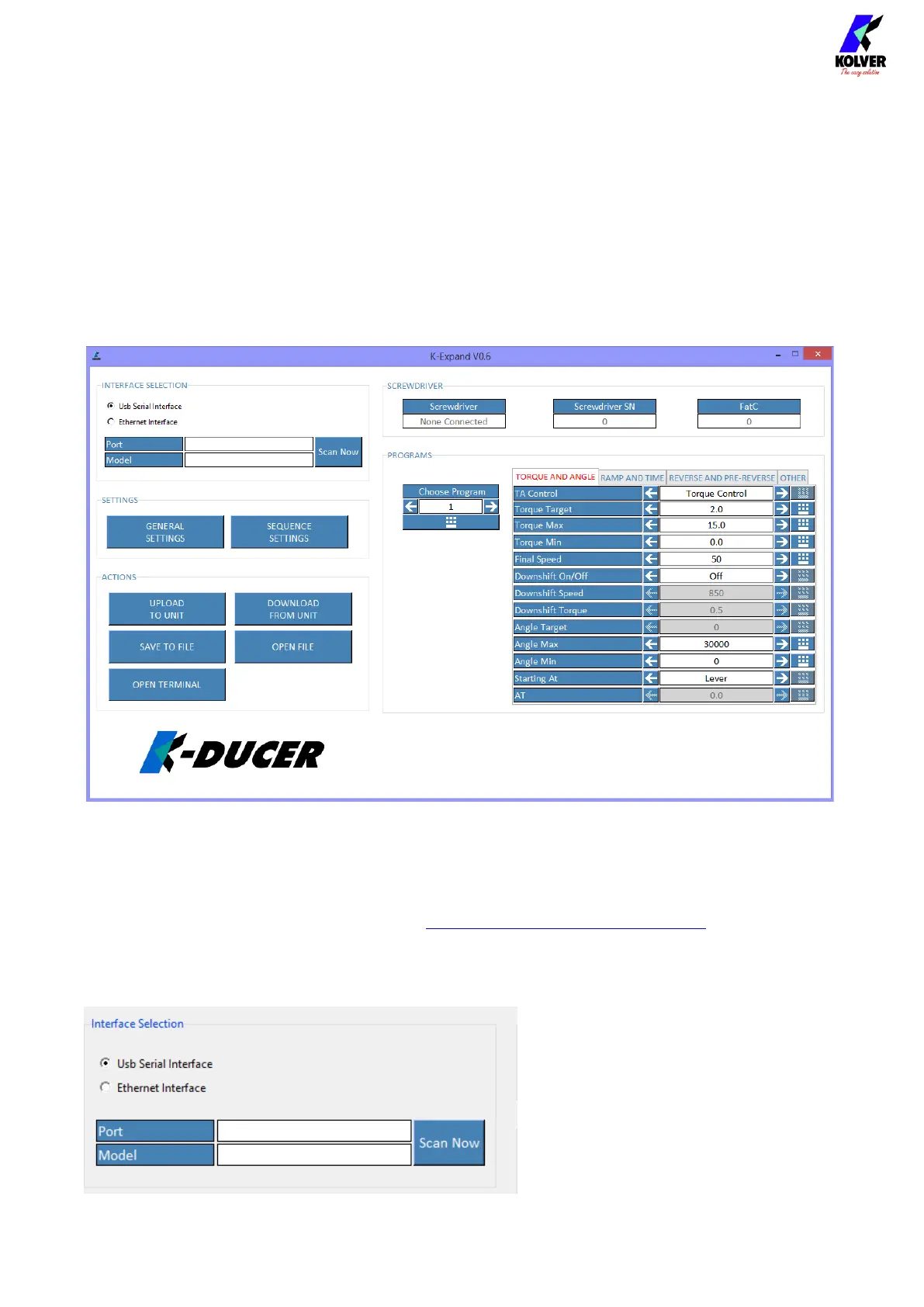Vers. 062721 54
K-EXPAND software
K-EXPAND is the free software for pc created by Kolver to set, change and save all
parameters of KDU Kducer control unit.
It also offers a terminal to display the screwdriving results as well as torque/angle vs time
charts in real time (at the end of each rundown).
Double click the icon program and the main view will appear. This is also the screen that
appears when you create a new program or when one has been recalled from the connected
unit. The parameters that are displayed are the same as those inside the K-DUCER unit and
have the same functions, warnings, and limits described in this manual.
Interface Selection
To connect the K-DUCER to the K-Expand software, you can use either the Mini USB port
(KDU1 and KDU1A) or the ethernet port (KDU1A only) on the back of the K-Ducer.
The K-EXPAND software can work with either of these two interfaces, just ensure that the
K-DUCER unit communication protocol (COMMUNICATION PROTOCOL) matches the
one selected in the K-Expand software.
With the USB Serial interface, simply connect the Mini-USB port on the back of the K-Ducer
to a USB port on your PC and click “Scan Now”.