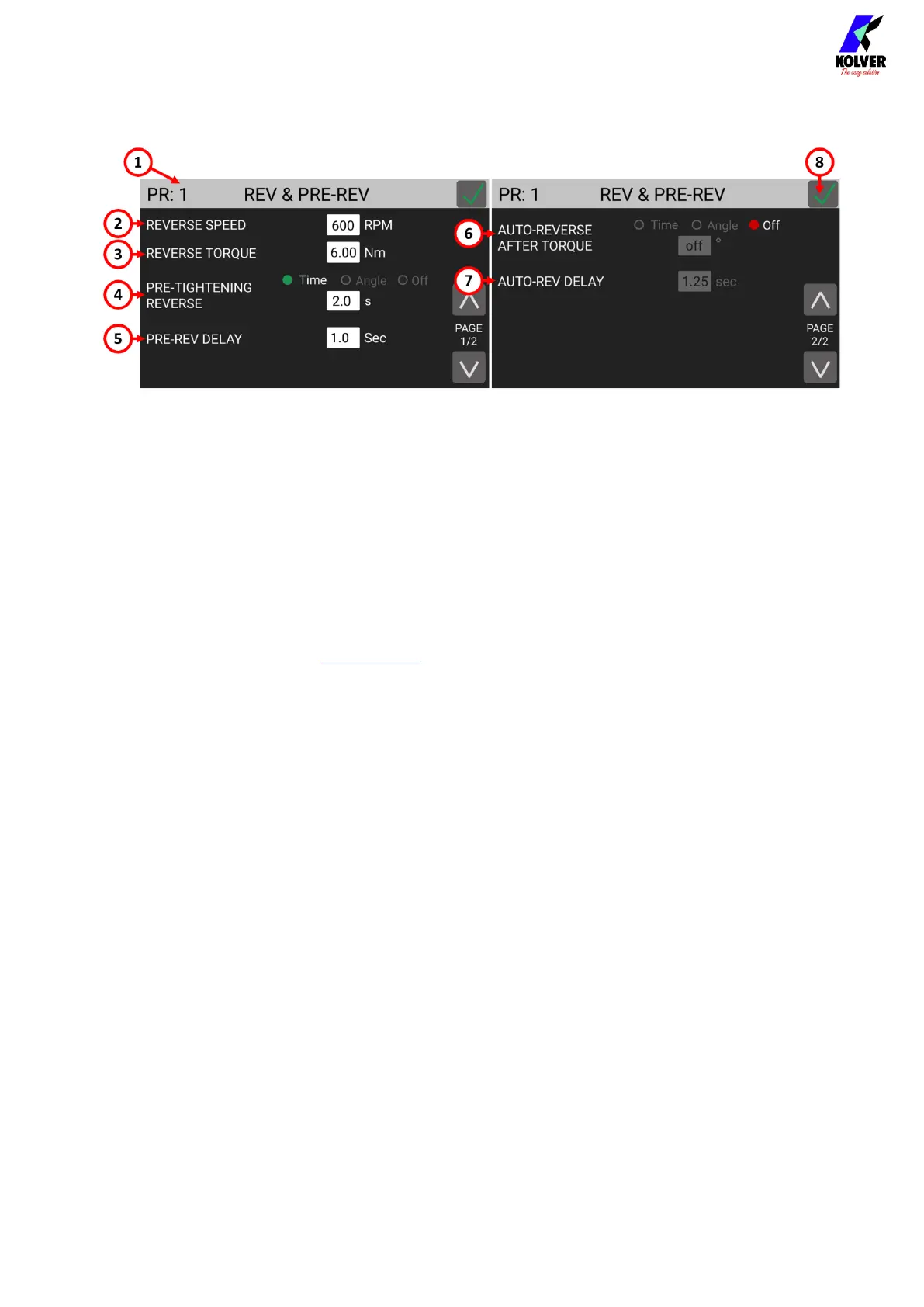Vers. 062721 39
REV & PRE-REV menu
(1) Program number
Indicates the program that is currently being edited. You can select a different program
to edit from the previous screen.
(2) REVERSE SPEED
Tap to select the untightening speed of the screwdriver, in RPM.
WARNING: This setting also applies to the PRE-TIGHTENING REVERSE and AUTO-
REVERSE AFTER TORQUE functions.
Settings from the TORQUE & ANGLE and RAMP & TIME menu do not apply when
untightening.
Note that you can invert the tightening and untightening direction of rotation via
PROGRAMS > OTHER > ROTATION.
(3) REVERSE TORQUE
Tap to set the maximum reverse torque that the screwdriver will allow while
untightening, within the range of the screwdriver selected.
WARNING: This setting also applies to the PRE-TIGHTENING REVERSE and AUTO-
REVERSE AFTER TORQUE functions.
If you’re using an open-end wrench attachment, the reverse torque should be set to MIN
value in order to bring the wrench back to the correct position.
(4) PRE-TIGHTENING REVERSE
This function makes the screwdriver turn in the reverse direction for a set time duration
or angle after the target torque or angle are reached.
The speed and torque utilized in the PRE-TIGHTENING REVERSE phase are set in the
REVERSE SPEED and REVERSE TORQUE settings above.
If OFF, this functionality is disabled.
(5) PRE-REV DELAY
The amount of idle time between the end of the PRE-TIGHTENING REVERSE phase
and the tightening phase. The lever must remain pressed or the remote start command
must remain active during this idle time. Cannot be set to less than 0.3 seconds. Only
active if the PRE-TIGHTENING REVERSE function is not OFF.
(6) AUTO-REVERSE AFTER TORQUE
This function makes the screwdriver turn in the reverse direction for a set time duration
or angle after successfully completing the tightening phase.