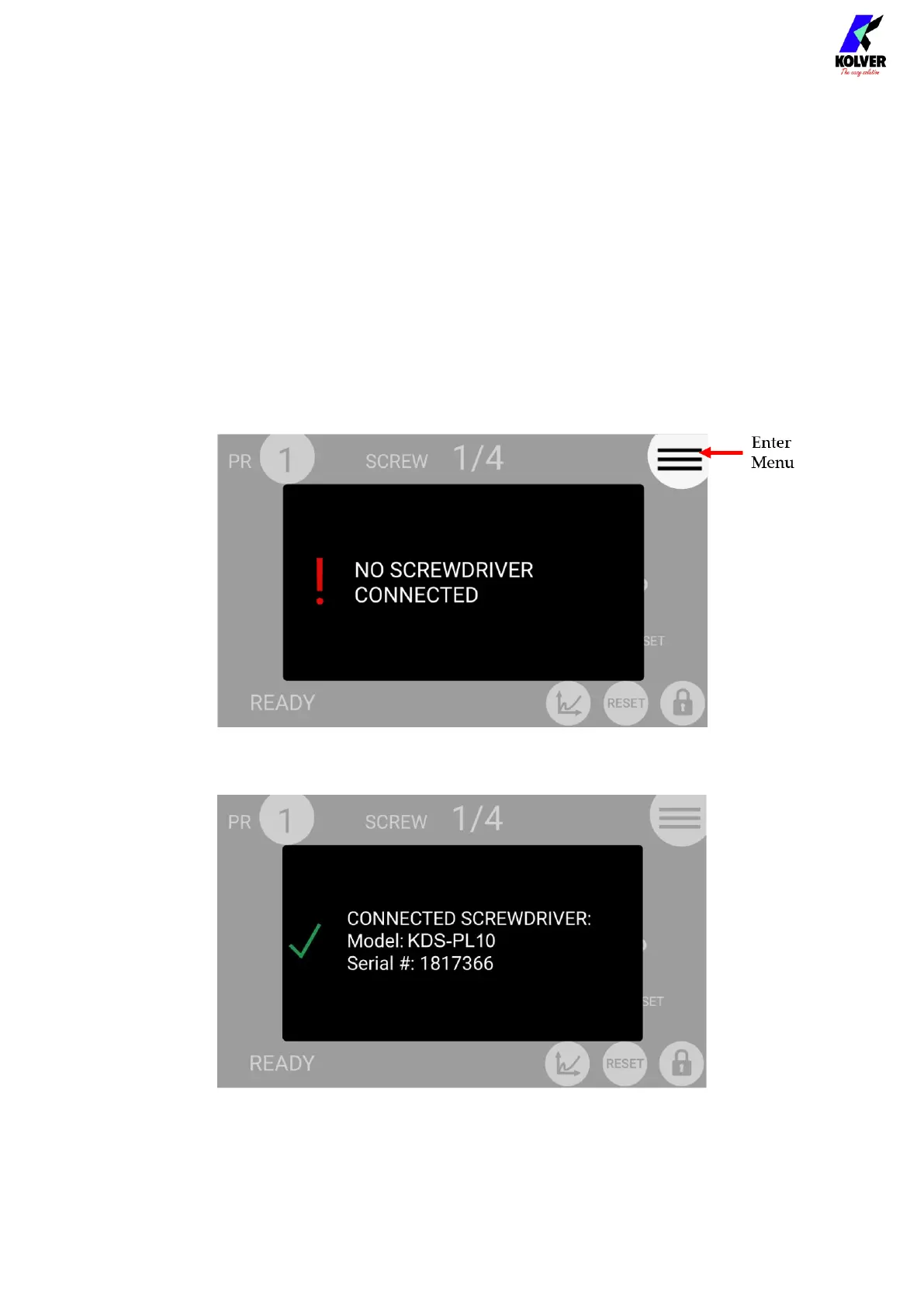Vers. 062721 13
QUICK START
Turn the unit on through the on/off switch on the lower panel. The unit will carry a general
system check and the words “NO SCREWDRIVER CONNECTED” will appear if no
screwdriver is connected.
You can still enter the main menu without any screwdriver connected.
When a screwdriver is connected, it will be recognized by the unit and the "CONNECTED
SCREWDRIVER" screen will appear for a few seconds, also showing the model and serial
number.
All information pertaining to the connected screwdriver can also be retrieved in the General
Settings menu.