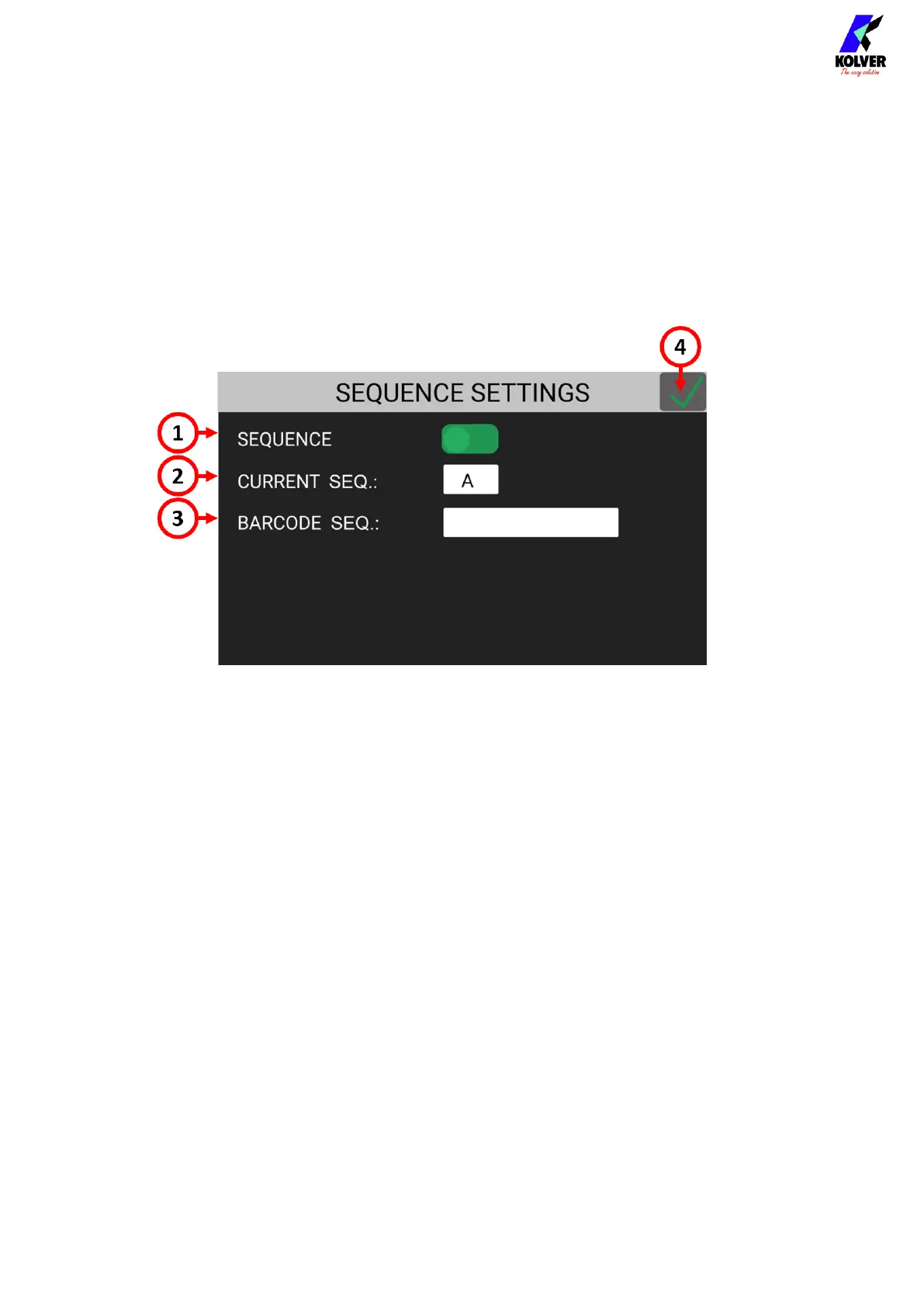Vers. 062721 43
SEQUENCE SETTINGS menu
Sequences, also referred to as “jobs” in the industry, are ordered series of up to 16
programs with the option to define how to transition between programs.
With the K-DUCER series, you can define up to 8 different sequences as well as assign a
barcode (limited QR code support) to each for automatic selection via a barcode scanner.
Tap the Sequence Settings button from the main menu to enter the sequence menu.
(1) SEQUENCE toggle
Tap the toggle to activate sequence mode in the main screen and work with sequences.
(2) CURRENT SEQ.
Tap the CURRENT SEQ. input field to enter the sequence edit menu for one of 8
sequences (A through H).
The sequence shown in the CURRENT SEQ. input field corresponds to the pre-selected
sequence in the main screen.
You can also select a different sequence to work with directly from the main screen.
Manual selection of sequences is disabled if you utilize BARCODE MODE: - ON SEQ -
in the GENERAL SETTINGS menu.
(3) BARCODE SEQ.
Tap to enter the SCAN BARCODE screen to assign a barcode to the sequence shown in
CURRENT SEQ. To be used in conjunction with the BARCODE MODE: - ON SEQ - in
the GENERAL SETTINGS menu.
The barcode can be up to 16 alphanumeric characters. QR codes of up to 16
alphanumeric characters are supported, provided that the scanner is configured
correctly (RS-232, 9600 baud, 8 data bits, 1 stop bit, no parity, terminators CR-LF).