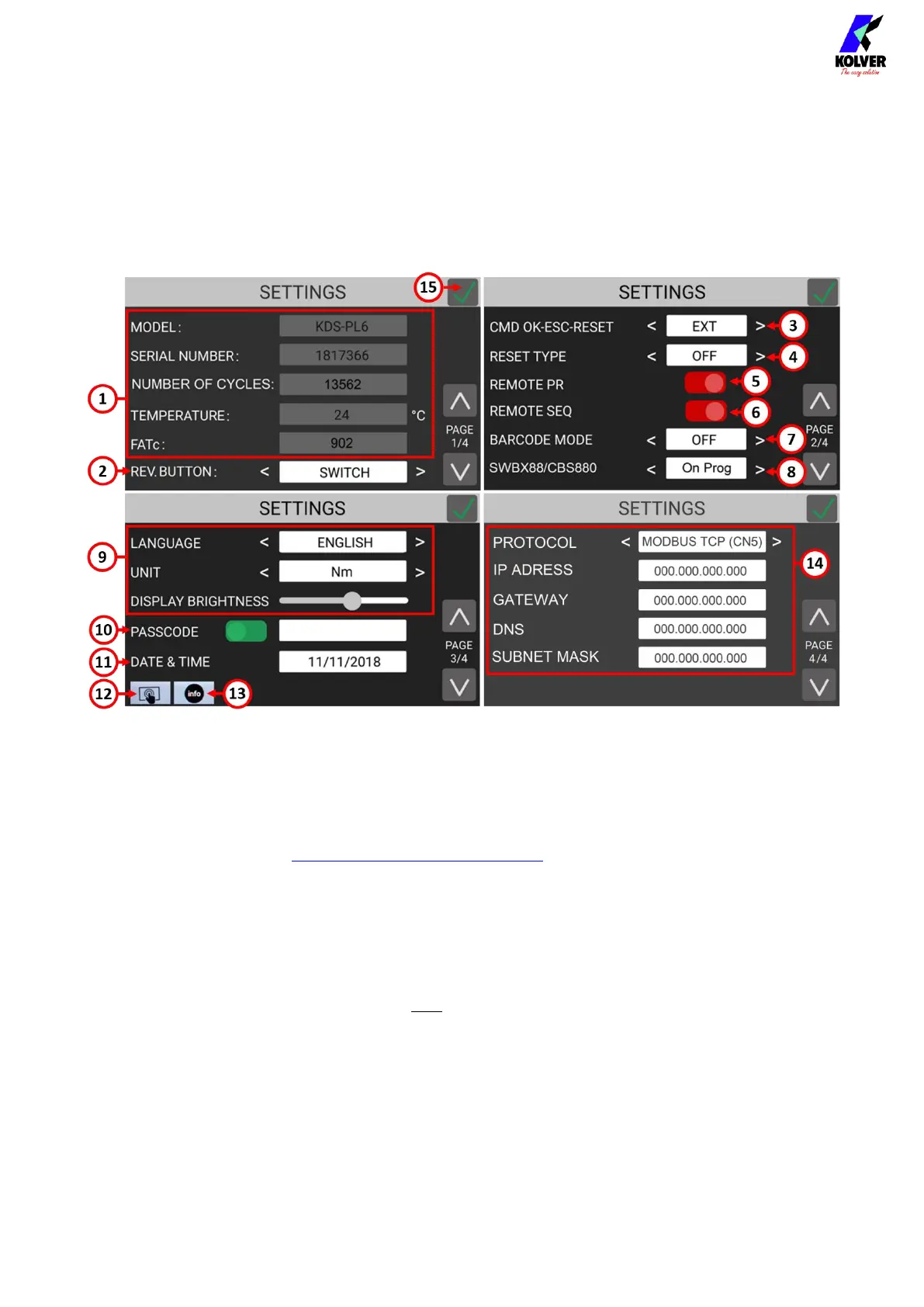Vers. 062721 47
GENERAL SETTINGS menu
Tap the General Settings button from the main menu to enter the general settings menu.
In this menu you can find information on the current KDS series screwdriver connected,
configure Kolver accessories, configure I/O communications, add a password lock to the
menu, and other settings that apply to all programs.
(1) TOOL INFO
Shows information of the connected screwdriver:
MODEL: the model of the connected screwdriver.
SERIAL NUMBER: the serial number of the connected screwdriver.
NUMBER OF CYCLES: the total cumulative number of cycles performed by the
screwdriver. Also see MAINTENANCE AND CARE section.
TEMPERATURE: the temperature measured near the motor of the screwdriver, in
degrees °C.
Note: exceeding a temperature of 40 °C will put the screwdriver in error protection
mode and lock it until it cools down below 37 °C.
Some factors that can overwork and overheat the screwdriver include:
- Combination of high torque and low speed on very elastic joints (the screwdriver
delivers high torques more efficiently at higher speeds)
- Very high duty cycles ( < 3 seconds between rundowns), depending on difficulty
(torque/elasticity) of the rundown
- High torques are defined as above 80% of the maximum nominal torque for the KDS
screwdriver model. Consider upsizing the screwdriver model if most of your cycles
are > 80% of the maximum torque