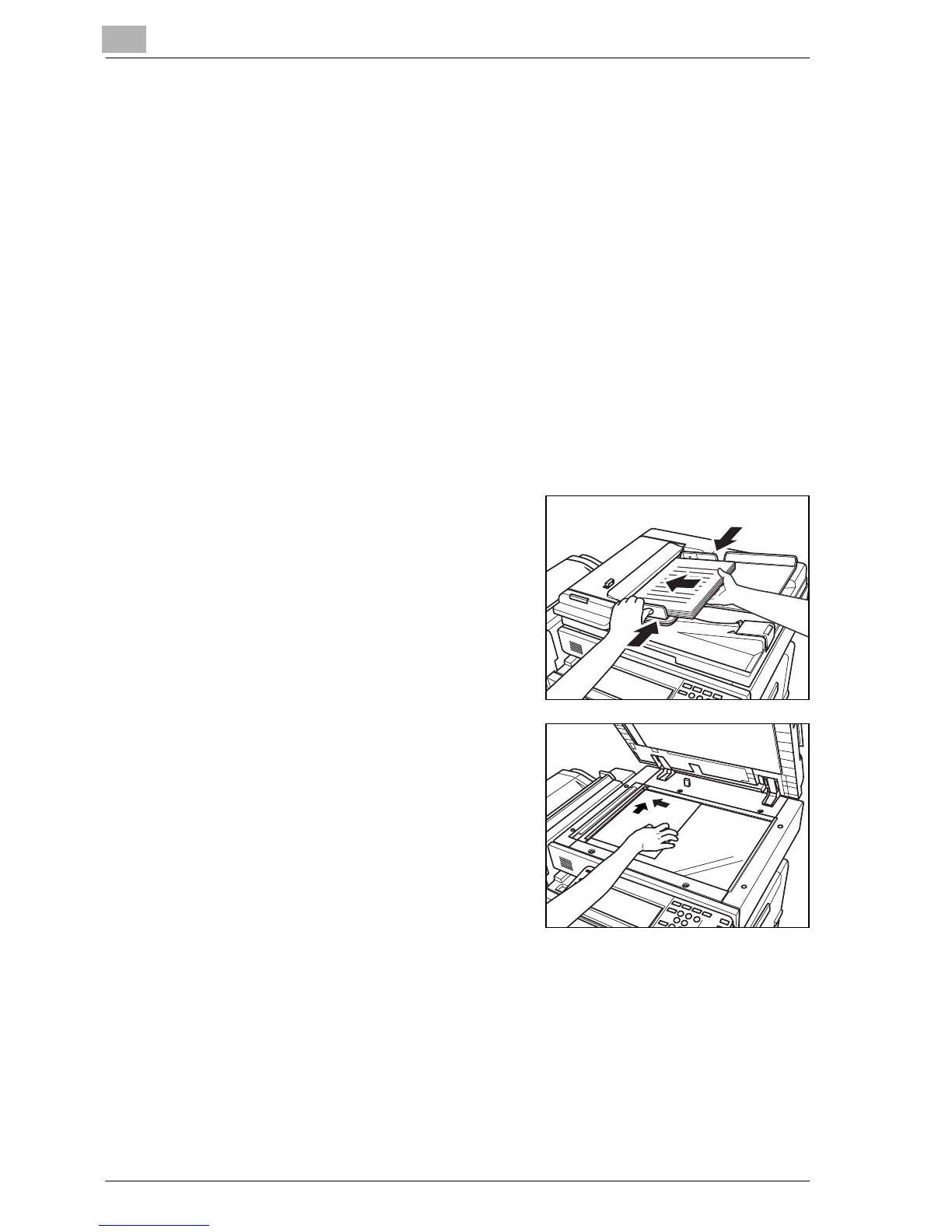5
Combine Originals/ Original Image Type
5-6 bizhub 500/420
To copy using Combine Pages
0 Load the original in the ADF.
0 If the original is placed on the original glass, Separate Scan mode will
function automatically.
0 The tray loaded with the same paper size as the original will be
automatically selected to make a copy of combined original.
To use paper size different from the original size, then select the desired
zoom ratio manually.
0 The tray selection will accord with the order specified in Tray Priority. For
details of Tray Priority setting, see "3 Paper Tray Setting > 2 Auto Tray
Select Setting" on page 15-15.
0 With [Right] selected for the original page margin, the layout of images on
copied sheet will start from right to left. For details, see "Specifying
Position of Binding Margin (Margin)" on page 5-18.
1 Position the original.
– Specify the Original Direction
according to the orientation of
the positioned original. For
details, see "To specify Original
Direction" on page 5-15.
– When positioning the original on
original glass, use the Separate
Scan mode to scan the original
image into memory. For details,
see "Separate Scan Setting" on
page 4-70.
