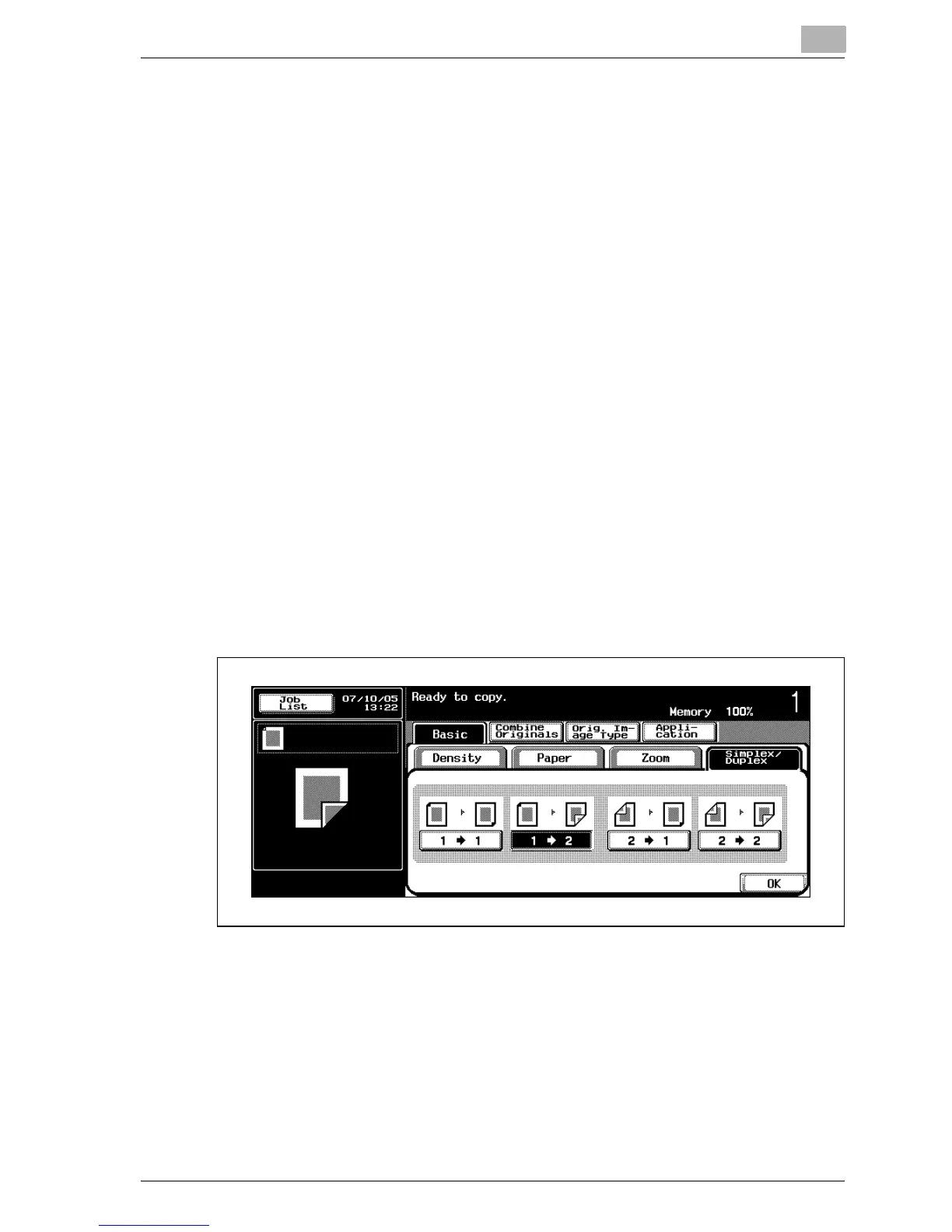Application Functions
6
bizhub 500/420 6-29
To copy using Chapters
0 Load the original in the ADF. If the number of original sheets exceeds 80,
use Separate Scan mode. For details, see "Separate Scan Setting" on
page 4-70.
0 With Separate Scan mode selected, the original glass can also be used
to scan the original.
0 Up to 30 title pages can be specified for the original from 1 to 999 pages.
0 The tray selection can be changed for printing specified title pages.
However, it cannot be changed individually for each title page.
1 Position the original.
– When using ADF, be sure to arrange the original in page order, and
then place it with the first page faceup; otherwise the copy result
may not be satisfactory.
– When using original glass, be sure to scan from the first page of the
original in page order; otherwise the copy result may not be
satisfactory.
2 Enter the desired print quantity from the control panel keypad.
3 Select [1%1] or [2%1] mode.
– For details on specifying "Simplex/Duplex Setting" on page 4-58.
