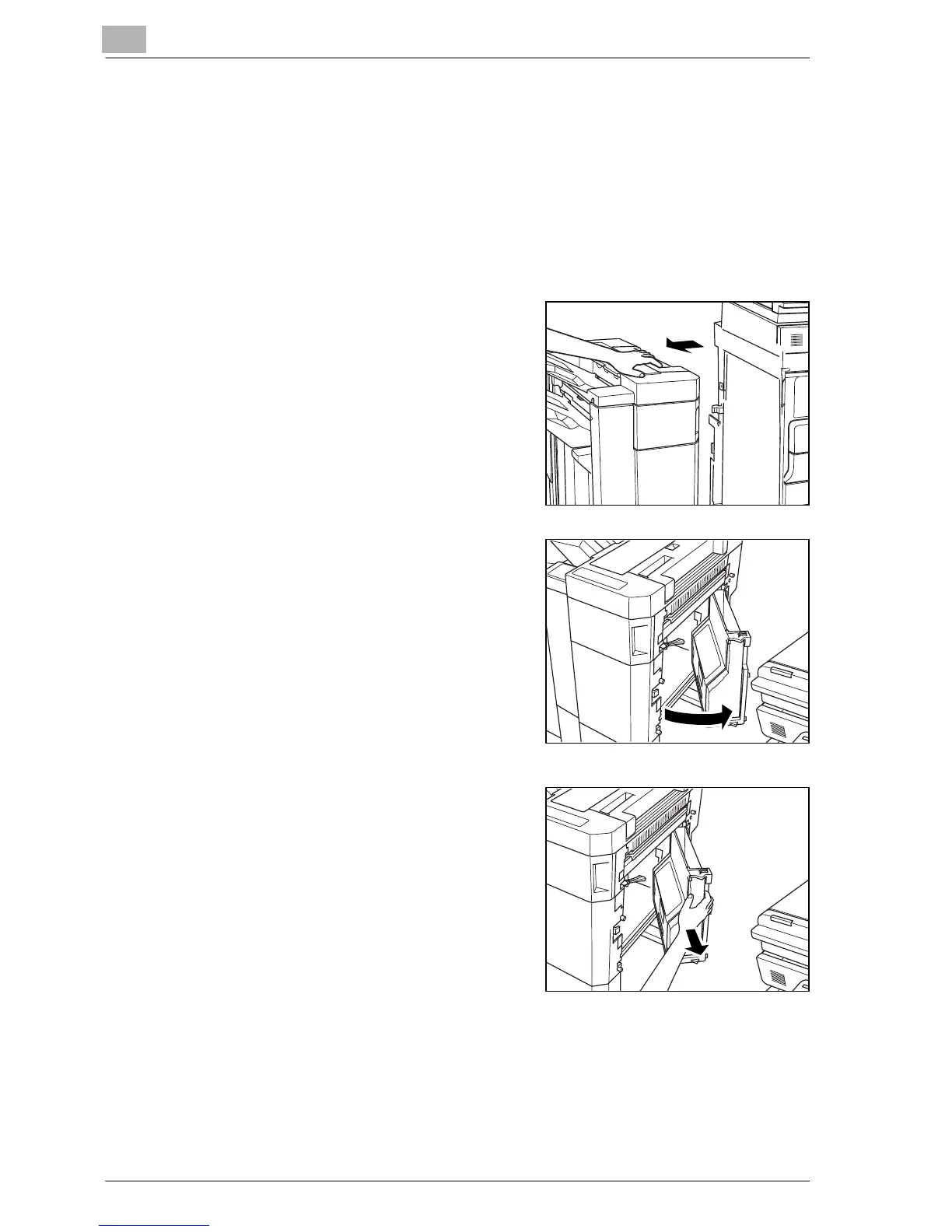11
Supplies & Handling
11-22 bizhub 500/420
To empty the dust box of FS-511
0 Even when the punch dust box is full, the message is not displayed.
Before using punch mode, perform the following procedure to check if
the punch dust box, if needed.
0 The punch dust box is not disposable. Be sure to return it to its original
position.
1 Slide the finisher to the left.
– Holding the finisher handle on the
top, slide the finisher to the left
until it stops.
2 Open the finisher right door FN7.
3 Pull out the punch dust box.
