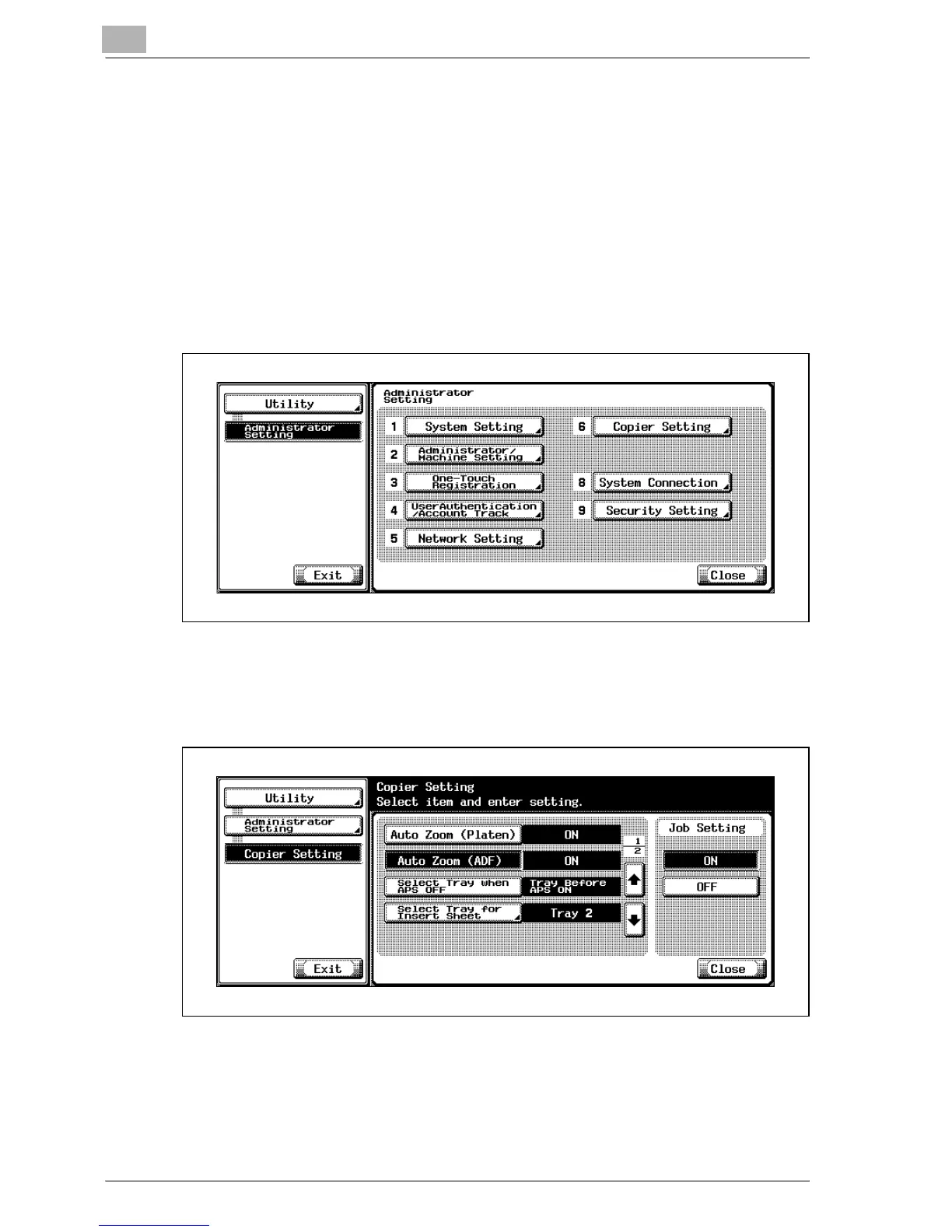16
Utility <Administrator Setting>
16-126 bizhub 500/420
16.5.2 Auto Zoom (ADF)
Specify whether or not to enable Auto Zoom when making a copy using the
ADF.
To specify Auto Zoom (ADF)
1 Follow the procedure on page 16-3 to display the Administrator Setting
Screen.
2 Touch [6 Copier Setting].
The Copier Setting Screen will be displayed.
3 Touch [Auto Zoom (ADF)] on the Copier Setting Screen. Select either
[ON] or [OFF] under Job Setting in the right side area of the screen.
