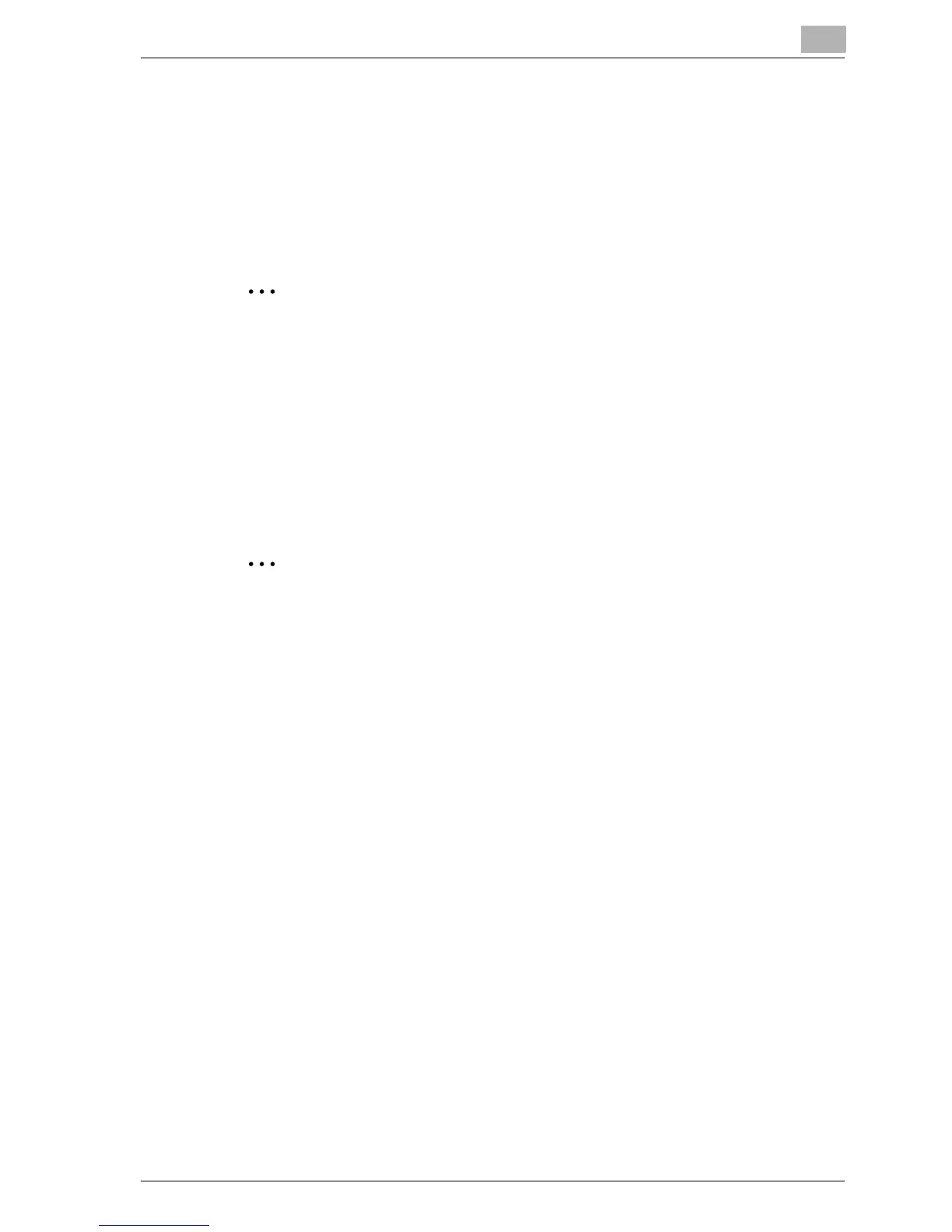Utility <User Setting>
15
bizhub 500/420 15-41
15.4 3 Initial Setting
Specify the copy settings to be set automatically when the machine is reset.
The following two types of initial setting can be specified.
- Factory default: Settings specified when the machine is set up.
- Current setting: Settings specified from the touch panel before Utility
mode is entered.
2
Note
The machine will be reset:
- when the machine is powered on
- when Auto Reset is operated
- when Power Save is operated
- when copy operation becomes available after the user/account
authentication has been successfully made
- when a key counter or copy card is inserted
- when [Reset] on the control panel is pressed
2
Note
Factory default settings are as follows.
Basic settings: Print quantity 001, Simplex/Duplex 1>1, ADF On, Density
AE, Zoom 1.000, Auto Paper Select On
Combine Originals: Combine Pages Off, Original Direction Normal,
Margin Auto
Original Image Type: Text/Photo
Application: Off
To specify the initial setting
1 First specify the copy settings to be used as initial setting, if factory
default is not desired.
2 Press the [Utility/Counter] to display the Utility/Counter Screen.
3 Touch [2 User Setting] to display the User Setting Screen.
