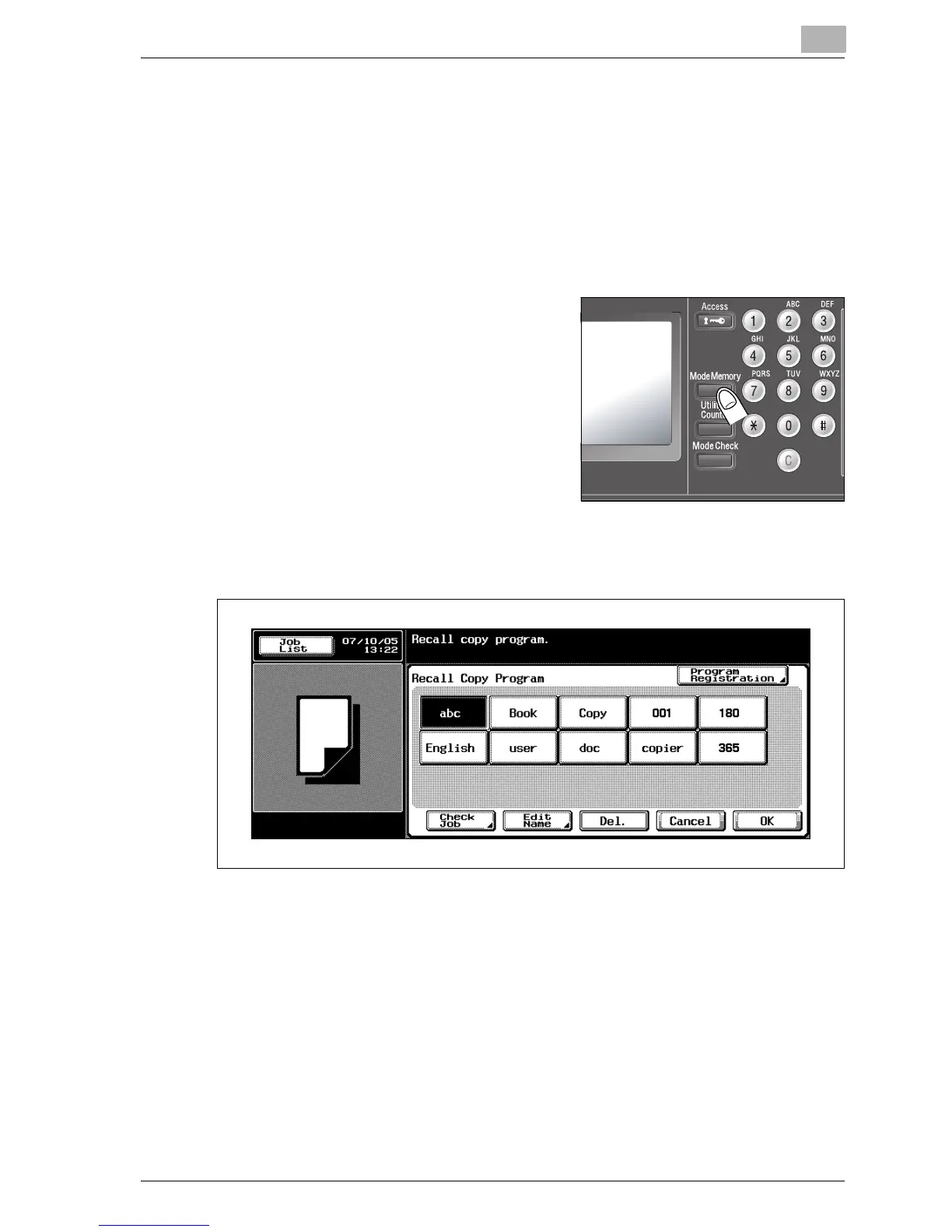Advanced Information
8
bizhub 500/420 8-19
To change program name
Follow the procedure below to change the stored program name.
0 The administrator can set the machine to lock the programs so that the
given name cannot be edited. In this case, the [Edit Name] key will
disappear from the Recall Copy Program Screen to disable the
procedure. For details, see "6 Restrict User Access>1 Restrict Access to
Saved Program Jobs" on page 16-54.
1 Press [Mode Memory] on the control
panel.
The Recall Copy Program Screen will
be displayed.
2 Touch the copy program key of the name to be edited, then touch [Edit
Name].
The Program Name Screen will be displayed.
