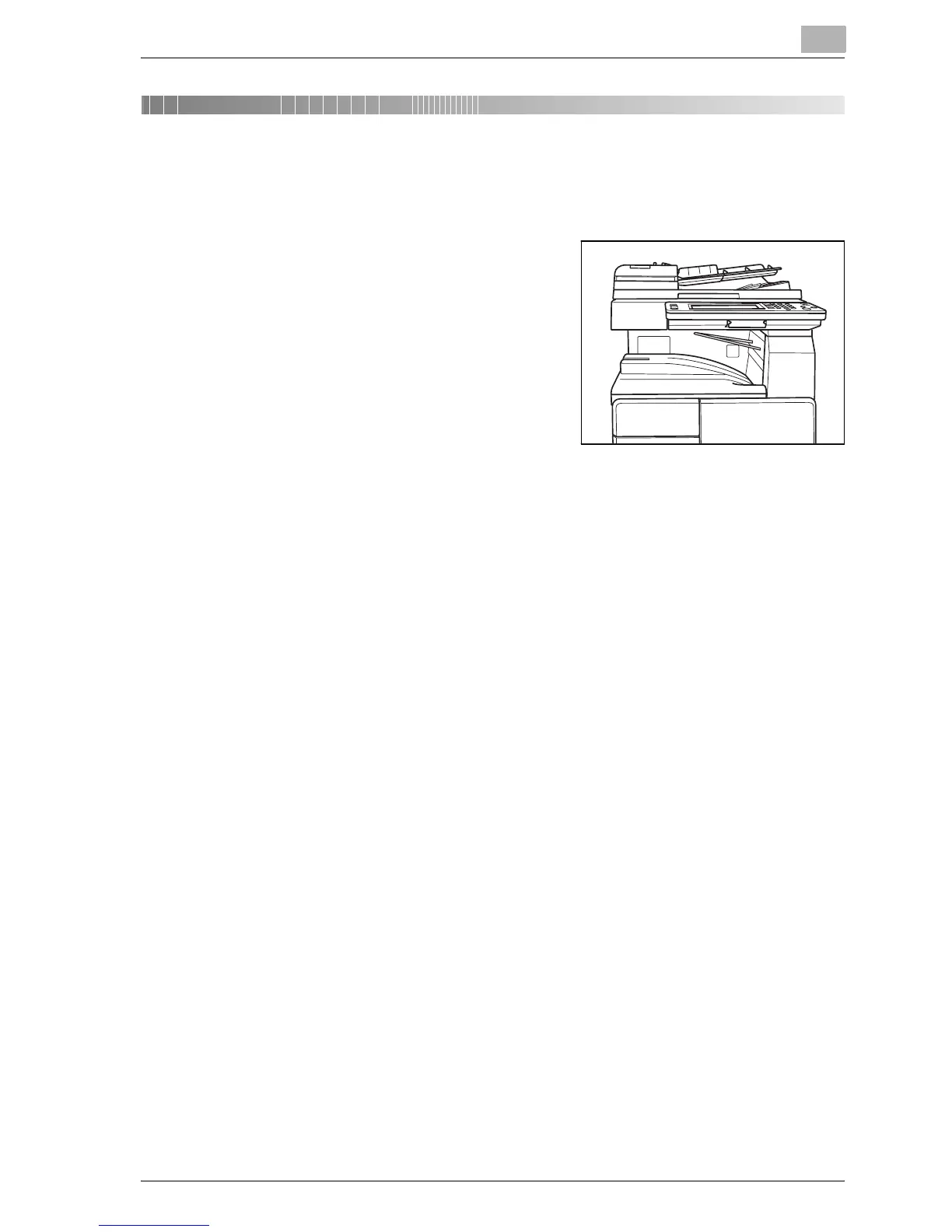Finishing/Folding
7
bizhub 500/420 7-3
7 Finishing/Folding
7.1 Output for Machine without Finisher
The output tray OT-501 is installed in the
main unit without a finisher as illustrated
right. The machine is available to select the
following four output modes.
As the default setting, “Sort” is selected.
- Sort
Select this setting to separate each set of a multi-page original.
- Group
Select this setting to separate the copies of each page in a multi-page
original.
- Sort and Offset
Select this setting to rotate every other set by 90° upon exit, provided the
same paper size is loaded in two trays, one tray with paper loaded in
crosswise orientation v and the other tray with paper loaded in
lengthwise orientation w, e.g., A4- or B5-size paper.
- Group and Offset
Select this setting to rotate every other grouped set by 90° upon exit,
provided the same paper size is loaded in two trays, one tray with paper
loaded in crosswise orientation v and the other tray with paper loaded in
lengthwise orientation w, e.g., A4- or B5-size paper.
