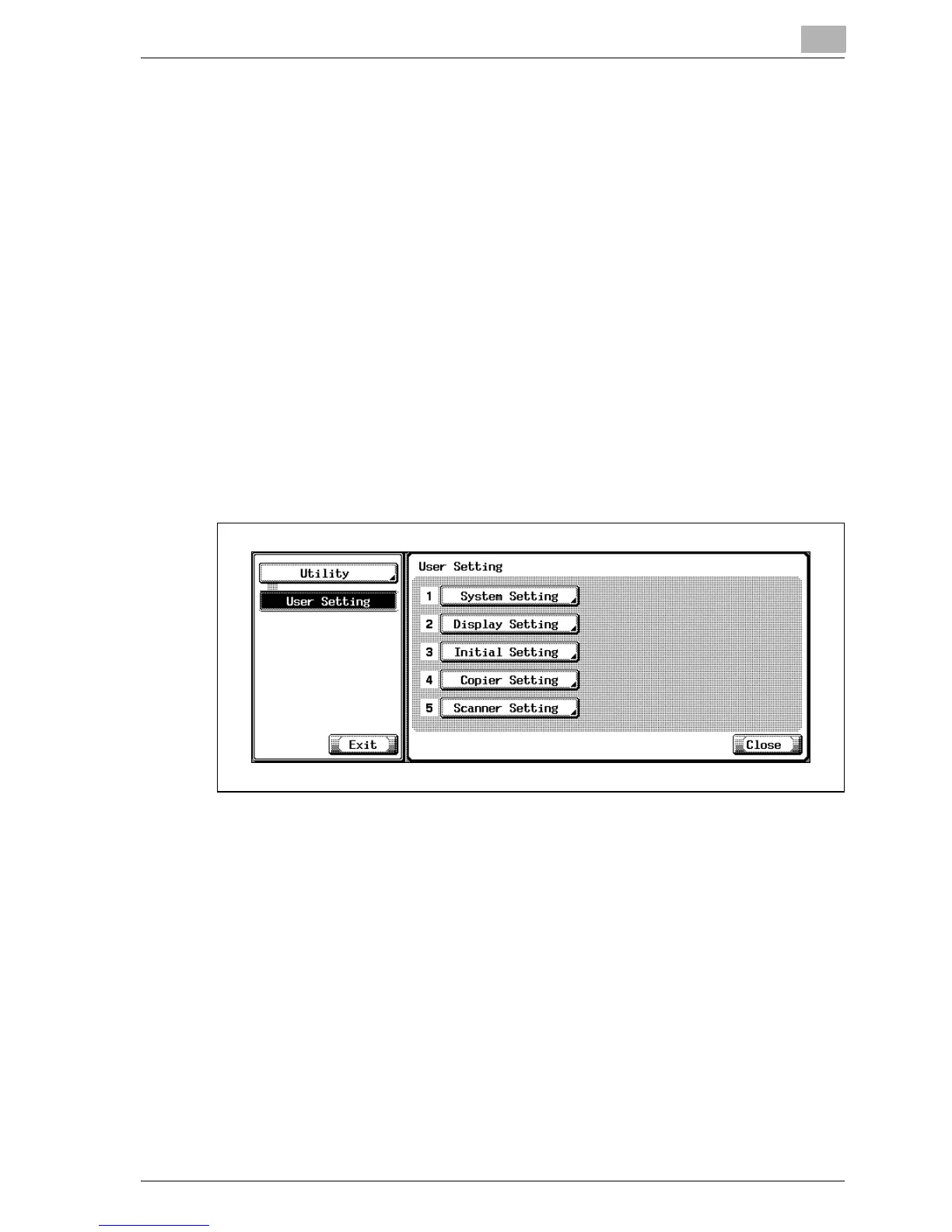Utility <User Setting>
15
bizhub 500/420 15-21
15.2.6 3 Paper Tray Setting > 4 No Matching Paper in Tray Setting
Select the machine operation to be performed in the case when the tray
automatically selected by Auto Tray Switch is loaded with different paper
type from that has been used for the current job.
With [Stop Printing (Tray Fixed)] selected, the machine ceases the current
operation.
With [Switch Trays (Tray Priority)] selected, the machine makes a search for
another tray loaded with the same paper type as that has been used, then
continues the current job if any substitute is found.
To specify No Matching Paper in Tray Setting
1 Press the [Utility/Counter] to display the Utility/Counter Screen.
2 Touch [2 User Setting] to display the User Setting Screen.
3 Touch [1 System Setting].
The System Setting Screen will be displayed.
