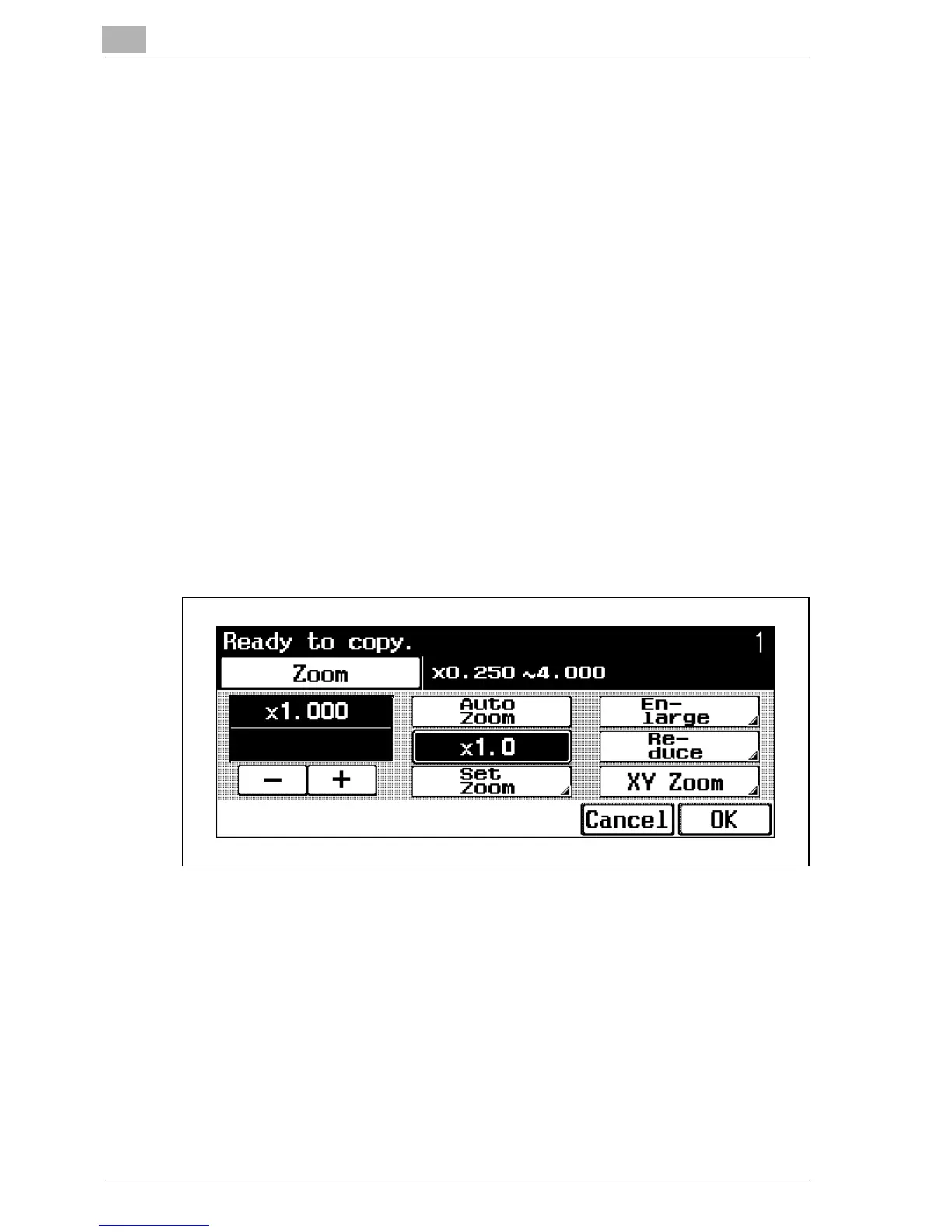8
Advanced Information
8-28 bizhub 500/420
8.6 Adjusting Control/Touch Panel Accessibility
(Accessibility)
This section describes how to adjust the control/touch panel accessibility.
The following five items are provided for this setting.
- Key Repeat Start/Interval Time
- Enlarge Display Timer Setting
- Message Display Time
- Sound Setting
- Touch Panel Adjustment
8.6.1 Specifying Key Response Time in Enlarge Display Mode
(Key Repeat Start/Interval Time)
This adjustment is effective only when the machine displays the following
screens in Enlarge Display mode.
Specify the period of time to be elapsed before the current value begins to
change when the following keys are touched, and also specify the interval of
time for the value to phase when those keys are kept touched.
- The [+] and [–] keys on the Zoom Screen.
