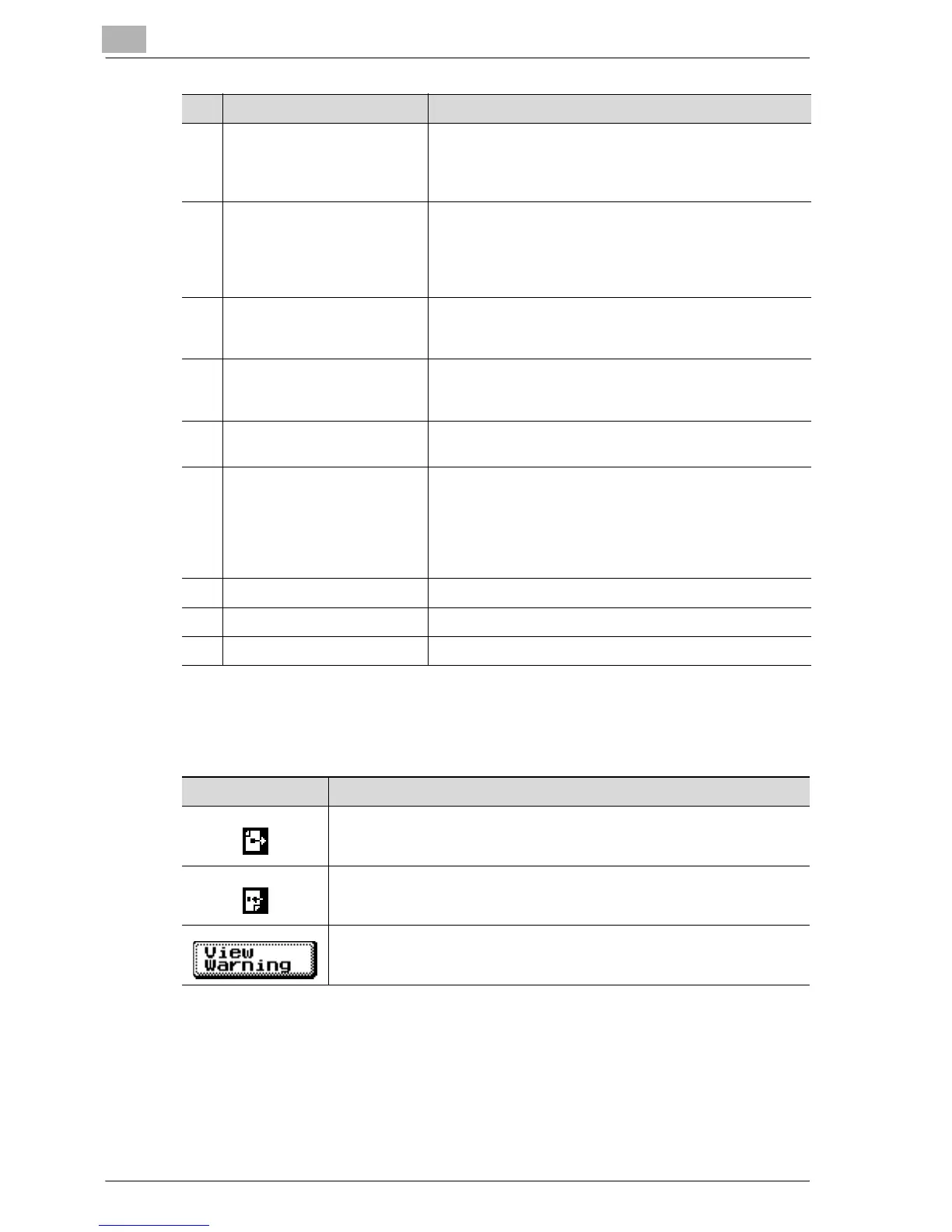3
Before Making Copies
3-26 bizhub 500/420
Icons shown in the icon display area
12 [Zoom] Touched to use the Fixed Zoom, Set Zoom, Zoom with
Constant X and Y Ratio, Independent Zoom, or Auto
Zoom, or to define the Set Zoom with desired zoom ra-
tios.
13 [Finishing] Touched to specify the output settings other than fold-
ing.The settings include:
Output tray, paper orientation, sort/group and crisscross,
staple/punch and positions (the availability varies de-
pending on the options installed).
14 [Paper] Touched to select a paper tray or to specify the Auto Pa-
per Select settings. Also used when specifying the paper
type and size that is set in the bypass tray.
15 [Folding] Touched to specify the Half Fold and Fold & Staple set-
tings. (Only available when Saddle Stitcher SD-502 is in-
stalled.)
16 [Density] Touched to specify copy density, select a stored density
setting, or specify background density.
17 [Save in User Box] Touched while outputting scanned original data to save
the data in a box. Also used to further specify the box
where the data is to be saved and whether or not the data
is printed when it is saved. For details, refer to the Box
Operations of the bizhub 500/420 User's Guide. (Only
available when Hard Disk HD-505 is installed.)
18 [Separate Scan] Touch to store scanned images in memory.
19 Icon display area Displays icons that show jobs and machine status.
20 Sub display area Graphically displays procedures and settings.
No. Name Description
Icon Description
Indicates that data is being sent from the machine, regardless of the cur-
rent mode.
Indicates that data is being received by the machine, regardless of the
current mode.
If the warning screen was closed when a warning occurred, touch this
key to display the warning screen again.
