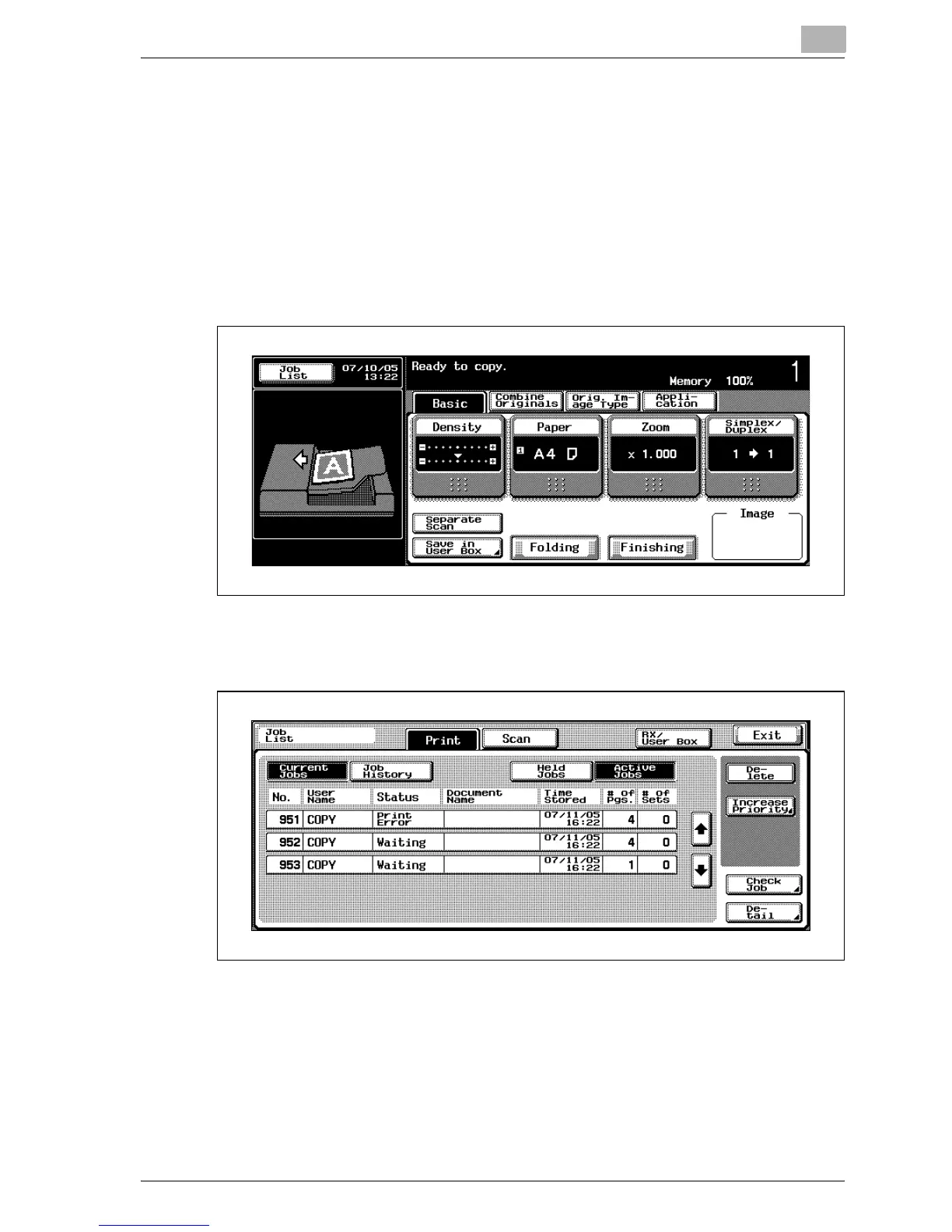Job Management (Job List)
9
bizhub 500/420 9-11
To display Job History
The list of jobs that have already been performed is displayed.
The Job History list displays the three types of job lists respectively: Deleted,
Finished, and Active.
1 Touch [Job List] on the touch screen.
– When the Current Jobs list using the Print functions is not
displayed, touch the [Print] tab.
The Current Jobs list using the Print functions will be displayed.
2 Touch [Job History].
The Job History list using the Print functions will be displayed.
