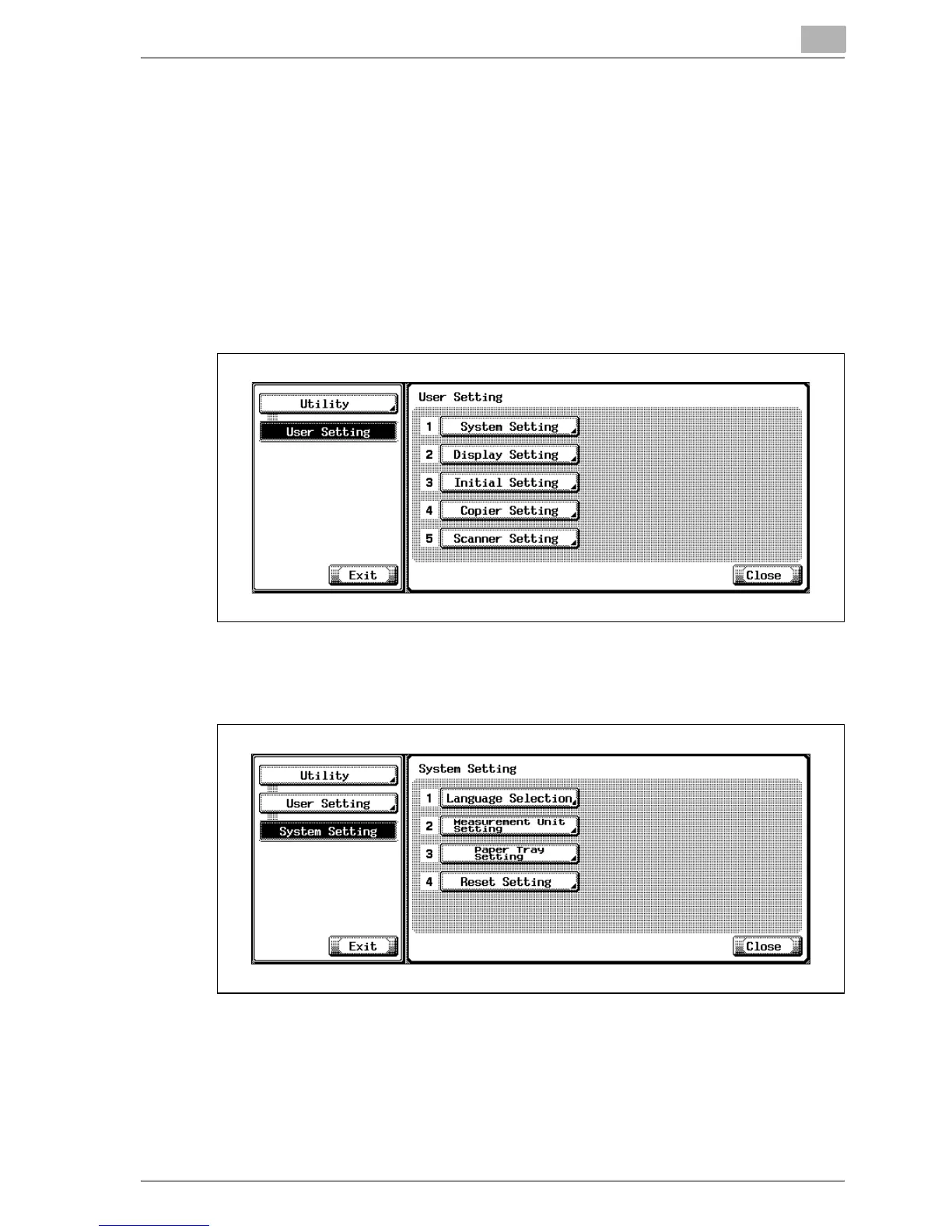Utility <User Setting>
15
bizhub 500/420 15-19
15.2.5 3 Paper Tray Setting > 3 Auto Tray Switch ON/OFF
Set Auto Tray Switch function ON or OFF.
To specify Auto Tray Switch ON/OFF
1 Press the [Utility/Counter] to display the Utility/Counter Screen.
2 Touch [2 User Setting] to display the User Setting Screen.
3 Touch [1 System Setting].
The System Setting Screen will be displayed.
4 Touch [3 Paper Tray Setting].
The Paper Tray Setting Screen will be displayed.
