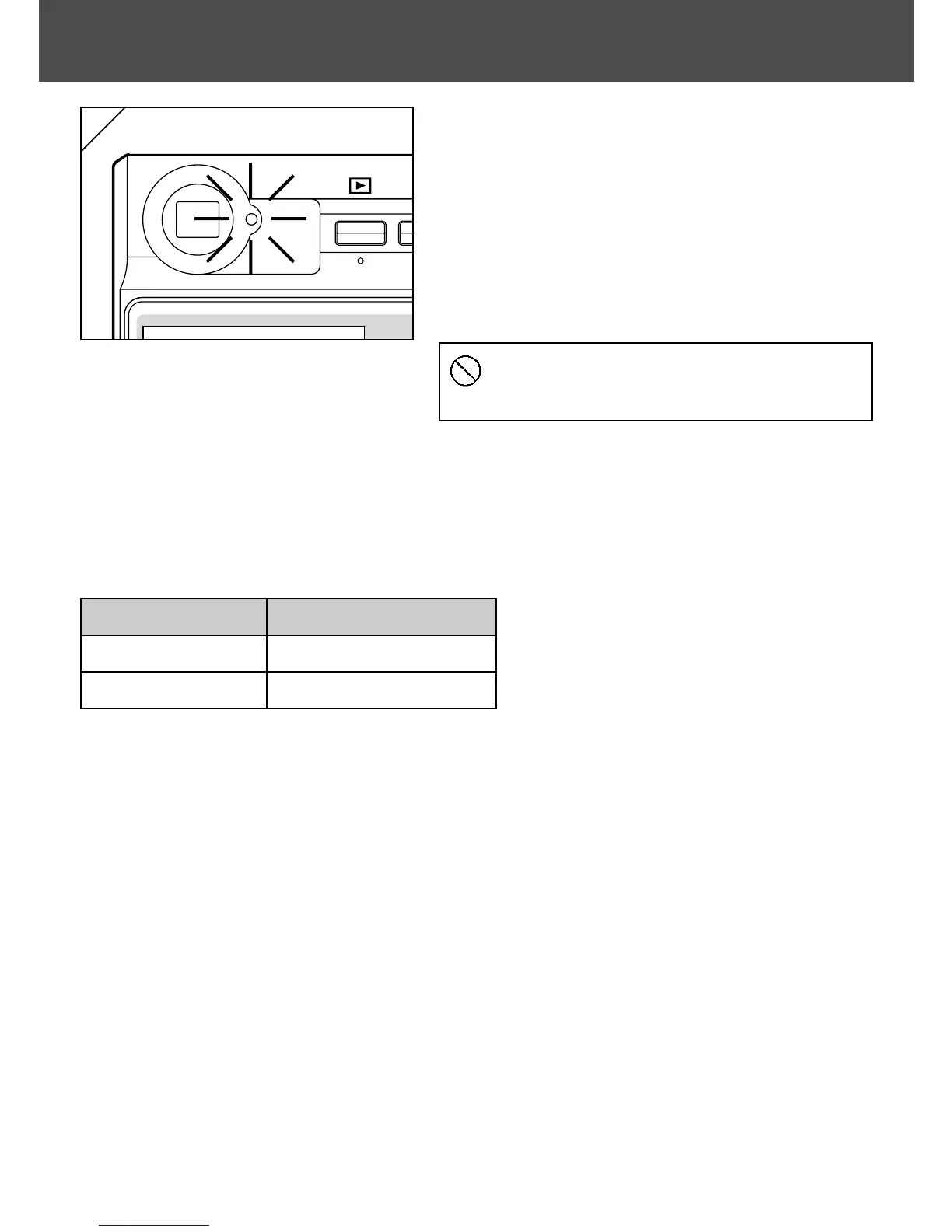36
Taking Pictures (Cont’d)
7
7. The green viewfinder LED lights while
the data is being written to the card.
Recording is finished when the green
LED goes off.
• Once all the data has been written to the
card, the live image reappears.
• While the card is processing image data,
you cannot operate the camera.
Do not open the battery/card cover
while the green LED is lit.
8. When you are finished taking pictures,
close the lens cover and turn OFF the
power supply.
Daytime (normal) shooting distances
Focal Length Shooting Distance
Wide-angle* 0.5m (1.6ft) to ∞
Telephoto** 0.8m (2.6ft) to ∞
• If you wish to take a picture of a subject closer than the above ranges, use the macro-
photo mode (pp.44, 46).
* Equivalent to 34mm in 35mm camera
conversion
**Equivalent to 102mm in 35mm
camera conversion
