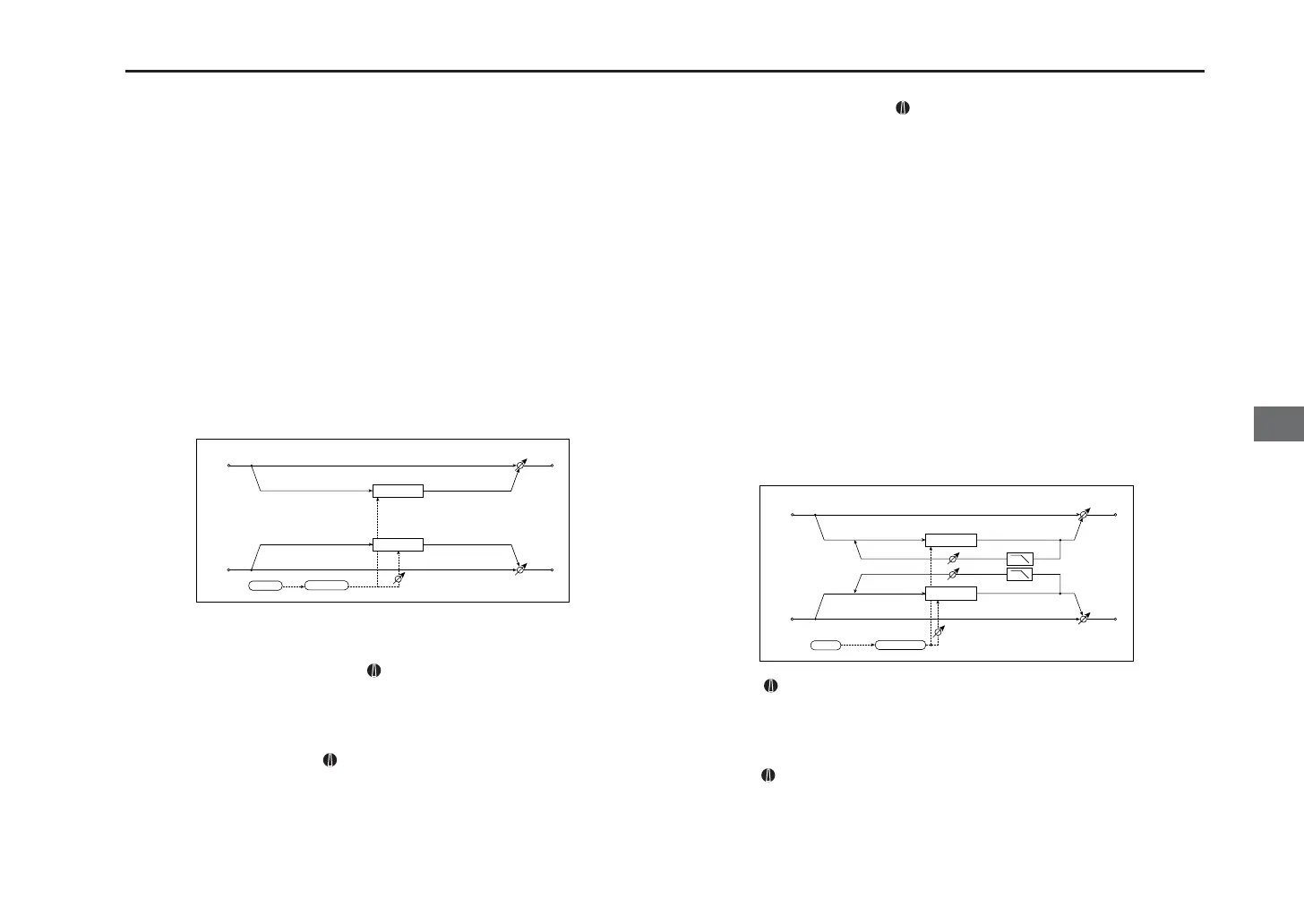Effect parameters
57
LFO.SHAPE ................................................................................... [–63...+63]
Adjusts the LFO waveform.
KEY SYNC (LFO Key Sync) .............................................................. [OFF, ON]
☞p.49 “KEY SYNC (LFO Key Sync)”
INI.PHASE (LFO Init Phase) ............................................................ [0...180º]
☞p.49 “INI.PHASE (LFO Init Phase)”
LFO SPRD (LFO Spread) ..........................................................[–180...+180º]
Specifies the LFO phase difference between the left and right channels.
HI DAMP ........................................................................................ [0...100%]
Specifies the amount of high-frequency damping.
14. VIBRATO (Stereo Vibrato)
This effect cyclically modulates the pitch of the input signal. It’s a stereo
effect that allows you to control the spaciousness by skewing the LFO for the
left and right signals.
DRY/WET .................................................................. [DRY, 99:1...1:99, WET]
Adjusts the balance between the effect sound and the direct sound.
MOD.DEPTH (Modulation Depth) ...............................................[0...127]
Adjusts the depth of modulation produced by the LFO.
LFO SYNC (LFO Tempo Sync) ........................................................ [OFF, ON]
☞p.48 “LFO SYNC (LFO Tempo Sync)”
LFO FREQ (LFO Frequency) .........................................[0.01...100.00 Hz]
☞p.48 “LFO FREQ (LFO Frequency)”
SYNC.NOTE (LFO Sync Note) ..................................................[8/1...1/64]
☞p.48 “SYNC.NOTE (LFO Sync Note)”
LFO WAVE (LFO Waveform) ............[SAW, SQUARE, TRIANGLE, SINE, S&H]
☞p.48 “LFO WAVE (LFO Waveform)”
LFO.SHAPE ................................................................................... [–63...+63]
Adjusts the LFO waveform.
KEY SYNC (LFO Key Sync) .............................................................. [OFF, ON]
☞p.49 “KEY SYNC (LFO Key Sync)”
INI.PHASE (LFO Init Phase) ............................................................. [0...180º]
☞p.49 “INI.PHASE (LFO Init Phase)”
LFO SPRD (LFO Spread) ......................................................... [–180...+180º]
Specifies the LFO phase difference between the left and right channels.
15. PHASER (Stereo Phaser)
This effect produces modulation by cyclically shifting the phase. It’s a stereo
effect that allows you to control the spaciousness by skewing the LFO for the
left and right signals.
DRY/WET .............................................................. [DRY, 99:1...1:99, WET]
Adjusts the balance between the effect sound and the direct sound.
TYPE ...........................................................................................[BLUE, U-VB]
Selects the type of phaser.
MANUAL ...................................................................................... [0...127]
Adjusts the frequency at which the effect is applied.
Vibrato
Vibrato
Left
Right
Dry / Wet
Dry / Wet
Wet: Stereo In - Stereo Out
LFO
LFO Shape
LFO Spread
Left
Right
Wet: Stereo In - Stereo Out
Left
Right
Resonance
LFO Shape
LFO Spread
LFO
Dry / Wet
Dry / Wet
High Damp
Wet: Stereo In - Stereo Out
Phaser
Phaser
Left
Right
Wet: Stereo In - Stereo Out
Effect parameters