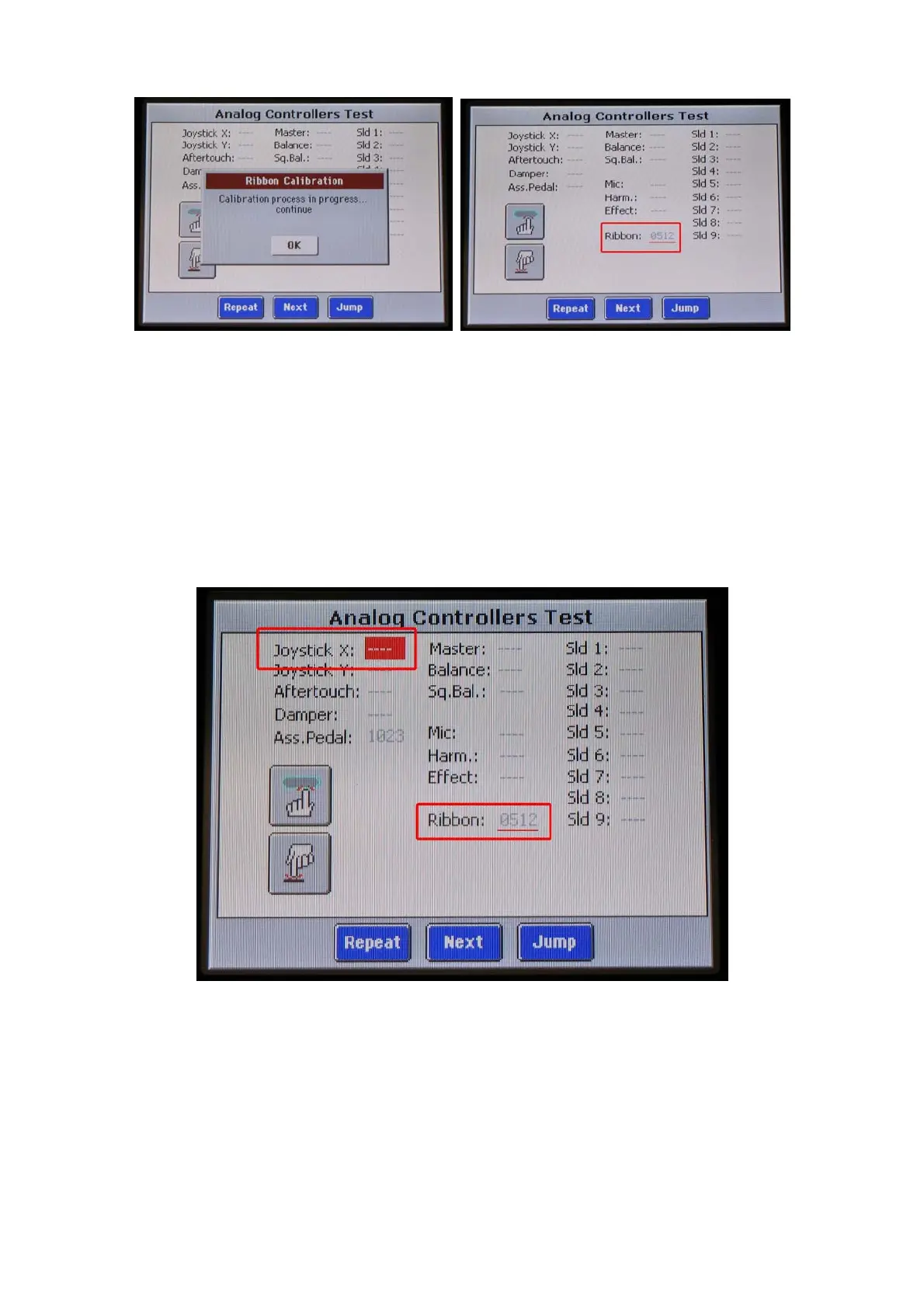In the first case, “Calibration in progress..”: calibration to be completed.
Remove ribbon tool and press ok in the display,
verify 0512 value in display ribbon measurement line,
Put again ribbon tool over ribbon frame and press ribbon calibration icon.
Wait to complete calibration. If final message is “Calibration in progress..” repeat again the
same operation.
This process could take several steps, If within ten times the calibration is not completed
there could be a problem in ribbon control, so check it using its schematic drawing.
the second case, “Ribbon Calibration success!”: calibration well done.
ress OK and check that ribbon value is 0512 Joystick X value line is marked in red.
In
P
Proceed with potentiometer test by following the next procedure.
If test is good, the measurement value is marked in green.
Potentiometer excursion value range is from 0 to 1023
oystick X – Joystick Y. IMPORTANT: When joystick is in central position, this value J
must be 512.
