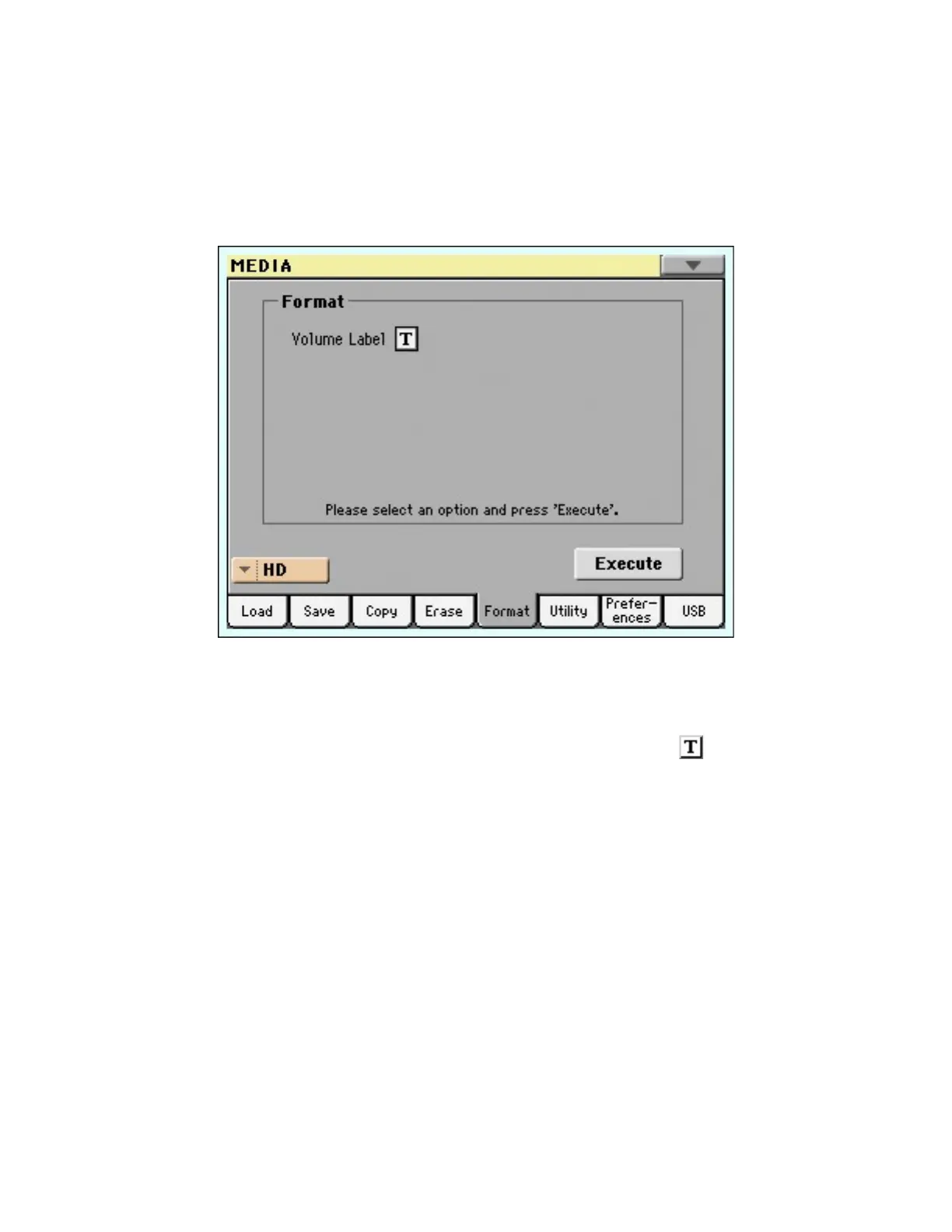Media Procedures and Utilities
Format tab
The Format function lets you initialize a device. Pa3X uses a PC compliant device format.
Warning: When formatting a device, all data it contains is lost forever!
Volume Label
Use this parameter to assign a name to the device to be formatted. Touch the (TextEdit)
button to open the Text Edit window. Enter the name, then touch OK to confirm and close the
Text Edit window.
Note: When changing the name to a device containing Standard MIDI Files or MP3 files used by
the SongBook, the links are broken. We suggest to give the device the same name it had before
formatting.
Execute button
Touch this button, after setting all the options in this page, to execute the Format command.
Format procedure
Here is how to format a device.
1. If formatting an external device, connect the device to one of the USB Host ports.
2. Choose the device to be formatted by using the Device pop-up menu in the lower-left corner of
the display.
3. Touch the Execute button in the display to confirm formatting.
4. The “If you confirm, all data in the media will be lost. Are you sure?” message appears in the
display. Touch Yes to confirm, or No to cancel.