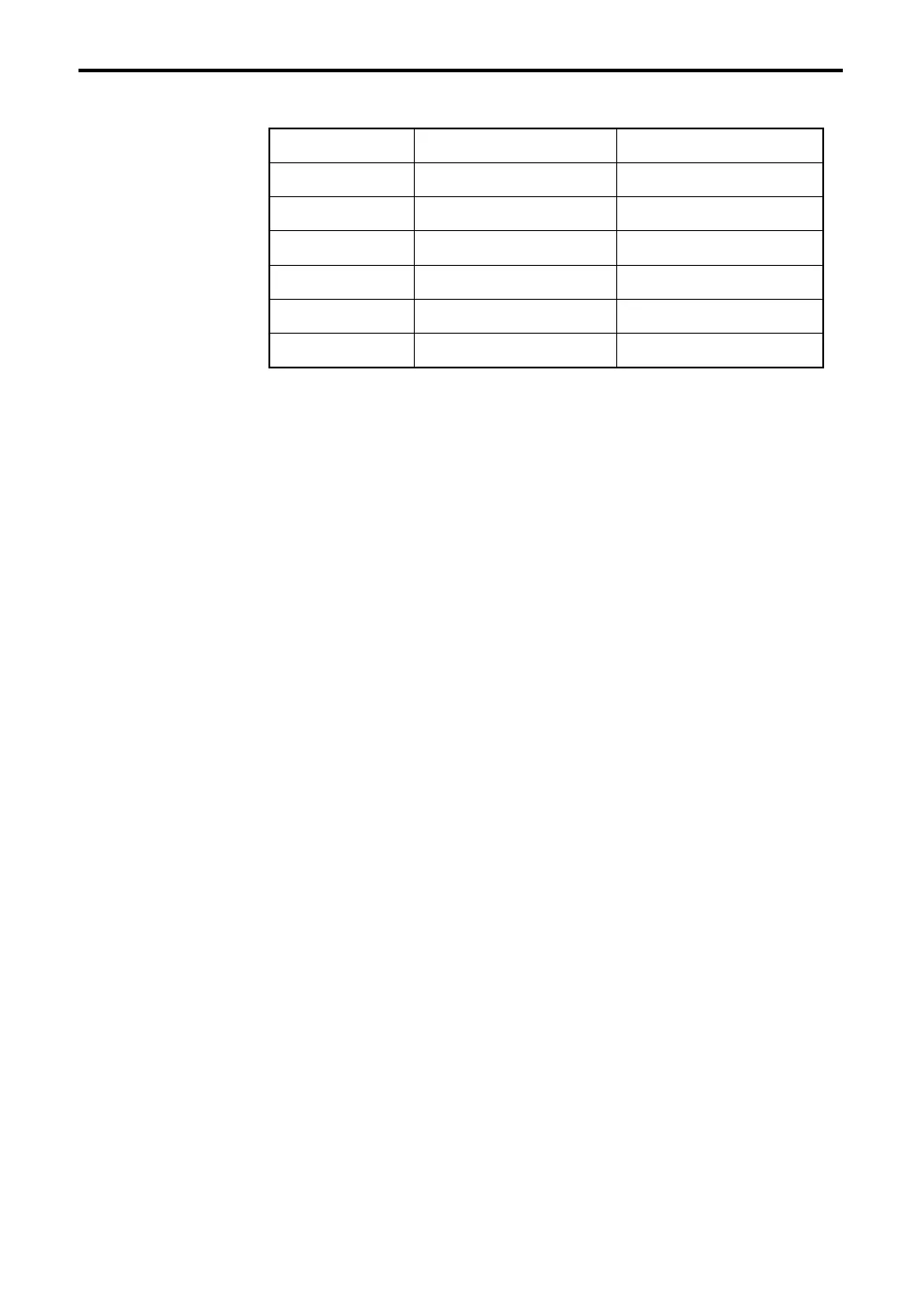5–1: Track Edit
104
c) The types of musical data that can be selected and the ranges of data values are as follows.
* Since the time signature is recorded in the master track, be aware that changing the time sig-
nature in a track will affect measures in other tracks as well, and that all tracks will be played
back with the specified time signature.
A pattern number will be displayed in locations where a pattern has been Put (placed).
“End of Track” will be displayed at the end of the track.
5 To exit event editing and return to the tab page display, press the Done button.
Deleting an event
Select the event that you wish to delete, and press the Delete button. The event will be deleted,
and subsequent events will be moved forward.
Inserting an event
Select an existing event at the location where you wish to insert, and press the Insert button.
Events located after the selected event will be moved toward the end of the song, and a new event
will be inserted at that location.
Moving an event
To move an event, use the Delete button and Insert button (to Cut and Paste the event). Use the
Delete button to delete the event you wish to move, and use the Insert button to insert it in the
new location. You can also move an event by modifying ‘b’ (its Location within the measure).
Copying an event
Select the event that you wish to copy, and press the Copy button. Then you can perform the
Insert operation to insert that data.
Playback data other than note data is recorded in the same format as the corresponding MIDI
message.
Bar (display only)
(bar line)
Meter: 1/4…16/16*
(time signature)
C–1…G9
(note data)
V: 1…127
(velocity)
L: 000.000…999:191
(length: beats, clocks)
PAFT
(poly aftertouch)
C–1…G9
(note number)
0…127
(value)
CTRL
(control change)
C:0…101
(control change number)
0…127
(value)
PROG
(program change)
Bank: A, B, 002…127, GM, GMD, ---
(program bank)
P: 0…127
(program number)
AFTT
(aftertouch)
V: 0…127
(value)
BEND
(pitch bend)
V: –8192…+8191
(value)