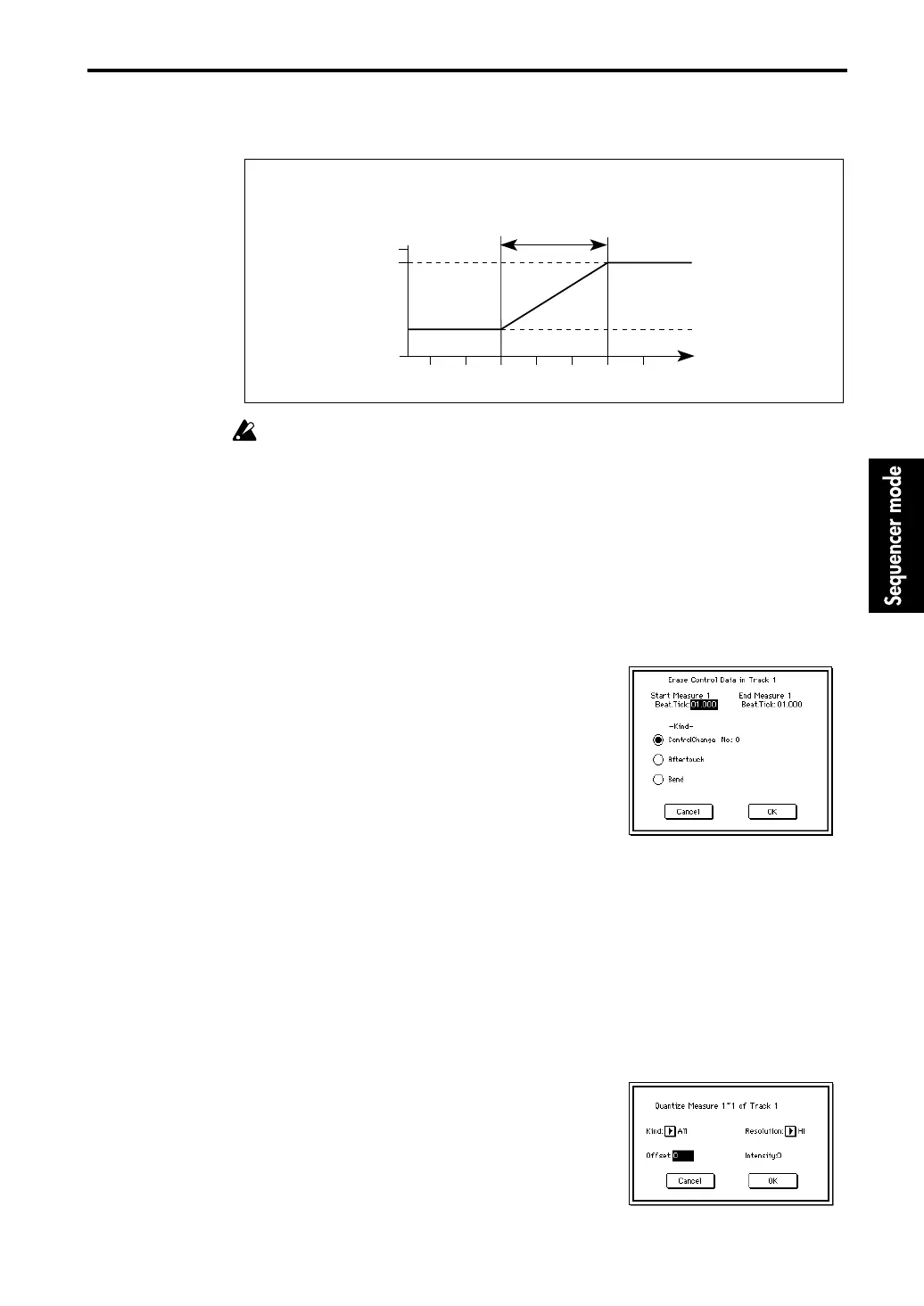5–1: Track Edit
111
7 To execute the Create Control Data command, press the OK button. To cancel without execut-
ing, press the Cancel button.
Executing the Create Control Data command consumes large amounts of sequencer memory.
This means that if the remaining amount of memory is not large, it may not be possible to exe-
cute the command. In such cases, use “5–1N: Quantize” beforehand to thin out unneeded con-
trol data.
It is also possible to apply quantization afterward to the data that is created by this command.
5–1M: Erase Control Data
This command erases control data from the area specified in the tab 1 display.
The beat and clock of the specified area are set by selecting the page menu command.
5–1N: Quantize
This command quantizes (corrects the timing of) musical data recorded in a track. This will affect
the data as follows:
• When note data is quantized, note-on timing will be quantized but note length will not be
affected.
• If the quantize resolution is set to HI, quantization will be applied at the base resolution (q/192).
In this case note data will not be affected, but if two or more control data events exist at the
same timing location, they will be combined into one event, thus conserving sequencer mem-
ory.
1 In the tab 1 display, specify the track from which you wish to erase control data, and specify the
Start Measure and End Measure. If you wish to erase tempo data, set Track to MTR. In this case,
the Kind parameter in step
4 will be Tempo.
2 When this command is selected, the dialog box at right
shown at right will appear.
3 For “kind”, select the type of data that you wish to erase;
Control Change, After Touch, Bend, or Tempo. If Control
Change is selected, you can also select the control number
(☞ page 105 in this manual).
4 Set the beat and clock (Beat, Tick) of the starting location.
5 Set the beat and clock (Beat, Tick) of the end location.
6 To execute the Erase Control Data command, press the
OK button. To cancel without executing, press the Cancel
button.
1 In the tab 1 display, specify the track that you wish to quantize, and specify the Start Measure
and End Measure.
2 When this command is selected, a dialog box shown at
right will appear.
3 For “kind”, select the type of data that you wish to quan-
tize; All, Note, Control Change, After Touch, Bend, or Pro-
gram Change.
If you select Control Change, it is not possible to specify
individual control numbers
If After Touch is selected, both Channel Pressure and
Poly Key Pressure will be quantized.
Location
0
3:00 3:24 3:48 3:72 4:00 4:24 4:48
After touch
127
100
Previous data
Start location End location
Example: The controller is aftertouch. The start location is 3:48, end location is 4:24, and the end value is 100.
The aftertouch value will begin changing from 3:48 and reach 100 at 4:24.