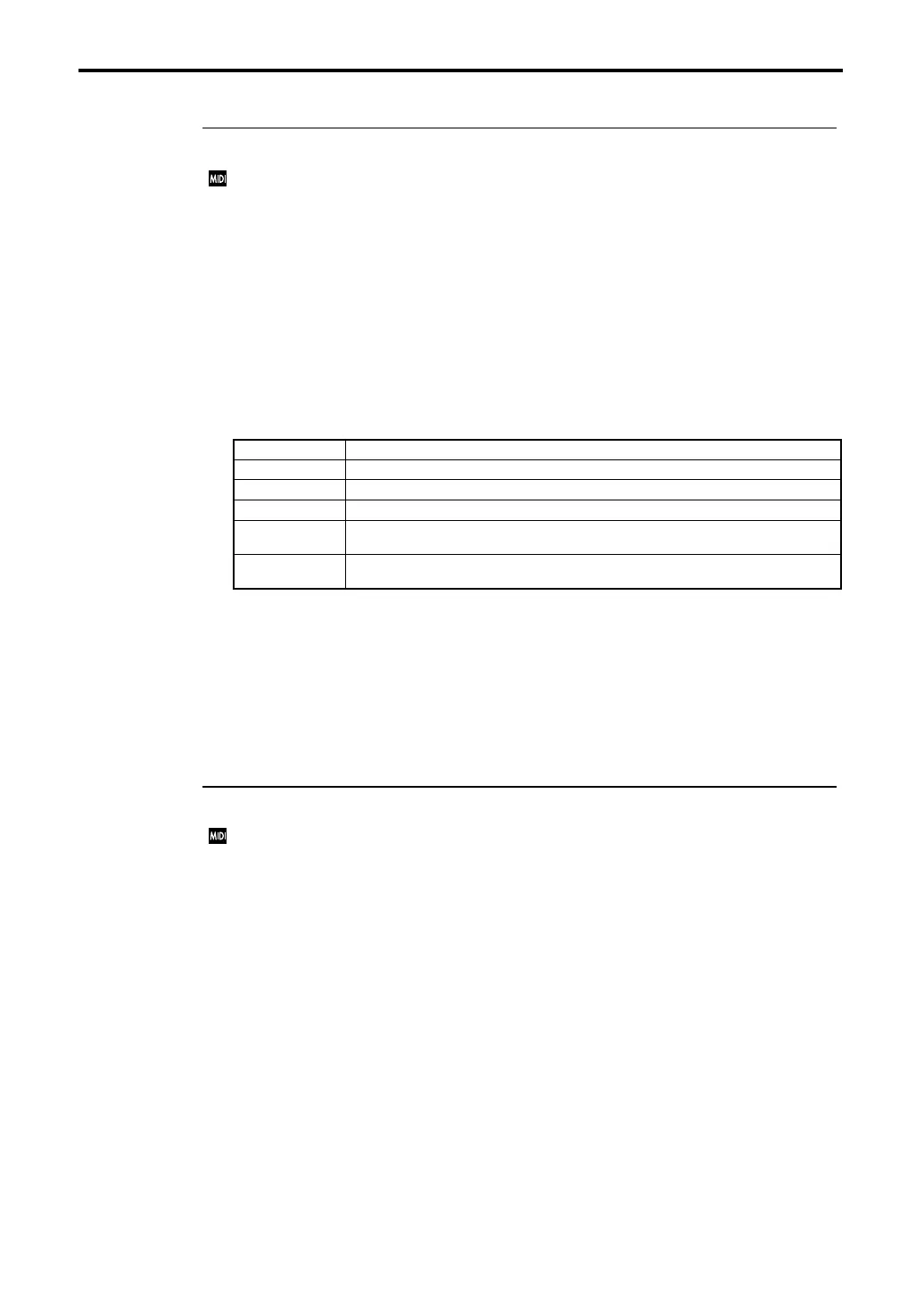1–1: Global Setup
132
1–1d: MIDI Clock/System Clock
MIDI Clock (MIDI Clock Source) [Internal/External]
If
Internal
is selected, the TRINITY’s sequencer will use its own internal clock.
Select Internal if you are using the TRINITY as the master to which an external sequencer is syn-
chronized, or when using the TRINITY by itself.
When you operate the TRINITY’s sequencer, MIDI realtime messages will be transmitted, allow-
ing external MIDI devices (external sequencers or drum machines, etc.) to synchronize to the
TRINITY’s sequencer.
If
External
is selected, the TRINITY’s sequencer will synchronize to incoming MIDI clock mes-
sages.
Select
External
if you are using the
TRINITY
as a slave device. In this case, the sequencer will be
controlled mainly from outside, but playback can also be started and stopped using the front
panel [START/STOP].
The TRINITY will receive MIDI realtime messages from an external sequencer, and the internal
sequencer will operate in synchronization with the external sequencer.
MIDI realtime messages
System Clock [Internal, SP DIF, Digital I/F]
Selects the system clock of the TRINITY.
Internal:
The TRINITY will use its internal clock. Normally you will leave this selected.
S/P DIF:
If this is selected when the HDR-TRI option is installed, the TRINITY will use the exter-
nal S/P DIF clock.
Digital I/F:
If this is selected when the Digital I/F option is installed, the TRINITY will use the
external Digital I/F clock.
1–1e: Curve
These settings select the aftertouch and velocity sensitivity (response).
If “1–1b: Position” is Post KBD, this setting will be applied immediately after the keyboard, so that
the MIDI data transmitted will be affected, but the MIDI data received will not be affected.
With a setting of Pre TG, this setting will be applied immediately before the tone generator, so that
MIDI reception will be affected but transmission will not be affected.
The setting of “1–1b: Position” has no effect on the way that the TRINITY’s keyboard plays the
internal tone generator.
Velocity (Velocity Curve) [1…8]
The curve that you select here will affect the relationship between changes in keyboard velocity
and the resulting changes in volume or tone.
If “1–1b: Position” is set to Post KBD, keyboard playing dynamics will be related to the transmit-
ted velocity values as shown in the graph below (left).
The velocity curve for received data is automatically selected from one of the following four
curves in the graph at the lower right.
With a setting of Pre TG, keyboard playing dynamics and incoming velocity data will be related to
the resulting velocity effect as shown in the graph on the next page (right). If you are playing the
internal tone generator from an external keyboard or sequencer, and the overall sound is too
bright or dark, set this to Pre TG and select an appropriate velocity curve here.
Start starts playback from the beginning of the song
Stop stops playback
Continue starts playback from the location where playback stopped
Song Select selects a song
Song Position
Pointer
sets the location in a song (measure number ‘x’, clock number ‘y’)
MIDI Clock
This is a clock message that is transmitted at regular intervals of the tempo. Slave sequencers will
playback in synchronization to these messages. 24 MIDI clocks are equivalent to a quarter note.
